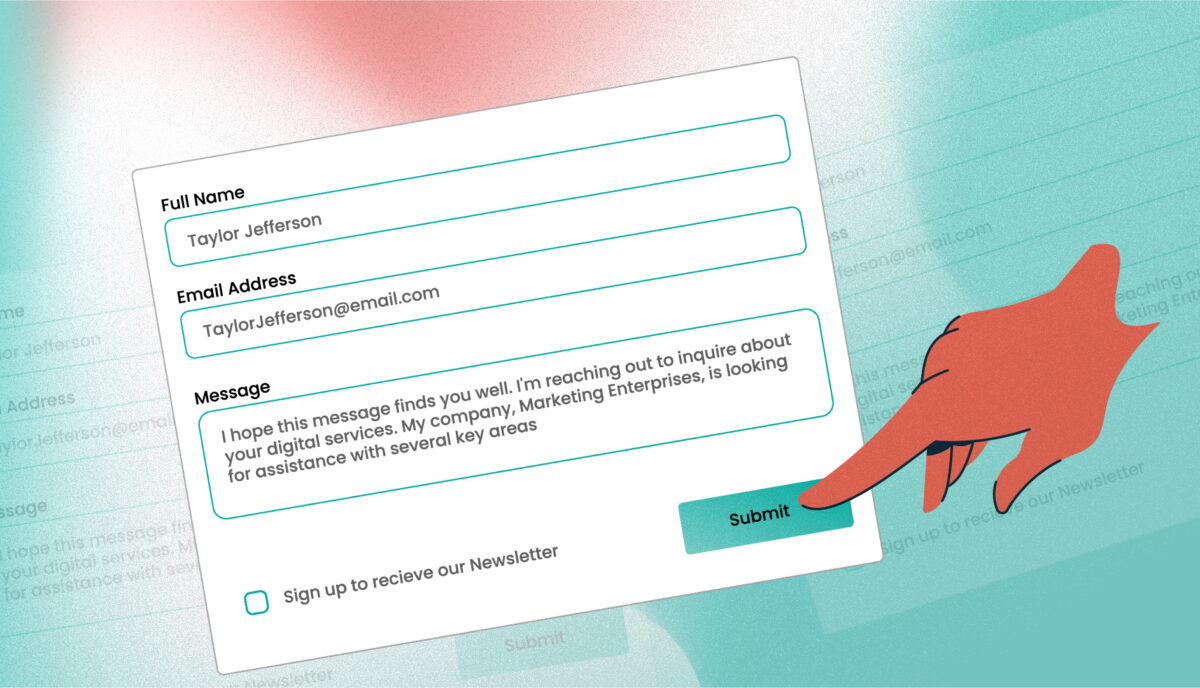5 Crucial Considerations for Transitioning Off Drupal 7
Is your digital platform still on Drupal 7? By now, hopefully, you’ve heard that this revered content management system is approaching its end of life. In November 2023, official Drupal 7 support from the Drupal community will end, including bug fixes, critical security updates, and other enhancements.
If you’re not already planning for a transition from Drupal 7, it’s time to start.
With nearly 12 million websites currently hacked or infected, Drupal 7’s end of life carries significant security implications for your platform. In addition, any plug-ins or modules that power your site won’t be supported, and site maintenance will depend entirely on your internal resources.
Let’s take a brief look at your options for transitioning off Drupal 7, along with five crucial planning considerations.
What Are Your Options?
In a nutshell, you have two choices: upgrade to Drupal 9, or migrate to a completely new CMS.
With Drupal 9’s advanced features and functionalities, migrating from Drupal 7 to 9 involves much more than applying an update to your existing platform. You’ll need to migrate all of your data to a brand-new Drupal 9 site, with a whole new theme system and platform requirements.
Drupal 9 also requires a different developer skill set. If your developers have been on Drupal 7 for a long time, you’ll need to factor a learning curve into your schedule and budget, not only for the migration but also for ongoing development work and maintenance after the upgrade.
As an alternative, you could take the opportunity to build a new platform with a completely different CMS. This might make sense if you’ve experienced a lot of pain points with Drupal 7, although it’s worth investigating whether those problems have been addressed in Drupal 9.
Drupal 10
What of Drupal 10, you ask? Drupal 10 is slated to be released in December 2022, but it will take some time for community contributed modules to be updated to support the new version. Once ready, updating from Drupal 9 to Drupal 10 should be a breeze.

Preparing for the Transition
Whether you decide to migrate to Drupal 9 or a new CMS, your planning should include the following five elements:
Content Audit
Do a thorough content inventory and audit, examine user analytics, and revisit your content strategy, so you can identify which content is adding real value to your business (and which isn’t).
Some questions to ask:
- Does your current content support your strategy and business goals?
- How much of the content is still relevant for your platform?
- Does the content effectively engage your target audience?
Another thing to consider is your overall content architecture: Is it a Frankenstein that needs refinement or revision? Hold that thought; in just a bit, we’ll cover some factors in choosing a CMS.
Design Evaluation
As digital experiences have evolved, so have user expectations. Chances are, your Drupal 7 site is starting to show its age. Be sure to budget time for design effort, even if you would prefer to keep your current design.
Drupal 7 site themes can’t be moved to a new CMS, or a different version of Drupal, without a lot of development work. Even if you want to keep the existing design, you’ll have to retheme the entire site, because you can’t apply your old theme to a new backend.
You’ll also want to consider the impact of a new design and architecture on your existing content, as there’s a good chance that even using an existing theme will require some content development.
Integrations
What integrations does your current site have, or need? How relevant and secure are your existing features and modules? Be sure to identify any modules that have been customized or are not yet compatible with Drupal 9, as they’ll likely require development work if you want to keep them.
Are your current vendors working well for you, or is it time to try something new? There are more microservices available than ever, offering specialized services that provide immense value with low development costs. Plus, a lot of functionalities from contributed modules in D7 are now a part of the D9 core.
CMS Selection & Architecture
Building the next iteration of your platform requires more than just CMS selection. It’s about defining an architecture that balances cost with flexibility. Did your Drupal 7 site feel rigid and inflexible? What features do you wish you had – more layout flexibility, different integrations, more workflow tools, better reporting, a faster user interface?
For content being brought forward, will migrating be difficult? Can it be automated? Should it be? If you’re not upgrading to Drupal 9, you could take the opportunity to switch to a headless CMS product, where the content repository is independent of the platform’s front end. In that case, you’d likely be paying for a product with monthly fees but no need for maintenance. On the flipside, many headless CMS platforms (like Contentful, for example) don’t allow for customization.
Budget Considerations
There are three major areas to consider in planning your budget: hosting costs, feature enhancements, and ongoing maintenance and support. All of these are affected by the size and scope of your migration and the nature of your internal development team.
Key things to consider:
- Will the newly proposed architecture be supported by existing hosting? Will you need one vendor or several (if you’re using microservices)?
- If you take advantage of low or no-cost options for hosting, you could put the cost savings toward microservices for feature enhancements.
- Given Drupal 9’s platform requirements, you’ll need to factor in the development costs of upgrading your platform infrastructure.
- Will your new platform need regular updates? How often might you add feature enhancements and performance optimizations? And do you have an internal dev team to handle the work?
Look on the Bright Side
Whatever path you choose, transitioning from Drupal 7 to a new CMS is no small task. But there’s a bright side, if you view it as an opportunity. A lot has changed on the web since Drupal 7 was launched! This is a great time to explore how you can update and enhance your platform user experience.
Re-platforming is a complex process, and it’s one that we love guiding clients through. By partnering with an experienced Drupal development firm, most migrations can be planned and implemented more quickly, with better outcomes for your brand and your audience.
From organizing the project, to vendor and service selection, to budget management, we’ve helped a number of organizations bring their platforms into the modern web. To see an example, check out this design update for the American Veterinary Medical Association.
Need help figuring out the best next step for your Drupal 7 platform? Contact us today for a free consultation.