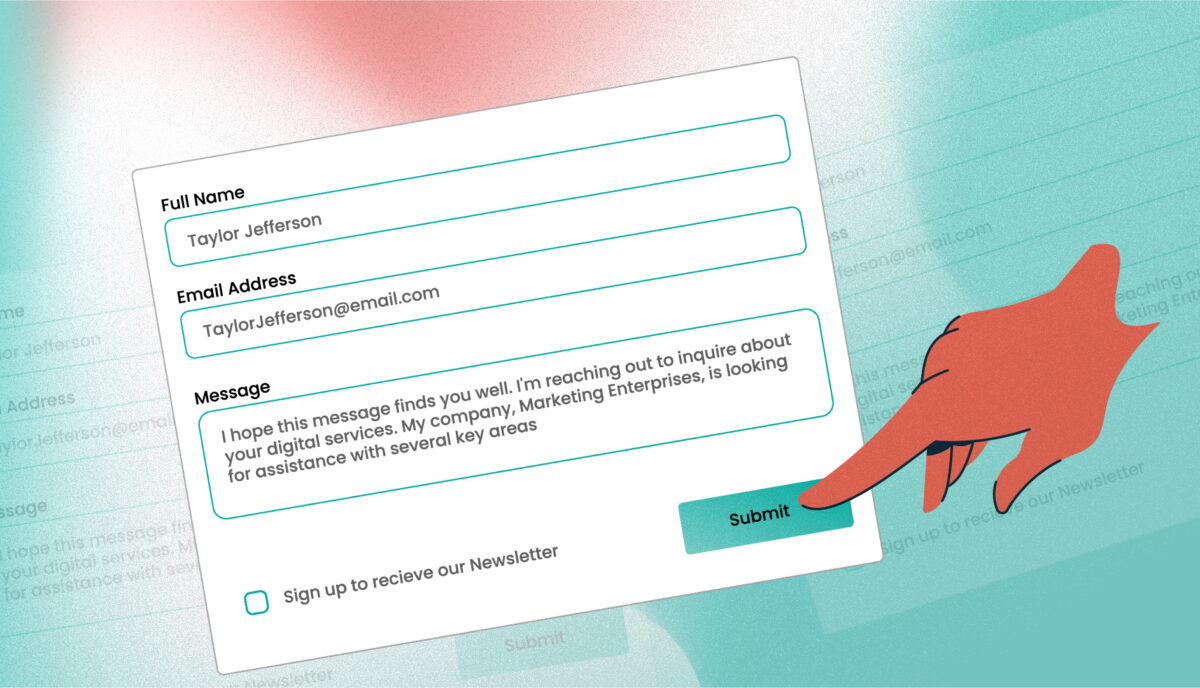Asynchronous Messaging Platform helps the State of Rhode Island Departments Inform One Another
How we leveraged Drupal’s native API’s to push notifications to the many department websites for the State.RI.gov is a custom Drupal distribution that was built with the sole purpose of running hundreds of department websites for the state of Rhode Island. The platform leverages a design system for flexible page building, custom authoring permissions, and a series of custom tools to make authoring and distributing content across multiple sites more efficient.
Come work with us at Oomph!
VIEW OPEN POSITIONS
The Challenge
The platform had many business requirements, and one stated that a global notification needed to be published to all department sites in near real-time. These notifications would communicate important department information on all related sites. Further, these notifications needed to be ingested by the individual websites as local content to enable indexing them for search.
The hierarchy of the departments and their sites added a layer of complexity to this requirement. A department needs to create notifications that broadcast only to subsidiary sites, not the entire network. For example, the Department of Health might need to create a health department specific notification that would get pushed to the Covid site, the RIHavens site, and the RIDelivers sites — but not to an unrelated department, like DEM.
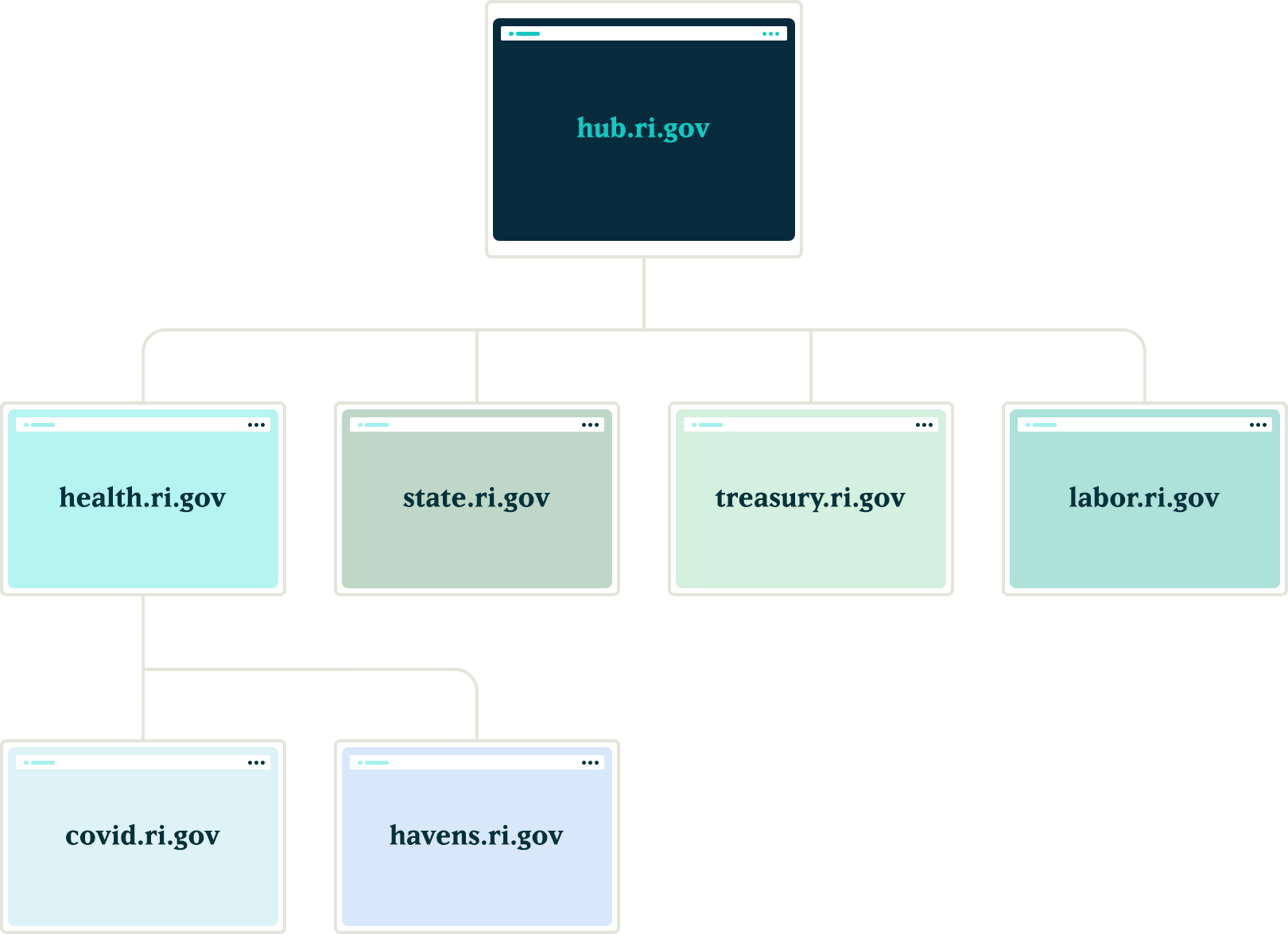
Exploration
Aggregator:
Our first idea was to utilize the built in Drupal aggregator module and pull notifications from the hub. A proof of concept proved that while it worked well for pulling content from the hub site, it had a few problems:
- It relied heavily on the local site’s cron job to pull updates, which led to timing issues in getting the content — it was not in near real-time. Due to server limitations, we could not run cron as often as would be necessary
- Another issue with this approach was that we would need to maintain two entity types, one for global notifications and a second for local site notifications. Keeping local and global notifications as the same entity allowed for easier maintenance for this subsystem.
Feeds:
Another thought was to utilize the Feeds module to pull content from the hub into the local sites. This was a better solution than the aggregator because the nodes would be created locally and could be indexed for local searching. Unfortunately, feeds relied on cron as well.
Our Solution
JSON API
We created a suite of custom modules that centered around moving data between the network sites using Drupal’s JSON API. The API was used to register new sites to the main hub when they came online. It was also used to pass content entities from the main hub down to all sites within the network and from the network sites back to the hub.
Notifications
In order to share content between all of the sites, we needed to ensure that the data structure was identical on all sites in the network. We started by creating a new notification content type that had a title field, a body field, and a boolean checkbox indicating whether the notification should be considered global. Then, we packaged the configuration for this content type using the Features module.
By requiring our new notification feature module in the installation profile, we ensured that all sites would have the required data structure whenever a new site was created. Features also allowed us to ensure that any changes to the notification data model could be applied to all sites in the future, maintaining the consistency we needed.
Network Domain Entity
In order for the main hub, ri.gov, to communicate with all sites in the network, we needed a way to know what Drupal sites existed. To do this, we created a custom configuration entity that stored the URL of sites within the network. Using this domain entity, we were able to query all known sites and passed the global notification nodes created on ri.gov to each known site using the JSON API.
Queue API:
To ensure that the notification nodes were posted to all the sites without timeouts, we decided to utilize Drupal’s Queue API. Once the notification content was created on the ri.gov hub, we queried the known domain entities and created a queue item that would use cron to actually post the notification node to each site’s JSON API endpoint. We decided to use cron in this instance to give us some assurance that a post to many websites wouldn’t timeout and fail.
Batch API
To allow for time sensitive notifications to be pushed immediately, we created a custom batch operation that reads all of the queued notifications and pushes them out one at a time. If any errors are encountered, the notification is re-queued at the end of the stack and the process continues until all notifications have been posted to the network sites.
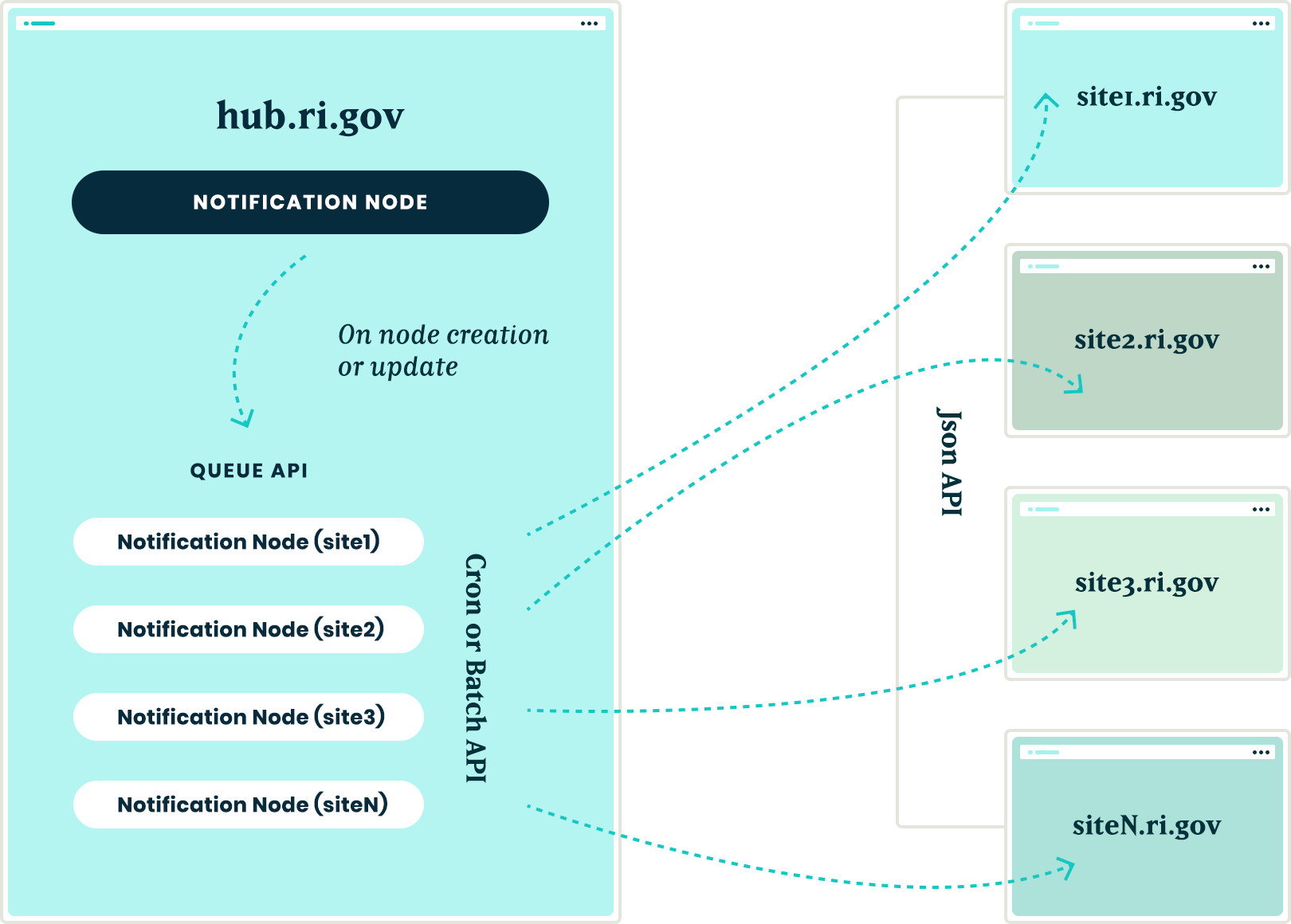
New site registrations
In order to ensure that new sites receive notifications from the hub, we needed a site registration process. Whenever a new site is spun up, a custom module is installed that calls out to the hub using JSON API and registers itself by creating a new network domain entity with it’s endpoint URL. This allows the hub to know of the new site and can push any new notifications to this site in the future.
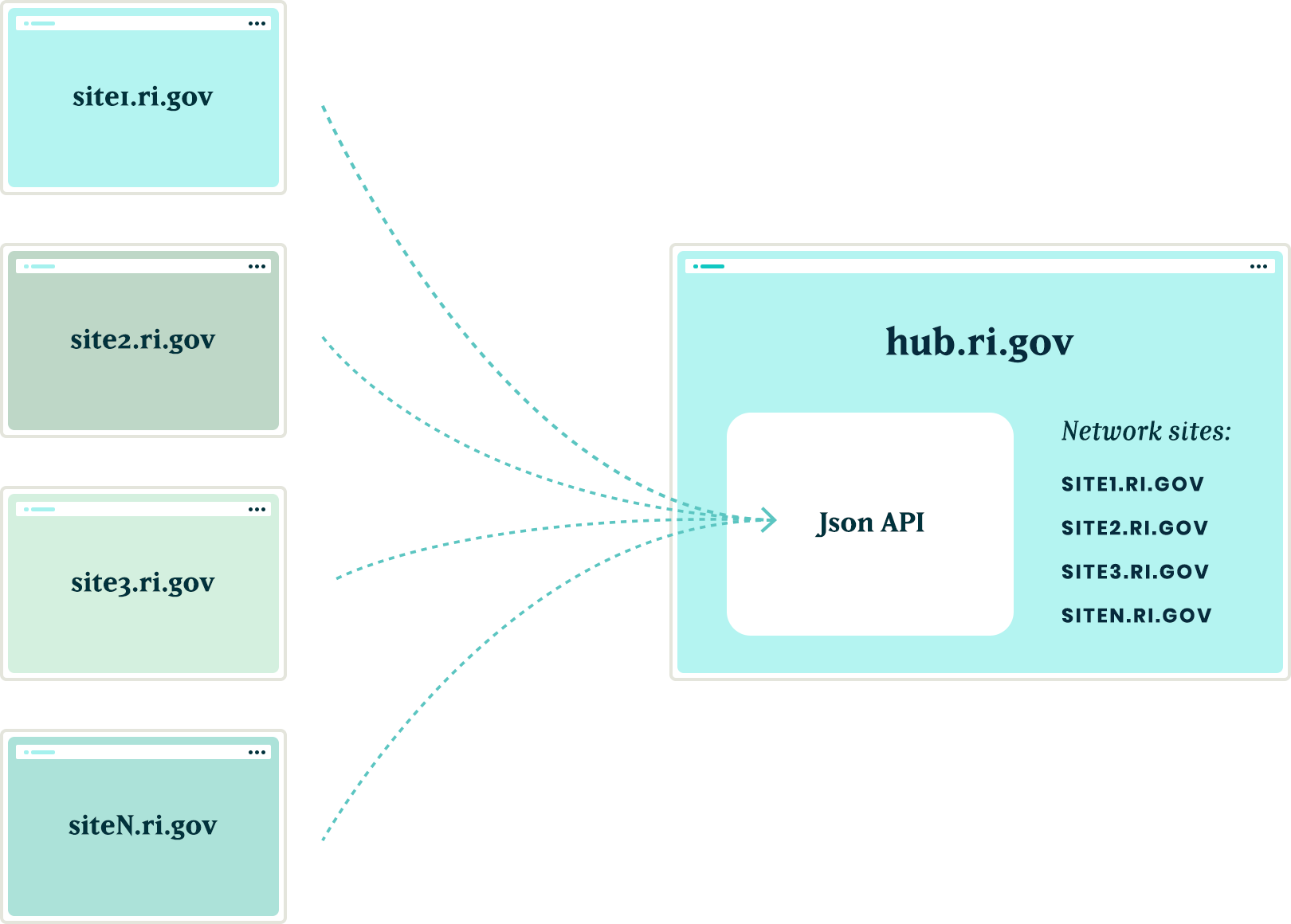
The installation process will also query the hub for any existing notifications and, using the JSON API, get a list of all notification nodes from the hub to add them to it’s local queue for creation. Then, the local site uses cron to query the hub and get the details of each notification node to create it locally. This ensured that when a new site comes online, it will have an up to date list of all the important notifications from the hub.
Authentication
Passing this data between sites is one challenge, but doing it securely adds another layer of complexity. All of the requests going between the sites are authenticating with each other using the Simple Oauth module. When a new site is created, an installation process creates a dedicated user in the local database that will own all notification nodes created with the syndication process. The installation process also creates the appropriate Simple OAuth consumers which allows the authenticated connections to be made between the sites.
Department sites
Once all of the groundwork was in place, with minimal effort, we were able to allow for department sites to act as hubs for their own department sites. Thus, the Department of Health can create notifications that only go to subsidiary sites, keeping them separate from adjacent departments.
Translations
The entire process also works with translations. After a notification is created in the default language, it gets queued and sent to the subsidiary sites. Then, a content author can create a translation of that same node and the translation will get queued and posted to the network of sites in the same manner as the original. All content and translations can be managed at the hub site, which will trickle down to the subsidiary sites.
Moving in the opposite direction
With all of the authorization, queues, batches, and the API’s in place, the next challenge was making this entire system work with a Press Release content type. This provided two new challenges that we needed to overcome:
- Instead of moving content from the top down, we needed to move from the bottom up. Press release nodes get created on the affiliate sites and would need to be replicated on the hub site.
- Press release nodes were more complex than the notification nodes. These content types included media references, taxonomy term references and toughest of all, paragraph references.
Solving the first challenge was pretty simple – we were able to reuse the custom publishing module and instructed the queue API to send the press release nodes to the hub sites.
Getting this working with a complex entity like the press release node meant that we needed to not only push the press release node, but we also needed to push all entities that the initial node referenced. In order for it all to work, the entities needed to be created in reverse order.
Once a press release node was created or updated, we used the EntityInterface referencedEntities() method to recursively drill into all of the entities that were referenced by the press release node. In some cases, this meant getting paragraph entities that were nested two, three, even four levels deep inside of other paragraphs. Once we reached the bottom of the referenced entity pile, we began queuing those entities from the bottom up. So, the paragraph that was nested four levels deep was the first to get sent and the actual node was the last to get sent
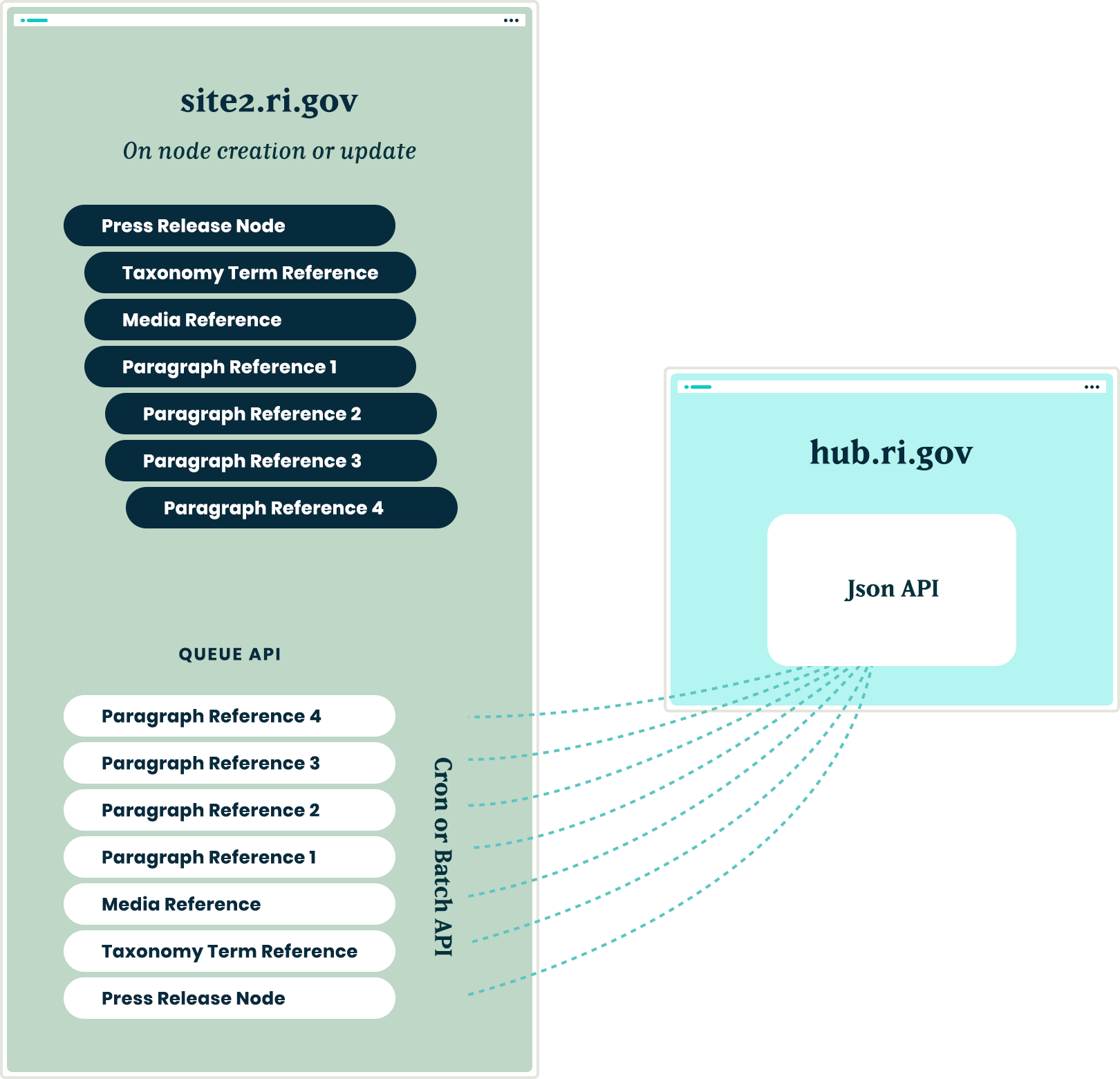
Are you a developer looking to grow your skills? Join our team.
Conclusion
Drupal’s powerful suite of API’s gave us all the tools necessary to come up with a platform that will allow the State of Rhode Island to easily keep their citizens informed of important information, while allowing their editing team the ease of a create once and publish everywhere workflow.