If your Drupal site relies on Acquia Search leveraging Solr, you’re likely facing a migration from Acquia Search to SearchStax. We’ve guided numerous organizations through this transition and want to share our proven approach to help you navigate this change successfully.
Before diving into the migration process, this transition presents an excellent opportunity to reassess your search strategy entirely. While Solr remains a powerful and robust solution, the search landscape has evolved significantly with innovative alternatives now available. For organizations considering broader platform transitions, this moment offers strategic value beyond search improvements. Modern React-based solutions can deliver dramatically faster user experiences. Our recent work with ONS demonstrates this potential—by replacing their Solr solution with Algolia Instant Search, we helped them achieve a 40% improvement in search response times while creating a more intuitive experience for their members.
Why the Move to SearchStax?
Acquia announced earlier this year that they’re sunsetting their Acquia Search offering in 2026, positioning SearchStax as the recommended migration path through their new partnership. This transition offers enhanced search capabilities and more direct control over your search environment through SearchStax’s comprehensive dashboard, providing visibility into Solr server performance, data analysis tools, search preview functionality, and advanced configuration options.
The architectural similarity ensures a seamless end-user experience—Solr remains the foundation, requiring no front-end changes for this migration path while delivering improved administrative control.
Our Proven Migration Framework
Through multiple successful migrations, we’ve developed a structured approach that minimizes risk and ensures smooth transitions. Here’s our step-by-step framework:
Phase 1: Foundation Setup
- Secure access to the SearchStax dashboard for complete environment management
- Install the SearchStax modules, including the critical “Solr to SearchStax Site Search Migration” module
- Configure and commit your basic settings to establish the foundation
Phase 2: Testing and Validation
- Deploy changes to DEV or STAGE environments for comprehensive testing
- Validate search functionality, performance, and user experience
- Identify and resolve any configuration issues before production deployment
Phase 3: Production Implementation
- Push validated changes to production environment
- Execute core migration steps including server migration (Drupal’s SearchStax authentication automatically generates endpoint and token configurations), index migration to transfer existing search indexes, and view switching to activate SearchStax indexes across your site
Phase 4: Configuration Management
- Implement configuration overrides and ignores to ensure environment-specific settings
- Secure sensitive data while maintaining dedicated SearchStax server settings per environment
- Export SearchStax indexes and updated views from production to feature branch
- Commit and deploy changes in your next release cycle
Phase 5: Transition Management
- Maintain Acquia search indexes temporarily for rollback capability
- Monitor performance and user experience during initial transition period
- Complete final cleanup by disabling Acquia search module and migration tools once stability is confirmed
Addressing Technical Challenges
Our experience across multiple migrations has revealed common technical hurdles that require proactive attention. Configuration issues with Boost by Date Processor settings, Highlighted Fields errors during index rebuilding, and Facet configuration mismatches between environments are frequent challenges. The key to success lies in early identification during lower environment testing and leveraging Acquia support resources to resolve issues before they impact production.
Each migration presents unique challenges based on your specific configuration and content structure. Our approach prioritizes thorough testing and validation to surface these issues early, ensuring smooth production deployment.
Strategic Search Optimization
Successful migration extends beyond technical implementation. Understanding your content architecture, user behavior patterns, and business objectives enables you to optimize search effectiveness during the transition. This migration provides an ideal opportunity to evaluate search performance metrics, refine content indexing strategies, and enhance user experience design.
By following this proven framework and preparing for potential challenges, your organization can successfully transition to SearchStax while improving both administrative capabilities and user search experience. The result is a more robust, manageable search solution that positions your site for future growth and enhanced user engagement.
Our comprehensive migration expertise extends beyond search implementations to complete platform transformations, ensuring your digital infrastructure supports your long-term strategic objectives.
Ready to begin your SearchStax migration? Don’t wait until the 2026 deadline creates a migration rush. Our fixed-price SearchStax migration service ($2,500) provides the structured, proven approach outlined in this guide—from foundation setup through transition management. Get started with your SearchStax migration today.
Drupal has long been known for its flexibility, robustness, and scalability. But for many marketers and content creators, that flexibility can come with a steep learning curve — especially when it comes to building layouts and managing design without the help of a developer. That’s about to change in a big way.
Enter Drupal Canvas (previously called Experience Builder), a new initiative in Drupal that promises to radically streamline and simplify how we build and design pages. While still in its early stages, Experience Builder is ready for testing and experimentation — and it’s something marketers should absolutely have on their radar.
What is Drupal Canvas?
Drupal Canvas is the evolution of Drupal’s current method of flexible page building called Layout Builder. It takes what we know from layout builder and expands it into a unified, user-friendly tool that allows non-developers to build and theme websites directly in the browser. It’s a huge leap toward making Drupal more accessible for site builders, marketers, and content creators alike.
Unlike other page builders, Canvas doesn’t just provide drag-and-drop layout tools. It leverages Drupal’s core strengths — structured data, fine-grained access controls, and reusable components — to ensure consistency across channels and scalability across enterprise-level websites. This makes it uniquely powerful for large organizations managing multiple digital properties.
Dries Buytaert, Drupal’s founder, described it as a response to the fragmented landscape of site-building options in Drupal today. The vision is to consolidate functionality from tools like Paragraphs and Layout Builder into a single, cohesive solution. One that’s intuitive, efficient, and packed with modern capabilities.
Here is a fantastic video demo from DrupalCon Atlanta that was shown by Dries during the keynote address:
Why Now?
The timing couldn’t be better. While Layout Builder was a step in the right direction when it launched in 2018, its limitations became clear as more site builders demanded easier workflows, styling tools, and richer content composition features.
At recent Drupal conventions, the community has rallied around the idea of enhancing user experience across the board. As part of the broader Drupal CMS, Canvas is a key component in bringing Drupal’s usability in line with the expectations of modern content teams.
Why I’m Excited About It
As an engineer who has worked closely with Drupal for years, what excites me most is how Canvas can bridge the many gaps in Drupal’s current page-building ecosystem. Today, there are so many ways to structure content — Blocks, Paragraphs, Layout Builder, Panels — that choosing the right one can be overwhelming.
Drupal Canvas is shaping up to be that “one-stop-shop” we’ve needed. It reduces decision fatigue and gives teams a faster way to get projects off the ground without needing to architect every page structure from scratch.
Even better, it supports creating single-page overrides, component-level editing, and even React-based components right in the editor. That’s something I’ve personally looked forward to for a long time. The ability to build and save reusable components that can be dropped into any page makes this a tool that truly enhances productivity — not just for developers, but for marketers and content creators, too.
My First Look
I had the chance to see Drupal Canvas in action at DrupalCon Atlanta this year. The live demos were impressive and really opened my eyes to what this tool could do, both for newcomers to Drupal and seasoned site builders. Along with Drupal CMS, and recipes, Canvas is easily one of the hottest topics in the Drupal ecosystem right now.
The energy in the room during the sessions was palpable — people are genuinely excited about this. It’s not just another experimental module; it’s a shift in how we think about building on Drupal.
A Game-Changer for Marketers
One of the biggest barriers for marketing teams has always been reliance on developers to make even small layout edits. That’s starting to change.
With Canvas, non-developers will be able to build out dynamic, visually engaging pages — without needing to dive into code. That’s a massive win, especially for small teams in government, education, or nonprofit sectors, where resources are limited and time is of the essence.
Being able to make changes quickly, reuse content intelligently, and maintain a consistent brand without touching a template file is something many organizations have wanted for years. Drupal Canvas delivers on that promise.
Want to Try It Yourself?
If you’re curious to see what the buzz is about, you have two great options to get started:
- Try it yourself: Head to Drupal.org and download the latest version of Drupal CMS. It now comes with an optimized installer that makes getting started faster than ever. Once you’re up and running, you can add the Drupal Canvas module and start exploring.
- See it in action: Not ready to dive in alone? Schedule an implementation consultation with our team for a live demo and personalized guidance on how Drupal CMS can work for your organization.
Looking Ahead
It’s important to note that this is just the alpha version of the Canvas initiative. The team behind it is committed to rapid iteration and community feedback, which means what we’re seeing today is just the beginning.
If this is the foundation, I can only imagine how powerful the tool will become in the next year or two. The Drupal community is known for its collaborative spirit and constant innovation — and Canvas is shaping up to be one of the most important steps forward in years.
So if you’re a marketer, content strategist, or anyone who’s ever been frustrated by the limits of page building in Drupal — now’s the time to dive in. Drupal Canvas is here, and it’s ready to change the game. Ready to explore Drupal Canvas for your organization? Contact us for a complimentary consultation.
Digital accessibility can be difficult to stay ahead of. The laws have been evolving and now the European Union (EU) has entered the arena with their own version of the Americans with Disabilities Act (ADA).
If your business sells products, services, and/or software to European consumers, this law will apply to you.
The good news:
- The EU enacted this legislation to make it easier for businesses to comply across its various member states.
- Just like the ADA, many EU member states have specified the Web Content Accessibility Guidelines (WCAG) as their basis for measuring conformance.
The bad news:
- Each member country can define its regulations and its penalties. One infraction within the EU could accumulate fines from multiple countries.
Keep reading for a breakdown of how the Act works and what your business needs to prepare.
What is the European Accessibility Act?
In 2019, the EU formally adopted the European Accessibility Act (EAA). The primary goal is to create a common set of accessibility guidelines for EU member states and unify the diverging accessibility requirements in member countries. The EU member states had two years to translate the act into their national laws and four years to apply them. The deadline of June 28, 2025 is now looming.
The EAA covers a wide array of products and services, but for those that own and maintain digital platforms, the most applicable items are:
- Computers and operating systems
- Banking services and bill payments
- E-books
- Online video games
- Websites and mobile services, including e-commerce, bidding (auction) services, accommodations booking, online courses and training, and media streaming services
Who Needs to Comply?
The EAA requires that all products and services sold within the EU be accessible to people with disabilities. The EAA applies directly to public sector bodies, ensuring that government services are accessible. But it goes further as well. In short, private organizations that regularly conduct business with or provide services to public-facing government sites should also comply.
Examples of American-based businesses that would need to comply:
- Ecommerce platforms with customers who may reside in Europe. Ecommerce is typically worldwide, so this category is particularly important
- Companies that provide healthcare support via Telehealth services if offered to travelers from Europe. Drug manufacturers who offer products available to a European audience and are required to post treatment guidelines and side effects
- Hospitality platforms that attract European tourists. This includes hotels, cruise lines, tour guides and groups, and destinations such as theme parks and other amenities
- Universities and colleges who attract foreign students from Europe and elsewhere
- Banking and financial institutions who have European customers
There are limited exemptions. Micro-enterprises are exempt, and they are defined as small service providers with fewer than 10 employees and/or less than €2 million in annual turnover or annual balance sheet total.
What is required?
Information about the service
Service providers are required to explain how a service meets digital accessibility requirements. We recommend providing an accessibility statement that outlines the organization’s ongoing commitment to accessibility. It should include:
- A broad overview of the service in plain (non-technical) language
- Detailed guidelines and explanations on using the service
- An explanation of how the service aligns with the digital accessibility standards listed in Annex I of the European Accessibility Act
Compatibility and assistive technologies
Service providers must ensure compatibility with various assistive technologies that individuals with disabilities might use. This includes screen readers, alternative input devices, keyboard-only navigation, and other tools. This is no different than ADA compliance in the United States.
Accessibility of digital platforms
Websites, online applications, and mobile device-based services must be accessible. These platforms should be designed and developed in a way that makes them perceivable, operable, understandable, and robust (POUR) for users with disabilities. Again, this is no different than ADA compliance in the United States.
Accessible support services
Communication channels for support services related to the provided services must also be accessible. This includes help desks, customer support, training materials, self-serve complaint and problem reporting, user journey flows, and other resources. Individuals with disabilities should be able to seek accessible assistance and information.
What are the metrics for compliance?
The EAA is a directive, not a standard, which means it does not promote a specific accessibility standard. Each member country can define its regulations for standards and conformance and define their penalties for non-compliance. Each country in which your service is determined to be non-compliant can apply a fine, which means that one infraction could accumulate fines from multiple countries.
Just like the Americans with Disabilities Act, most EU member states are implementing Web Content Accessibility Guidelines 2.1 AA as their standard, which is great news for organizations that already invest in accessibility conformance.
If a member country chooses to use the stricter EN 301 549, which still uses WCAG as its baseline, there are additional standards for PDF documents, the use of biometrics, and technology like kiosks and payment terminals. These standards go beyond the current guidelines for business in the United States.
Accessibility overlays (3rd Party Widgets)
It should be noted that the EAA specifically recommends against accessibility overlay products and services — a third-party service that promises to make a website accessible without any additional work. Oomph has said for a long time that plug-ins will not fix your accessibility problem, and the EAA agrees, stating:
“Claims that a website can be made fully compliant without manual intervention are not realistic, since no automated tool can cover all the WCAG 2.1 level A and AA criteria. It is even less realistic to expect to detect automatically the additional EN 301549 criteria.”
The goals for your business
North American organizations that implemented processes to address accessibility conformance are well-positioned to comply with the EAA by June 28, 2025. In most cases, those organizations will have to do very little to comply.
If your organization has waited to take accessibility seriously, the EAA is yet another reason to pursue conformance. The deadline is real, the fines could be significant, and the clock is ticking.
Need a consultation?
Oomph advises clients on accessibility conformance and best practices from health and wellness to higher education and government. If you have questions about how your business should prepare to comply, please reach out to our team of experts.
Additional Reading
Deque is a fantastic resource for well-researched and plain English articles about accessibility: European Accessibility Act (EAA): Top 20 Key Questions Answered. We suggest starting with that article and then exploring related articles for more.
The U.S. is one of the most linguistically diverse countries in the world. While English may be our official language, the number of people who speak a language other than English at home has actually tripled over the past three decades.
Statistically speaking, the people you serve are probably among them.
You might even know they are. Maybe you’ve noticed an uptick in inquiries from non-English speaking people or tracked demographic changes in your analytics. Either way, chances are good that organizations of all kinds will see more, not less, need for translation — especially those in highly regulated and far-reaching industries, like higher education and healthcare.
So, what do you do when translation becomes a top priority for your organization? Here, we explain how to get started.
3 Solutions for Translating Your Website
Many organizations have an a-ha moment when it comes to translations. For our client Lifespan, that moment came during its rebrand to Brown Health University and a growing audience of non-English speaking people. For another client, Visit California, that moment came when developing their marketing strategies for key global audiences.
Or maybe you’re more like Leica Geosystems, a longtime Oomph client that prioritized translation from the start but needed the right technology to support it.
Whenever the time comes, you have three main options:
Manual translation and publishing
When most people think of translating, manual translation comes to mind. In this scenario, someone on your team or someone you hire translates content by hand and uploads the translation as a separate page to the content management system (CMS).
Translating manually will offer you higher quality and more direct control over the content. You’ll also be able to optimize translations for SEO; manual translation is one of the best ways to ensure the right pages are indexed and findable in every language you offer them. Manual translation also has fewer ongoing technical fees and long-term maintenance attached, especially if you use a CMS like Drupal which supports translations by default.
“Drupal comes multi-lingual out of the box, so it’s very easy for editors to publish translations of their site and metadata,” Oomph Senior UX Engineer Kyle Davis says. “Other platforms aren’t going to be as good at that.”
While manual translation may sound like a winning formula, it can also come at a high cost, pushing it out of reach for smaller organizations or those who can’t allocate a large portion of their budget to translate their website and other materials.
Integration with a real-time API
Ever seen a website with clickable international flags near the top of the page? That’s a translation API. These machine translation tools can translate content in the blink of an eye, helping users of many different languages access your site in their chosen language.
“This is different than manual translation, because you aren’t optimizing your content in any way,” Oomph Senior UX Engineer John Cionci says. “You’re simply putting a widget on your page.”
Despite their plug-and-play reputation, machine translation APIs can actually be fairly curated. Customization and localization options allow you to override certain phrases to make your translations appropriate for a native speaker. This functionality would serve you well if, like Visit California, you have a team to ensure the translation is just right.
Though APIs are efficient, they also do not take SEO or user experience into account. You’re getting a direct real-time translation of your content, nothing more and nothing less. This might be enough if all you need is a default version of a page in a language other than English; by translating that page, you’re already making it more accessible.
However, this won’t always cut it if your goal is to create more immersive, branded experiences — experiences your non-English-speaking audience deserves. Some translation API solutions also aren’t as easy to install and configure as they used to be. While the overall cost may be less than manual translation, you’ll also have an upfront development investment and ongoing maintenance to consider.
Use Case: Visit California
Manual translation doesn’t have to be all or nothing. Visit California has international marketing teams in key markets skilled in their target audiences’ primary languages, enabling them to blend manual and machine translation.
We worked with Visit California to implement machine translation (think Google Translate) to do the heavy lifting. After a translation is complete, their team comes in to verify that all translated content is accurate and represents their brand. Leveraging the glossary overrides feature of Google Cloud Translate V3, they can tailor the translations to their communication objectives for each region. In addition, their Drupal CMS still allows them to publish manual translations when needed. This hybrid approach has proven to be very effective.
Third-party translation services
The adage “You get what you pay for” rings true for translation services. While third-party translation services cost more than APIs, they also come with higher quality — an investment that can be well worth it for organizations with large non-English-speaking audiences.
Most translation services will provide you with custom code, cutting down on implementation time. While you’ll have little to no technical debt, you will have to keep on top of recurring subscription fees.
What does that get you? If you use a proxy-based solution like MotionPoint, you can expect to have content pulled from your live site, then freshly translated and populated on a unique domain.
“Because you can serve up content in different languages with unique domains, you get multilingual results indexed on Google and can be discovered,” Oomph Senior Digital Project Manager Julie Elman says.
Solutions like Ray Enterprise Translation, on the other hand, combine an API with human translation, making it easier to manage, override, moderate, and store translations all within your CMS.
Use Case: Leica Geosystems
Leica’s Drupal e-commerce store is active in multiple countries and languages, making it difficult to manage ever-changing products, content, and prices. Oomph helped Leica migrate to a single-site model during their migration from Drupal 7 to 8 back in 2019.
“Oomph has been integral in providing a translation solution that can accommodate content generation in all languages available on our website,” says Jeannie Records Boyle, Leica’s e-Commerce Translation Manager.
This meant all content had one place to live and could be translated into all supported languages using the Ray Enterprise Translation integration (formerly Lingotek). Authors could then choose which countries the content should be available in, making it easier to author engaging and accurate content that resonates around the world.
“Whether we spin up a new blog or product page in English or Japanese, for example, we can then translate it to the many other languages we offer, including German, Spanish, Norwegian Bokmål, Dutch, Brazil Portuguese, Italian, and French,” Records Boyle says.
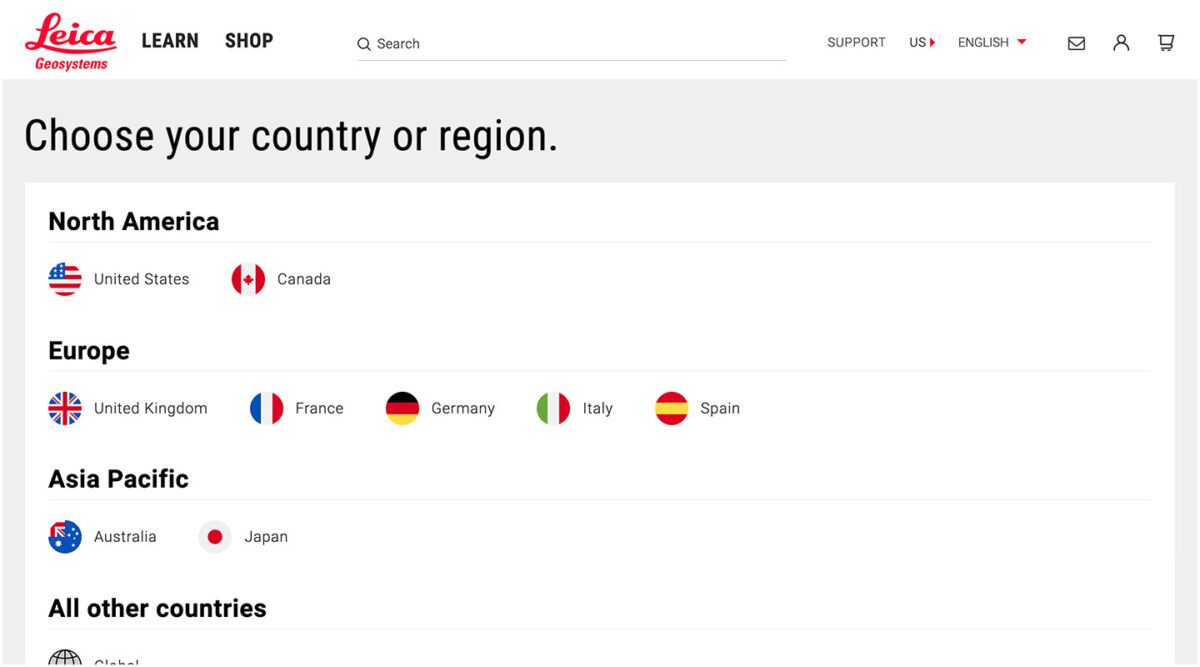
Taking a Strategic Approach to Translation
Translation can be as simple as the click of a button. However, effective translation that supports your business goals is more complex. It requires that you understand who your target audiences are, the languages they speak, and how to structure that content in relation to the English content you already have.
The other truth about translation is that there is no one-size-fits-all option. The “right” solution depends on your budget, in-house skills, CMS, and myriad other factors — all of which can be tricky to weigh.
Here at Oomph, we’ve helped many clients make their way through website translation projects big and small. We’re all about facilitating translations that work for your organization, your content admins, and your audience — because we believe in making the Web as accessible as possible for all.
Want to see a few recent examples or dive deeper into your own website translation project? Let’s talk.
If you’ve been following along, Drupal 11 was set to be released during one of two windows in 2024 — either in July or later in the year in December — and a stable Drupal 11 release was just tagged earlier on Friday. The buzz is real because this major milestone is the first indicator that the community is on track to set the groundwork for the monumental efforts the Drupal community is rallying around with Drupal Starshot.
What is it?
Drupal 11 builds upon the significant updates that shipped with version 10.3, brings optimizations and the removal of old code, and sets the stage for upcoming releases that will support Drupal Starshot initiatives.
Drupal 10.4 (yet to be released) is being positioned as a long-term support (LTS) release that will continue to be supported until mid-2026, so there’s no urgency to update to Drupal 11 immediately. While in the past, site owners felt some urgency to upgrade as soon as possible, this time around there’s a longer runway before that needs to happen. That being said, sites will need to be upgraded to 10.3 before being updated to Drupal 11, so if you’re not yet on the current version of Drupal 10, that should be your priority.
Slide shared at Drupalcon Portland outlining release plan for v10 support through mid-2026
Why is it important?
Over time software at all points in your technology stack will see updates — at least that is what we hope for! — which means that not only does Drupal get updated, but the technologies that Drupal is built to run on will see updates, too. One of the most important changes with Drupal 11 is the new platform requirements that include updating to PHP 8.3.
PHP 8.3 brings significant performance improvements that will result in a faster Drupal application as well as the opportunity for lower costs to run the application, which means less impact on the environment — a definite win in our book.
Beyond updates to support the latest and greatest platform versions, other improvements include the removal of some lesser-used core modules and deprecated code—so, some code-level housekeeping.
Most importantly, the introduction of official LTS releases means that site owners will have a more predictable roadmap for when updates need to happen without feeling like they need to be early adopters when contributed modules may be lagging behind the new core releases.
Why are we excited about it?
With Drupal 11 cementing changes that were introduced with Drupal 10.3.x, updating dependencies, and removing lesser-used features, this release lays the foundation for the Drupal Starshot initiative to build upon and includes Single Directory Components (this provides support for a component-based development approach) and (experimental) Recipes support, which is a Starshot initiative feature that will allow sites to add new complete features to a site through bundled configuration settings.
Oomph has been contributing to the Starshot initiative since it was announced at Drupalcon, and we’re really looking forward to what’s ahead! We’re also thrilled to see Drupal in a position to adopt newer versions of the libraries and packages it depends on because that means streamlined development support and the benefits of the updates and improvements that those communities are making to their software reach us as well.
Drupal 11 Release changes
Notable changes to Drupal 11 include:
- Removal of the following modules:
- Actions UI
- Activity Tracker
- Book
- Forum
- Statistics
- Tour
- PHP and database version requirements
- Updates to certain access restrictions
- Removal of non-essential admin paths
- Updates and removals to PHP and Frontend dependencies
See the release notes for full details.
There’s a new acronym on the block: MACH (pronounced “mock”) architecture.
But like X is to Twitter, MACH is more a rebrand than a reinvention. In fact, you’re probably already familiar with the M, A, C, and H and may even use them across your digital properties. While we’ve been helping our clients implement aspects of MACH architecture for years, organizations like the MACH Alliance have recently formed in an attempt to provide clearer definition around the approach, as well as to align their service offerings with the technologies at hand.
One thing we’ve learned at Oomph after years of working with these technologies? It isn’t an all-or-nothing proposition. There are many degrees of MACH adoption, and how far you go depends on your organization and its unique needs.
But first, you need to know what MACH architecture is, why it’s great (and when it’s not), and how to get started.
What Is MACH?
MACH is an approach to designing, building, and testing agile digital systems — particularly websites. It stands for microservices, APIs, cloud-native, and headless.
Like a composable business, MACH unites a few tried-and-true components into a single, seamless framework for building modern digital systems.
The components of MACH architecture are:
- Microservices: Many online features and functions can be separated into more specific tasks, or microservices. Modern web apps often rely on specialized vendors to offer individual services, like sending emails, authenticating users, or completing transactions, rather than a single provider to rule them all.
- APIs: Microservices interact with a website through APIs, or application programming interfaces. This allows developers to change the site’s architecture without impacting the applications that use APIs and easily offer those APIs to their customers.
- Cloud-Native: A cloud-based environment hosts websites and applications via the Internet, ensuring scalability and performance. Modern cloud technology like Kubernetes, containers, and virtual machines keep applications consistent while meeting the demands of your users.
- Headless: Modern Javascript frameworks like Next.js and Gatsby empower intuitive front ends that can be coupled with a variety of back-end content management systems, like Drupal and WordPress. This gives administrators the authoring power they want without impacting end users’ experience.
Are You Already MACHing?

Even if the term MACH is new to you, chances are good that you’re already doing some version of it. Here are some telltale signs:
- You have one vendor for single sign-on (SSO), one vendor to capture payment information, another to handle email payment confirmations, and so on.
- You use APIs to integrate with tech solutions like Hubspot, Salesforce, PayPal, and more.
- Your website — or any website feature or application — is deployed within a cloud environment.
- Your website’s front end is managed by a different vendor than its back end.
If you’re doing any of the above, you’re MACHing. But the magic of MACH is in bringing them all together, and there are plenty of reasons why companies are taking the leap.
5 Benefits of MACH Architecture
If you make the transition to MACH, you can expect:
- Choice: Organizations that use MACH don’t have to settle for one provider that’s “good enough” for the countless services websites need. Instead, they can choose the best vendor for the job. For example, when Oomph worked with One Percent for America to build a platform offering low-interest loans to immigrants pursuing citizenship, that meant leveraging the Salesforce CRM for loan approvals, while choosing “Click and Pledge” for donations and credit card transactions.
- Flexibility: MACH architecture’s modular nature allows you to select and integrate individual components more easily and seamlessly update or replace those components. Our client Leica, for example, was able to update its order fulfillment application with minimal impact to the rest of its Drupal site.
- Performance: Headless applications often run faster and are easier to test, so you can deploy knowing you’ve created an optimal user experience. For example, we used a decoupled architecture for our client Wingspans to create a stable, flexible, and scalable site with lightning-fast performance for its audience of young career-seekers.
- Security: Breaches are generally limited to individual features or components, keeping your entire system more secure.
- Future-Proofing: A MACH system scales easily because each service is individually configured, making it easier to keep up with technologies and trends and avoid becoming out-of-date.
5 Drawbacks of MACH Architecture
As beneficial as MACH architecture can be, making the switch isn’t always smooth sailing. Before deciding to adopt MACH, consider these potential pitfalls.
- Complexity: With MACH architecture, you’ll have more vendors — sometimes a lot more — than if you run everything on one enterprise system. That’s more relationships to manage and more training needed for your employees, which can complicate development, testing, deployment, and overall system understanding.
- Challenges With Data Parity: Following data and transactions across multiple microservices can be tricky. You may encounter synchronization issues as you get your system dialed in, which can frustrate your customers and the team maintaining your website.
- Security: You read that right — security is a potential pro and a con with MACH, depending on your risk tolerance. While your whole site is less likely to go down with MACH, working with more vendors leaves you more vulnerable to breaches for specific services.
- Technological Mishaps: As you explore new solutions for specific services, you’ll often start to use newer and less proven technologies. While some solutions will be a home run, you may also have a few misses.
- Complicated Pricing: Instead of paying one price tag for an enterprise system, MACH means buying multiple subscriptions that can fluctuate more in price. This, coupled with the increased overhead of operating a MACH-based website, can burden your budget.
Is MACH Architecture Right for You?
In our experience, most brands could benefit from at least a little bit of MACH. Some of our clients are taking a MACH-lite approach with a few services or apps, while others have adopted a more comprehensive MACH architecture.
Whether MACH is the right move for you depends on your:
- Platform Size and Complexity: Smaller brands with tight budgets and simple websites may not need a full-on MACH approach. But if you’re managing content across multiple sites and apps, managing a high volume of communications and transactions, and need to iterate quickly to keep up with rapid growth, MACH is often the way to go.
- Level of Security: If you’re in a highly regulated industry and need things locked down, you may be better off with a single enterprise system than a multi-vendor MACH solution.
- ROI Needs: If it’s time to replace your system anyway, or you’re struggling with internal costs and the diminishing value of your current setup, it may be time to consider MACH.
- Organizational Structure: If different teams are responsible for distinct business functions, MACH may be a good fit.
How To Implement MACH Architecture
If any of the above scenarios apply to your organization, you’re probably anxious to give MACH a go. But a solid MACH architecture doesn’t happen overnight. We recommend starting with a technology audit: a systematic, data-driven review of your current system and its limitations.
We recently partnered with career platform Wingspans to modernize its website. Below is an example of the audit and the output: a seamless and responsive MACH architecture.
The Audit
- Surveys/Questionnaires: We started with some simple questions about Wingspan’s website, including what was working, what wasn’t, and the team’s reasons for updating. They shared that they wanted to offer their users a more modern experience.
- Stakeholder Interviews: We used insights from the surveys to spark more in-depth discussions with team members close to the website. Through conversation, we uncovered that website performance and speed were their users’ primary pain points.
- Systems Access and Audit: Then, we took a peek under the hood. Wingspans had already shared its poor experiences with previous vendors and applications, so we wanted to uncover simpler ways to improve site speed and performance.
- Organizational Structure: Understanding how the organization functions helps design a system to meet those needs. The Wingspans team was excited about modern technology and relatively savvy, but they also needed a system that could accommodate thousands of authenticated community members.
- Marketing Plan Review: We also wanted to understand how Wingspans would talk about their website. They sought an “app-like” experience with super-fast search, which gave us insight into how their MACH system needed to function.
- Roadmap: Wingspans had a rapid go-to-market timeline. We simplified our typical roadmap to meet that goal, knowing that MACH architecture would be easy to update down the road.
- Delivery: We recommended Wingspans deploy as a headless site (a site we later developed for them), with documentation we could hand off to their design partner.
The Output
We later deployed Wingspans.com as a headless site using the following components of MACH architecture:
- Microservices: Wingspans leverages microservices like Algolia Search for site search, Amazon AWS for email sends and static site hosting, and Stripe for managing transactions.
- APIs: Wingspans.com communicates with the above microservices through simple APIs.
- Cloud-Native: The new website uses cloud-computing services like Google Firebase, which supports user authentication and data storage.
- Headless: Gatsby powers the front-end design, while Cosmic JS is the back-end content management system (CMS).
Let’s Talk MACH
As MACH evolves, the conversation around it will, too. Wondering which components may revolutionize your site and which to skip (for now)? Get in touch to set up your own technology audit.
What’s been holding you back from migrating your website off of Drupal 7?
Maybe your brand is juggling other digital projects that have pushed your migration to the back burner. Maybe the platform has been working well enough that migration isn’t really on the radar. Or maybe (no shame here) you’ve been overwhelmed by such a massive undertaking and you’re feeling a little like Michael Scott:
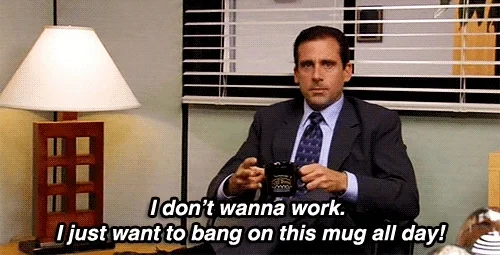
“I don’t wanna work. I just want to bang on this mug all day.”
We get it. Whether you’re migrating to a new version of Drupal or a different platform, it’s a time-consuming process — which means now is definitely the time to get started.
While the Drupal Security Team recently announced it would extend security coverage for Drupal 7 from November 2023 to January 2025, those extra 14 months are ideally the time to plan and execute a thoughtful migration. Giving yourself ample time to plan for life after Drupal 7 is something Oomph has been recommending for a while now, and we’re here to help you through it.
3 Reasons To Start Your Drupal 7 Migration Now
1. Because Migration Takes Time
Migrating your site isn’t as simple as flipping a switch — and the more complex your site is, the more time it can take. Imagine two boats changing course in the water: It takes a massive container ship longer to turn than a small fishing boat. If your site is highly complex or has a lot of pages, it could easily take a year to fully migrate (not including the time it takes to select a partner to manage the process and kick off the work).
Even if your site isn’t so robust, you’ll do yourself a favor by building in a time buffer. Otherwise, you could risk facing a security gap if you run into complications that slow the process down. Some of the major factors that can impact timeline include:
- Developing a new site theme. The switch from the PHP Template Engine in Drupal 7 to Twig in Drupal 8 and above means you’ll need to rewrite your custom theme if you’re planning to upgrade to Drupal 10 — even if you’re not planning to redesign your site.
- Navigating custom code. If your current site relies on custom code, those modules will need special attention during the migration process.
- Migrating community-contributed modules. One of the best things about Drupal is the fact that it’s open-source, which means community members are constantly contributing new modules and features that anyone can use. While many Drupal 7 modules have a simple migration path to Drupal 10, not all do. Certain modules, including Organic Groups, Field Collections, and Panels, will need to be reviewed and migrated manually. Even if a module has a set migration path, it can be quicker to migrate them by hand (Webforms and Views are two good examples).
- Making other upgrades. You know the old saying, “Never let a good migration go to waste?” (OK, we made that up.) Still, a migration is a smart time to tackle other changes to your site, from updating your information architecture to modernizing your design. If you’re planning on a more holistic site update, there’s even more reason to start now to make sure your project is wrapped before the end of 2024.
2. Your Site Performance Is Less Than Ideal
Yes, Drupal 7 sites technically have security coverage until 2025. But if you’re still on Drupal 7, you’re missing out on the best that Drupal currently has to offer.
First, Drupal 7 is not fully compatible with PHP 8, a new and improved version of PHP that many websites are built on today. While Drupal 7’s core supports PHP 8, some contributed modules or themes on your site might not, which could create hiccups in your site performance.
In addition, the Drupal community is constantly putting out new features that aren’t available on Drupal 7. Some of the most exciting ones include:
- Layout builder, a visual design tool that makes it easier for content editors to build web pages and gives designers more room to flex their creative muscles.
- Workspaces, an experimental feature that allows users to stage content or preview a full site by using multiple workspaces on a single site.
- Better accessibility and responsive design to create genuinely useful experiences for all site users.
- API-first architecture and decoupled options to make it easier to integrate your site with any other tools or functionality you need.
- Twig, a templating language from Symfony that lets you write concise, readable templates that are more friendly to web designers.
- SaaS offerings like Acquia’s Site Studio to build beautiful pages more easily.
Sticking with Drupal 7 means not only missing out on this new functionality, but also on support from the Drupal community. Interest and activity from web devs on Drupal 7 continues to wane, which means your team may find it harder to get help from others to deal with bugs or other issues. You’re also likely to see fewer new features that are compatible with the older version – so while other sites can keep up with the evolving digital landscape, a Drupal 7 site is increasingly stuck in the past.
3. To Save Your Team’s Sanity
Odds are good that if your site is still running on Drupal 7, your team is already having trouble trying to make it work for your needs. Starting your migration now is key to getting your site running as smoothly as soon as possible — and sparing your team from unnecessary misery.
Consider these pain points and how your team can address them in your migration:
- Is your team frustrated with aspects of Drupal 7 that limit your site’s functionality?
- Is technical debt making your site maintenance more complicated, expensive, or both? Could it be affecting your hosting or vendor costs?
- Is your team struggling to find support or third-party integrations that work with the platform?
- Are they holding off on major new initiatives because the site can’t support them?
Options for Life After Drupal 7
Now that Drupal 7 is officially winding down, what’s next for your website? Deciding whether to go Drupal-to-Drupal, Drupal to another CMS, or a different route entirely depends on your technical needs and resources.
Drupal 10
If Drupal 7 has served your team well in the past, then Drupal 10 is the logical choice. The newest version of Drupal is ideal for more complex sites with extensive content modeling, varying user roles, and workflow requirements. To make things easier, you can leapfrog over Drupal 8 and 9 and migrate your Drupal 7 site directly to the latest and greatest version.
Many of our clients at Oomph are going this route, since Drupal 10 offers both a range of new features and familiarity for Drupal-versed teams to cut down on the post-migration learning curve.
WordPress or Another CMS
Not sure if Drupal 10 is the best fit? If your site is on the small side or if you don’t require lots of functionality, then Drupal may be more than you really require.
In that case, moving off of Drupal altogether might be in your best interests, helping you streamline your ongoing development needs and reduce maintenance and hosting costs. Here are a few alternatives for Drupal 7 users looking for a less robust platform without sacrificing a great web presence:
- WordPress
- Squarespace
- Wix
- Consider a headless CMS, supported by a decoupled framework such as Gatsby or Next.js.
An Internal Stopgap
Depending on your organization, now might not be a good time to migrate or rebuild your site. This is especially true if you’re already invested in an ongoing site redesign or rebuild. If you’re still trying to figure out your digital future, consider temporary measures you can take to stay protected once Drupal 7’s security coverage ends.
One possibility to consider is rolling up your site under another digital property in your organization. Even if it’s only an interim solution, it can help you buy time to make the best long-term plan for your website. Another option would be to develop a smaller static website with a refreshed design that would eventually be replaced with the upgraded CMS.
Tips for a Successful Migration
As your site’s technical foundation, Drupal delivers plenty of horsepower. However, the digital home you build on that foundation is what really counts. It’s crucially important to make sure all the pieces of your site work together as one — and a migration is a perfect opportunity to assess and optimize.
Over time, websites tend to accumulate “cruft” — the digital equivalent of dust and cobwebs. Cruft can take many forms: outdated, unnecessary, or poorly written code; deprecated site features; or obsolete or outdated content, files, and data. Whatever cruft exists on your site, migration is a chance to do some digital spring cleaning that can improve site performance and reduce maintenance time.
Beyond digital hygiene, evaluating each element of your site strategically can help you get the greatest business value from your migration.
- Information architecture: How easy is it to navigate around your site? Do your sitemap and information architecture still reflect your offerings and user needs accurately?
- Content: Does your site’s content still engage your audience and support business goals? Think about the impact of any changes to your information architecture: Would they require you to add, change, or remove content?
- Design: Will your existing site design work with the CMS you’ve chosen? Does it need updates to meet current standards for UX, accessibility, and responsiveness?
- Integrations: Should you add or remove any APIs or integrations? Keep in mind that many features not available in Drupal 7 are now built into the core of Drupal 10 or are available as contributed modules, so you may be able to optimize some of your site’s key features.
No matter what you plan to tackle alongside your migration, it’s a big project. An experienced guide can make all the difference. Our team of die-hard Drupal enthusiasts has led many Drupal-to-Drupal and replatforming projects for clients, including complex e-commerce and intranet sites. For us, a successful migration is one that’s grounded in strategy, follows technical best practices, and — most importantly — can support and evolve with your brand over time.
Need a hand deciding which route to take for your Drupal 7 migration? We’d love to talk.
Ever get a proposal back from an agency and think, “It would be cheaper and easier to do this ourselves?”
Here at Oomph, we’ve been getting the agency vs. in-house question for years. And we totally understand why. How appealing is it to get the full-time eyes and expertise of an employee, rather than paying a similar price for what can feel like less time from an agency?
You’re not the only one thinking it. With resources and budgets tightening across industries, many companies are asking themselves how to balance price, speed, and quality in their digital work – and if agencies are the answer. In fact, a recent marketing relationship survey found that 22% of brands are actively bringing their marketing in-house, a 5% increase from the previous year.
But before you follow the trend, consider all your options. The truth is that there are times when it makes sense to hire in-house. Yet there are also plenty of situations where an agency partner can produce better work at a lower cost.
Here’s what you need to know about agency vs. in-house to decide for yourself.
The Pros of Hiring In-House
For brands that need easy access to a steady resource for ongoing work, an in-house hire might be the right fit. Bringing on a staff developer can offer benefits like:
Quicker collaboration
Full-time employees (FTE) are just down the hall or, at the very least, on the same Slack channels as you. That means you can drop a file to them to get quick edits on a new landing page, or break out the whiteboard spontaneously to brainstorm some ideas for future app features. This convenience can help facilitate more off-the-cuff creativity. It also sidesteps a lot of the red tape it takes to get websites approved and live.
Knowledge of the brand and business
Your FTE has a singular focus: you. It’s their job to know the ins and outs of your organization, and they won’t have to split their time with another brand’s work. Since your FTE will already be tapped into what works for your brand, you won’t have to spend so much time overseeing their work. What’s more, FTEs can draw from their depth of knowledge to deliver digital experiences that are truly unique to you.
Strategic alignment
A lack of strategic approach is one of the top three reasons why clients end relationships with their agencies. While agencies are packed with strategy and creative experts, that expertise is far-reaching and may extend to industries or platforms that aren’t relevant to your business. When you hire in-house, you can get laser-focused on finding a candidate with the work experiences and technical skills to align with your broader vision.
The Advantages of an Agency
At their best, agencies act as an extension of your team. What’s theirs becomes yours, meaning you’ll have access to a broad range of talent, skill sets, and resources. Your agency relationship can open doors to:
Multidisciplinary expertise
It’s reasonable to expect your full-time developer to be an expert in coding sites and apps. But what about SEO? Content marketing? UX/UI? Data and analytics? Copywriting?
Large websites, platforms, and applications call for all of these specialized skills – and so many more. That’s a lot of seats to fill and a pretty hefty budget to make the case for. If you hired and managed all of those individuals, you’d spend all your time trying to keep them busy.
With an agency, you get access to all of that expertise on an as-needed or contract basis and someone to manage them for you.
Cutting-edge capabilities
Technology evolves at a breakneck speed. Since internal teams typically just touch their own platforms and technologies, they often have less exposure to new tools and processes than agencies. For most agencies, learning is baked into the culture through dedicated professional development and skills learned through serving a broader range of clients.
Here at Oomph, we know part of our value is advising on the emerging technologies that might benefit your business. That’s why we create intentional spaces, like our monthly engineering guild, for our teams to explore and discuss new tools. The knowledge-sharing that agencies like ours engage in trickles down not only to their conversations with you, but into the projects and products they deliver.
Continuity
Imagine you’re in the middle of building a new digital platform. What if your sole developer leaves, as so many employees do?
On average, companies lose 18% of their workforce every year to turnover, 12% of which is voluntary. While this rate varies from industry to industry, it’s still likely that you’ll one day lose team members to the draw of higher salaries and better benefits. Agencies offer a level of consistency that FTEs just don’t, backfilling any departures to keep your initiatives humming along.
Agency vs. In-House: Which Is More Cost Effective?
While it’s true that you’ll likely pay more for an hour of your agency’s time than an hour of your FTE’s, that doesn’t tell the whole story. Agencies are often a more cost-effective option because:
Full-time salaries are on the rise
According to a 2021 US News Report, software developers made a median salary of $120,730. Have sticker shock yet? Keep in mind, that doesn’t even include the additional costs of employment like benefits, PTO, and hardware and software.
Agency time is more efficient
Efficiency is a priority for any agency. They’re typically paid for the number of hours it takes to do a project – no more, no less – so they’re incentivized to make every minute count.
A FTE may not be so enterprising with your time. Not to mention that with FTEs, you also pay for:
- Time to onboard/ramp up
- Time spent on professional development, internal meetings, and other activities outside of their core work
- Time spent by managers/others to manage the employee, which is generally a higher time investment than managing your agency
The relationship can scale up or down
Imagine you’re launching a new website. To get it across the finish line, you need a wide variety of team members and a huge chunk of hours. But what happens after that website goes live?
With an agency, you can easily scale your engagement up or down to account for the ebbs and flows of digital projects. For example, you might hire an agency to provide a basic retainer package for post-launch site maintenance, and then add new features as you need them via specific scopes of work. In many cases, the cost of an agency support package could be as much as half the cost of hiring just one person full-time.
When To Hire an Agency
We have to say it: There are some situations where only an agency will do.
Now, we aren’t saying that agency has to be Oomph (although we’re always here to help if you need us). But we are saying that agencies may be the best fit if:
- Development isn’t a core capability of your business: Businesses that lack a deep knowledge of web development may struggle to effectively manage an in-house developer, or even worse, end up with technical debt they’re unaware of.
- You have a specific project to complete: Big projects are a great reason to work with an agency because you can essentially expand your team for a limited time, then scale back once the project wraps up.
- Your needs fluctuate or your team is maxed: Some months, you’ll have a surplus of development projects and your team will feel up to their eyeballs in to-dos. Other months, those projects slow down. A support package with an agency can flex along with your business’s needs, giving you the option to add more hours during busy times. While leveraging freelancers may sound appealing here, the constant ramp-up periods and lack of institutional knowledge that comes along with using contractors can actually slow work down. Agencies bring a blend of outsider perspective with flexible, ongoing partnership.
- Your needs are multidisciplinary: It rarely makes sense to hire a 10-person team for a specific project. But your agency can offer all the skills you need (and probably even more that you aren’t utilizing yet) without the hassle of managing an entire team or even overseeing multiple freelancers.
The Agency vs. In-House Bottom Line
Here’s the real tea: When it comes time to decide to “build vs. buy,” so to speak, there is no one right answer. There are pros and cons to each approach, and it really does depend on how your team is built now and where you need it to go.
Both approaches can work. And while we’d love for you to partner with Oomph, we also know that the most fruitful agency-client relationships are those where the agency’s capabilities merge seamlessly with the client’s needs. For that reason, we also believe in the best of both worlds – putting our full weight behind projects, but knowing when it’s time to play a supporting role to the FTE main characters.
Need help deciding? Let’s talk about it.
Among enterprise-scale organizations, from healthcare to government to higher education, we’ve seen many content owners longing for a faster, easier way to manage content-rich websites. While consumer-level content platforms like Squarespace or Wix make it easy to assemble web pages in minutes, most enterprise-level platforms prioritize content governance, stability, and security over ease of use.
Which is a nice way of saying, sometimes building a new page is as much fun as getting a root canal.
That’s why we’re excited about Site Studio, a robust page-building tool from our partners at Acquia. Site Studio makes content editing on Drupal websites faster and more cost-effective, while making it easy for non-technical users to create beautiful, brand-compliant content.
In this article, we’ll explain what Site Studio is, why you might want it for your next Drupal project, and a few cautions to consider.
What is Site Studio?
Formerly known as Cohesion, Site Studio is a low-code visual site builder for Drupal that makes it easy to create rich, component-based pages without writing code in PHP, HTML, or CSS. Essentially, it’s a more feature-rich alternative to Drupal’s native design tool, Layout Builder.
How does Site Studio work? Site developers lay the groundwork by building a component library and reusable templates with brand-approved design elements, such as hero banners, article cards, photo grids, buttons, layouts, and more. They can either create custom components or customize existing components from a built-in UI kit.
Content editors, marketers, and other non-technical folks can then create content directly in the front end of the website, using a drag-and-drop visual page builder with a full WYSIWYG interface and real-time previews.
Who is Site Studio For?
In our experience, the businesses that benefit most from a powerful tool like Site Studio tend to be enterprise-level organizations with content-rich websites — especially those that own multiple sites, like colleges and universities.
Within those organizations, there are a number of roles that can leverage this tool:
Content owners
With Site Studio, marketers and content editors can browse to any web page they want to update, and edit both the content and settings directly on the page. Rewriting a header, swapping an image with a text box, or rearranging a layout can be done in just seconds.
Site builders
Using Drupal’s site configuration interfaces and Site Studio’s theming tools, site builders can easily create Drupal websites end-to-end, establishing everything from the information architecture to the content editing experience.
Brand managers
Managers can define site wide elements, like headers and footers or page templates, to ensure that an organization’s branding and design preferences are carried out. They can also create sub-brand versions of websites that have unique styles alongside consistent brand elements.
IT and web teams
By putting content creation and updates in the hands of content authors, Site Studio frees up developers to work on more critical projects. In addition, new developers don’t need to have expert-level Drupal theming experience, because Site Studio takes care of the heavy lifting.
What Can You Do With Site Studio?
Site Studio makes it easy to create and manage web content with impressive flexibility, giving content owners greater control over their websites without risking quality or functionality. Here’s how.
Go to market faster.
Site Studio’s low-code nature and library of reusable components (the building blocks of a website) speeds up both site development and content creation. Creators can quickly assemble content-rich pages, while developers can easily synchronize brand styles, components, and templates.
Site Studio provides a UI Kit with around 50 predefined components, like Text, Image, Slider, Accordion, etc… Developers can also build custom components. Change any component in the library, and all instances of that component will update automatically. You can also save layout compositions as reusable ”helpers” to streamline page creation.
Build beautiful pages easily.
While we love the power and versatility of Drupal, its page building function has never been as user-friendly as, say, WordPress. Site Studio’s Visual Page Builder brings the ease of consumer-level platforms to the enterprise website world.
This intuitive, drag-and-drop interface lets users add or rewrite text, update layouts, and change fonts, styles, colors, or images without any technical help. And, it’s easy to create new pages using components or page templates from the asset library.
Ensure brand consistency.
With Site Studio, you can define standards for visual styles and UI elements at the component level. This provides guardrails for both front-end developers and content creators, who draw on the component library to build new pages. In addition, Site Studio’s import and sync capabilities make it easy to enforce brand consistency across multiple sites.
Get the best out of Drupal.
Because Site Studio is designed exclusively for Drupal, it supports many of Drupal’s core features. With Site Studio’s component library, for instance, you can create templates for core content types in Drupal. Site Studio also supports a number of contributed content modules (created by Drupal’s open-source community), so developers can add additional features that are compatible with Site Studio’s interface.
What Are Some Limitations of Using Site Studio?
There’s no doubt Site Studio makes life easier for everyone from marketers to web teams. But there are a few things to consider, in terms of resource costs and potential risks.
Start from the ground up.
To ensure the best experience, Site Studio should be involved in almost all areas of your website. Unlike other contributed modules, it’s not a simple add-on — plan on it being the core of your Drupal site’s architecture.
This will let you make decisions based on how Site Studio prefers a feature to be implemented, rather than bending Drupal to fit your needs (as is often the case). Staying within Site Studio’s guardrails will make development easier and faster.
Be careful with custom components.
With its recent Custom Components feature, Site Studio does let developers create components using their preferred code instead of its low-code tools. So, you can create a level of custom functionality, but you must work within Site Studio’s architecture (and add development time and cost).
If you decide instead that for a given content type, you’re going to sidestep Site Studio and build something custom, you’ll lose access to all its components and templates — not to mention having to manage content in different systems, and pay for the custom development.
Rolling back changes is tough.
A standard Drupal site has two underlying building blocks: database and code. Drupal uses the code (written by developers) to carry out functions with the database.
When a developer changes, say, the HTML code for a blog title, the change happens in the code, not the database. If that change happened to break the page style, you could roll back the change by reverting to the previous code. In addition, most developers test changes first in a sandbox-type environment before deploying them to the live website.
By contrast, with Site Studio, most changes happen exclusively in the database and are deployed via configuration. This presents a few areas of caution:
- Users with the correct permissions can override configuration on a live site, which could impact site functionality.
- Database changes can have far-reaching impacts. If you have to roll back the database to fix a problem, you’ll lose any content changes that were made since the last backup.
That’s why Site Studio requires meticulous QA and careful user permissioning to prevent inadvertent changes that affect site functionality.
One Last Thing: You Still Need Developers
While it’s true that just about anyone in your organization can create pages with Site Studio’s intuitive interface, there are still aspects of building and maintaining a Drupal website that require a developer. Those steps include:
- Setup and implementation of Site Studio,
- Building reusable components and templates, and
- Back-end maintenance (like updates, compliance, and security).
However, once the components have been built, it’s easy for non-technical content owners to create beautiful pages. In the end, you’ll be able to launch websites and pages faster — with the creativity and consistent identity your brand deserves.
Interested in learning whether Site Studio is a good fit for your Drupal website? Contact us for more info.
Digital customer experience (DCX) is fast becoming a key factor in how consumers choose whom to do business with. Every digital interaction contributes to an overall feeling about your brand — which means digital touchpoints like apps and chatbots can play a big part in what customers think of your company.
What story do you want those interactions to tell? What kind of experiences do you want people to share with others?
This article covers five ways to assess and improve your digital customer experience so you can attract, delight, and retain your target customers.
But First – What IS Digital Customer Experience?
Customer experience, or CX, is the perception that customers form based on all of their interactions, in-person or online, with your brand. If CX is about carefully and consistently meeting your customers’ needs, Digital Customer Experience is the online expression of those efforts.
Digital customer experience is the part of your CX journey that involves digital interactions via your website, mobile app, social media accounts, digital kiosks, etc. Wherever your customers are engaging with your people, products, or services through the internet, it’s a digital experience.
DCX is their perception of those moments.
Brands with a great DCX provide a personalized and consistent online experience throughout the customer journey. Whether someone is considering becoming a client, placing an order, or searching for information, every digital interaction has to be easy and enjoyable.
5 Ways to Improve Your Digital Customer Experience
Technology is a wonderful tool for improving the customer experience, whether mining data for customer insights or leveraging AI for personalization. But technology alone can’t deliver an exceptional digital customer experience. Your DCX strategy must include a human component — one that focuses on customer care through empathy and authenticity. Here’s how to ensure your digital customer experience lives up to your users’ expectations.
Know your target audience
To deliver the kind of digital experience your customers will love, you have to know what they want. Who’s buying your product, and why? When they visit your website or app, what are they hoping to accomplish?
Delighting your customers requires knowing their goals, understanding their pain points, and providing interactions that meet their specific needs. The upshot? 68% of customers will spend more money with a brand that understands and treats them like an individual.
Here are three crucial steps:
- Use qualitative and quantitative analyses to learn about your audience. The more you understand their preferences and behaviors, the better you can create an experience that meets their needs.
- Apply a user-centered design process, which relies on deeply understanding your audience to craft usable, accessible digital interfaces.
- Incorporate personalization techniques to adapt the digital experience for individual users. More than anything else, this will help make the customer journey smooth and enjoyable.
Adopt an omnichannel mindset
Customers expect seamless interactions from brands throughout their journey, whether through digital or non-digital channels. In fact, brands with the strongest omnichannel customer engagement strategies retain an average of 89% of their customers, in comparison to 33% of companies with weak strategies.
Knowing that today’s consumers often jump from channel to channel as they browse, buy, or get in touch, DCX leaders embrace an omnichannel strategy. Note that this is different from a multichannel approach, where customers access multiple channels in separate interactions. An omnichannel approach integrates all digital touchpoints to create a seamless, personalized experience.
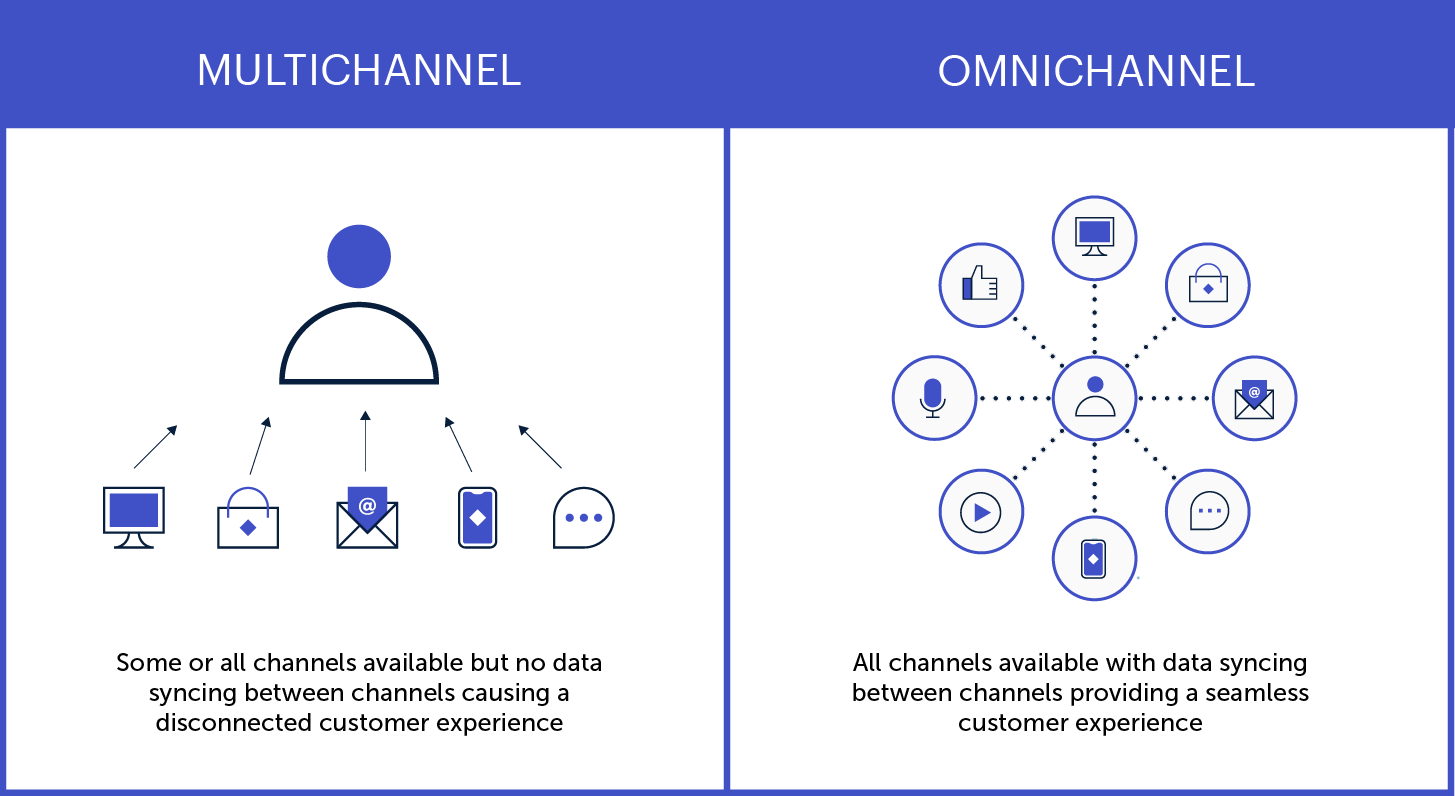
Here are a few key ways to create personalized experiences that resonate across all your digital channels:
- Use instantly recognizable brand elements and visual designs
- Make the transition from one channel to another easier
- Save search history and preferences across devices
- Synchronize ads and other promotional content
Get help from experts
Expert assessments can remove the guesswork around optimizing your digital customer experience. A digital CX audit, for instance, will show you what’s working and what could be better, as well as providing actionable insights and a prioritized roadmap.
CX specialists will look beyond the basic digital experience (clunky design, system bugs, etc…) to assess whether your digital channels are effectively serving your customers’ needs. A professional audit can help determine things like:
- Are there critical issues affecting usability and access?
- What elements of the journey most impact users’ experience?
- What are your competitors doing, and how can you differentiate?
- Where are your greatest strengths and growth opportunities?
Make customer feedback easy
Most companies know that customer feedback is crucial for improving the customer experience. But many fall short in providing easy, effective options for people to reach them.
Offering multiple, easy-to-use communication options across your digital channels is one more way to delight your customers. Help people engage with you via the medium of their choice, so they can communicate through the interface they’re most comfortable with.
That could be a chat function or contact form on your website, or the commenting and messaging features on your social profiles. Or, maybe it’s good old-fashioned phone calls and emails. Whatever the avenue, make it easy to find and intuitive to use.
One more thing: when someone does reach out, respond quickly. The faster a problem is resolved, the better the experience.
Plan for the post-launch reality
You might design and launch an amazing new website, app, or service that delights your customers and sends revenue through the roof. But, without a long-term plan to keep it effective and relevant, your digital CX will likely diminish over time.
To maintain the quality of customer experience across all your digital touchpoints, apply a measurement framework based on the principles above:
- Are you meeting users’ current and evolving needs?
- Do you provide a seamless omnichannel experience?
- Are you gathering — and implementing — user feedback?
Remember, too, that new technological trends are going to keep emerging and influencing consumer expectations. Be prepared to evolve what digital CX looks like for your business, especially if it means extending your digital services to new platforms or devices.
Putting the “C” in Digital CX
Technology has made so many things possible for today’s consumers that, ultimately, the power is in their hands. As digital capabilities continue to evolve, people may become increasingly selective about which brands earn their trust and business — and companies will need to make the digital customer experience more beneficial for both sides.
As you can see from the steps above, the key is putting your customers’ needs above all else.
If you’re not sure where to start, you’re not alone! We’ve helped dozens of clients dive into customer research, omnichannel strategies, and strategic planning for digital platforms. Reaching out to a digital CX expert (like Oomph) can help you do things right the first time, saving you time and money and, most importantly, building a foundation to get results.
Excited about crafting an exceptional DCX? So are we. Check out our DCX audit service to learn how we can help set you up for success.
Google Analytics 4, or GA4, is Google’s fourth iteration of its website analytics platform. This is no ordinary upgrade! Leveraging the power of big data and machine learning, GA4 offers entirely new ways to collect and analyze user activity data across websites and apps.
While GA4 provides access to robust new tools and features for data-driven decision making, it also sheds many of the metrics and reports we’re used to in Google Analytics 3 (a.k.a. Universal Analytics, or UA).
Google will be sunsetting UA properties in July 2023. Here’s what you need to know about GA4’s capabilities — and why you should start the transition sooner rather than later.
Not sure which platform you currently have (UA vs. GA4)?
Take a look at this cheat sheet.
Key Benefits of Google Analytics 4
We’re living in a more privacy-centric world, and GA4 is Google’s answer to stricter data laws and browser regulations. GA4 is designed to function without third-party cookies, using machine learning and statistical modeling instead to collect data.
This change comes with a range of benefits, from more actionable user insights to enhanced reporting capabilities.
Broader Insights
Unlike UA, GA4 has the ability to track users across devices and platforms, combining all the data into a single property with a unified set of metrics and dimensions. This gives you a more complete picture of how users interact with your brand, whether they’re on your website, your mobile app, or both.
Another major advantage is that you can more effectively track conversions — particularly for users that might visit on their mobile, come back on desktop, and then download/purchase/register through your app. Because GA4 attributes actions to users across devices and platforms, you can see the entire journey a user takes from start to finish.
Predictive Metrics
Using machine learning, GA4 offers powerful new metrics to predict user actions and includes new data buckets like Acquisition, Engagement, Monetization, and Retention. These predictive metrics can help you better understand your audience and make more informed decisions, so you can do things like tailoring your website experience for different users or creating targeted marketing campaigns.
Customized Reporting
UA offers a set of standard reports with some customization options. By contrast, GA4 enables and encourages users to create custom reports with only the data they need.
With greater freedom to create reports, you can declutter your dashboard and make decisions more quickly by drilling down to the data that’s most important to you. You can even create a separate “Audiences” report with custom user definitions, further tailoring the data to support your business needs.
Key Features of Google Analytics 4
With comprehensive user tracking, predictive metrics, customizable reports, and more, GA4 promises to be much more powerful than any previous version of Google Analytics. Here are the core capabilities driving all of those benefits.
Event-Based Tracking
One of the biggest changes in GA4 is how user data is collected. In UA, data is collected via tags placed on each page of a website. Users are tracked via sessions, or set periods that begin and end when a user enters and exits a site.
Instead of relying on pageviews and sessions, GA4 tracks user interactions, known as “events,” as users complete them. This focus on individual user interactions provides a more complete picture of each user’s journey across your website or app.
This event-based model also makes it possible to track interactions that don’t happen on web pages but can be influenced by digital marketing, such as in-store visits or in-app purchases. And, it allows Google to more accurately deduplicate users.
Cross-Platform Data Consolidation
In UA, “properties” are where Analytics data is collected for individual websites and apps. You can then use views to see and report on the data in various ways.
GA4 uses individual data streams to combine data from different platforms into a single property. You can add multiple data streams into a property and create different views based on certain criteria.
For example, you could create a stream for all web traffic, a stream for all app traffic, or a stream for traffic from both that covers a given geographic area. By placing the same tracking code across different digital platforms, you can consolidate data to track users who move between the streams.
Advanced Analytics
Maybe the most exciting feature for data geeks like us, GA4’s Explorations Hub offers a suite of advanced data and analytical techniques that go well beyond standard reports. The Explore section lets you create custom analyses to uncover deeper insights about your website and app performance, with filters and segments so you can drill down even further.
GA4 also integrates with BigQuery, Google’s cloud-based data warehouse, where you can run complex analyses of very large datasets. Bonus: BigQuery offers near-unlimited data storage.
Machine Learning
In an increasingly cookie-less world, Google is attempting to balance privacy limitations with usable insights. Using machine learning, GA4 fills in data gaps and provides predictive insights about user behavior and trends.
Machine learning combines artificial intelligence (AI) and computer science to fill in gaps and make predictions. It essentially looks for patterns of activity that can be fed into an algorithm to understand and predict how users behave online.
As an example, GA4’s AI-powered insights can help identify user actions that are most likely to lead to conversions. Using metrics like purchase probability, churn probability, and revenue prediction, you can customize marketing campaigns or target specific audiences to achieve your conversion goals.
Why You Should Switch to GA4 ASAP
You’ll be able to collect and use platform data in your existing UA property until July 1, 2023. After that, you’ll be able to access historical data for only six months. That’s why we strongly recommend you implement GA4 as soon as possible.
Transitioning now will allow you to:
Feed The Machine
Many of GA4’s core features rely on machine learning, and in order for machine learning to be effective, the algorithm needs time to learn. The sooner you set up and start collecting data in GA4, the more time your models will have to analyze and learn, shaping the insights you’ll need down the road.
Train Your People
Those using GA4 will need time to learn the new terminology, user interface, and capabilities. Switching early gives your team time to get used to the new platform and work out new processes and reporting while you still have UA to fall back on.
Get Year-Over-Year Data
GA4 is forward-facing only, which means your new GA4 property will only collect data from the time of creation; it won’t import past data from UA. Once UA sunsets next year, you’ll be relying solely on GA4 for year-over-year data.
Why does that matter? Here at Oomph, when we launch client projects, we use Google Analytics data to analyze digital platform performance so we can develop the best possible user experience. By examining user flows, page visits, common search terms, engagement metrics, and more, we can very quickly get a picture of where a platform has strengths and weak points. And we need your historical data to do it.
Ready to switch to Google Analytics 4? It’s a relatively simple process. Just follow the steps Google provides, whether you want to switch from UA to GA4 or set up a GA4 property alongside an existing UA property.
If you’re not feeling confident about handling the transition alone, we’d love to help. Get in touch with us today.
Many organizations today, large and small, have a digital asset problem. Companies are amassing huge libraries of images, videos, audio recordings, documents, and other files — while relying on shared folders and email to move them around the organization. As asset libraries explode, digital asset management (DAM) is crucial for keeping things accessible and up to date, so teams can spend more time getting work done and less time hunting for files.
First Things First: DAM isn’t Dropbox
Some folks still equate DAM with basic digital storage solutions, like Dropbox or Google Drive. While those are great for simple sharing needs, they’re essentially just file cabinets in the cloud.
DAM technology is purpose-built to optimize the way you store, maintain, and distribute digital assets. A DAM platform not only streamlines day-to-day content work; it also systematizes the processes and guidelines that govern content quality and use.
Today’s DAMs have sophisticated functionality that offers a host of benefits, including:
- Providing efficient access for internal and external teams
- Streamlining workflows for sharing drafts and getting approvals
- Serving images in multiple sizes and formats, reducing duplication
- Enabling AI-powered categorization, tagging, and license tracking
- Preventing versioning and legal issues around asset use
Is it time for your business to invest in a DAM? Let’s see if you recognize the pain points below:
The 5 Signs You Need a DAM
There are some things you can’t afford not to invest in if they significantly impact your team’s creativity and productivity and your business’s bottom line. Here are some of the most common signs it’s time to invest in a DAM:
It takes more than a few seconds to find what you need.
As your digital asset library grows, it’s harder to keep sifting through it all to find things — especially if you’re deciphering other people’s folder systems. If you don’t know the exact name of an asset or the folder it’s in, you’re often looking for a needle in a haystack.
Using a DAM, you can tag assets with identifying attributes (titles, keywords, etc.) and then quickly search the entire database for the ones that meet your criteria. DAMs also offer AI- and machine-learning–based tagging, which automatically adds tags based on the content of an image or document. Voila! A searchable database with less manual labor.
You have multiple versions of documents — in multiple places.
Many of our clients, including universities, healthcare systems, libraries, and nonprofits, have large collections of policy documents. These files often live on public websites, intranets, and elsewhere, with the intent that staff can pull them up as needed.
Problem is, if there’s a policy change, you need to be sure that anywhere a document is accessed, it’s the most current version. And you can’t just delete old files on a website, because any previous links to them will go up in smoke.
DAMs are excellent at managing document updates and variations, making it easy to find and replace old versions. They can also perform in-place file swaps without breaking the connections to the pieces of content that refer to a particular file.
You’re still managing assets by email.
With multiple team members or departments relying on the same pool of digital assets for a variety of use cases, some poor souls will spend hours every day answering email requests, managing edits, and transferring files. The more assets and channels you’re dealing with, the more unwieldy this gets.
DAMs facilitate collaboration by providing a single, centralized platform where team members can assign tasks, track changes, and configure permissions and approval processes. As a result, content creators know they’re using the most up-to-date, fully approved assets.
Your website doubles as a dump bin.
If your website is the source of assets for your entire organization, it can be a roadblock for other departments that need to use those assets in other places. They need to know how to find assets, download copies, and obtain sizes or formats that differ from the web-based versions… and there may or may not be a web team to assist.
What’s more, some web hosting providers offer limited storage space. If you have a large and growing digital library, you’ll hit those limits in no time.
A DAM provides a high-capacity, centralized location where staff can easily access current, approved digital assets in various sizes and formats.
You’re duplicating assets you already have.
How many times have you had different teams purchase assets like stock photography and audio tracks, when they could have shared the files instead? Or, maybe your storage folders are overrun with duplicates. Instead of relying on teams to communicate whenever they create or use an asset, you could simplify things with a DAM.
Storing and tagging all your assets, in various sizes and formats, in a DAM enables your teams to:
- Make the most of the assets you own
- Avoid creating unnecessary copies
- Access optimized versions for different applications
- Keep track of how many times each asset is used
When Should You Implement a DAM?
You can implement a DAM whether you have an existing website or you’re building a new one. DAM technology easily complements platform builds or redesigns, helping to make websites and intranets even more powerful. Organizing all of your assets in a DAM before launching a web project also makes it easier to migrate them to your new platform and helps ensure that nothing gets lost.
Plus, we’ve seen companies cling to old websites when too many departments are still using assets that are hosted on the site. Moving your assets out of your website and into a DAM frees you up to move on.
If you’re curious about your options for a DAM platform, there are a number of solutions on the market. Our partner Acquia offers an excellent DAM platform with an impressive range of functions for organizing, accessing, publishing, and repurposing assets, automating manual processes, and monitoring content metrics.
Other candidates to consider include Adobe Experience Manager Assets, Bynder, PicturePark, Canto, Cloudinary, Brandfolder, and MediaValet.
Given the number of DAMs on the market, choosing the right solution is a process. We’re happy to share our experience in DAM use and implementation, to help you find the best one for your needs. Just get in touch with any questions you have.