In the age of hyper-personalization by the likes of Amazon and Netflix, customized user experiences are now table stakes for digital platforms. Businesses that invest in personalization are rewarded with loyalty and revenue. Those that don’t, get left behind.
But making that investment isn’t a straightforward affair. Many services that pitch themselves as personalization tools don’t even come close to creating a truly customized experience. And today’s savvy web users aren’t fooled:
- 74% of customers feel frustrated when website content isn’t personalized.
- 84% of consumers say being treated like a person, not a number, is important to winning their business.
Where we’ve seen businesses stumble is in substituting personification for true personalization. While personalization involves tailoring content based on direct personal information, personification is based on categories of consumers, not individual people.
Here’s what you need to know about the difference.
Perils of Personification
Gartner defines personification as “the delivery of relevant digital experiences to individuals based on their inferred membership in a defined customer segment, rather than their personal identity.” It’s the digital equivalent of calling someone “buddy” or “champ” because you can’t remember their name. I know that I know you, but I don’t know who you are.
Personification tools can track user behavior and use AI to place users into, say, one of several marketing personas you’ve developed. But in terms of driving meaningful, personalized interactions with users, personification falls down.
Here are a few critical issues with commonly used personification tools:
User Session Data
Information about a user’s interactions with an application is stored temporarily on the application’s server, not the browser.
EXAMPLE: During this session, I see that you’ve visited a piece of content that falls in a specific category. For the rest of your session, I can serve up other content tagged with the same category (often in Featured, Related, or You May Also Like sections).
PROBLEM 1: As soon as the browser session is closed, the user data is lost.
PROBLEM 2: The moment you switch from one device (e.g. mobile) to another (e.g. tablet) you lose all session data.
Contextual Data
Marketing automation or location intelligence software can use AI to gather environmental data about a user to deliver customized content or services.
EXAMPLE: I see that you’re in Los Angeles, California. Knowing your local weather, time zone, and other regional attributes, I can tailor the content you see to be more specific to your area.
PROBLEM: I have to ask you first if I can track your location, and you might say no.
First Party Cookie Data
By storing information about a user’s behavior directly on a domain, site owners can collect analytics data and remember language settings, among other functions.
EXAMPLE: Last time you visited my website, you commented on a certain piece of content. I may even have asked, “Do you want to see more of this type of content?” Now that you’re back, I can serve up newly published content of the same type. I can even feature it right on the homepage.
PROBLEM 1: I need to ask you if I can use cookies with you, and you can say no.
PROBLEM 2: If you clear the cookies in your browser, I’ll lose that valuable data.
PROBLEM 3: Another family member is using the same application on the same device, and now I’m getting mixed signals. This is completely messing with my AI.
Bottom line: personification is not really personalization. Even worse, you may lose your data and have to start from square one. To deliver true personalization, you need first-party data from authenticated users. Instead of guessing who your customer is, get to know who they really are.
Next-Level Personalization
True personalization is difficult to achieve outside of a digital platform, where people register as users (versus just casually visiting a website). Once someone becomes an authenticated user, it’s easier to learn a number of things about them.
83% of consumers are willing to share their data to enable personalized experiences. Platform users in particular are more open to providing personal information, because they’re specifically looking for a customized experience. With that first-party data, you can track preferences and interactions to improve the user experience. And you’re not going to lose the historical data when a user closes a session or clears their cookies.
Here are some key benefits:
- I actually know who you are, and over time I can continue to learn more about you and your interests. Plus, I’ll only lose that data if you quit my tool, service, or platform.
- Your data follows you across any devices where you use my application (mobile, tablet, desktop, etc.).
- I can start a two-way conversation with you, so you can tell me how you want to personalize your experience and what kind of content you want to see.
- I can reach out to you with personalized suggestions, driving more engagement and giving you a reason to return more often.
- While you can always say no to first-party cookies if you have privacy concerns, by signing up for my platform, you’re indicating a level of trust and consent.
Looking for Middle Ground?
In the end, you’ll deliver the best personalization (and earn the most engagement) by building an interactive platform and leveraging first-party data. But what if you have a decent website, and you’re not ready to shift to a platform?
You could approach it as a testing ground for personalization instead. By creating a series of micro-interactions using personification tools, you can test whether your users actually want a personalized experience, and if so, what they want to personalize.
Let’s say you’re a news outlet. You could just let people come and read your content online. At the next level, you can try to guess who they are through personification (via cookie requests, location prompts, etc.). If users are interacting with your prompts, it’s likely they’re interested in having a personalized experience.
Finally, you could build a platform for registered users and offer true personalization. You’ll not only deliver a better user experience, you’ll increase engagement and return visits — not to mention sales and other revenue.
At whatever level you can, go the extra mile and give your users what they want. We’re happy to help! Contact us today to learn more.
Second chances are expensive. Why? Because it takes five positive experiences to counterbalance the effects of a negative one. If someone’s first experience with your platform is disappointing, you have a long way to go to win back their confidence — if they even complete your sign-up form.
More than 67% of site visitors will completely abandon a sign-up process if they encounter any complications. If you’re lucky, maybe 20% of them will follow up with your company in some way. Whether you’re trying to get people to sign up for your mobile app, e-commerce platform, or company intranet, you must make the process as seamless as possible.
Here are six tips to reduce sign-up friction for your platform.
1. Use a Single Sign On Service
This is crucial for larger platforms that are part of a vast ecosystem with multiple logins, like a complex hospital platform providing access to multiple systems. On the other hand, for a basic paywall, you may want to manage user info yourself. The key is to think strategically about what your systems may look like down the road and how unwieldy your sign-up process may become.
Here are a few things to consider:
Pros
- Single Sign On (SSO) reduces password fatigue and simplifies password management for users
- It allows businesses to quickly provide or revoke employees’ system access
- It lowers the security risk for customers, vendors, and partners
- It improves identity protection with the ability to add multi-factor verification
- The number of available off-the-shelf SSO products makes it more cost effective to implement
Cons
- When SSO is down, access to all platform systems becomes more difficult
- It may introduce a security flaw, as a stolen password from a single user can provide access to multiple systems — which makes multi-factor verification more important
- SSO using social network sign in may not work in corporate systems where social media platforms are blocked by IT
In the end, the advantages of SSO significantly outweigh the downsides. But you’ll likely need expert guidance when planning and implementing SSO to ensure you reap the benefits while minimizing the risks.
2. Keep It Short
More than a quarter of users who abandon online forms do so because they’re too long. To maximize the number of sign-ups, minimize the steps involved.
How do you decide which fields to keep? Try asking, “If I didn’t have this piece of information, would I still be able to provide a good customer experience?” If it’s something you don’t really need to know, then don’t ask.
Here are two more ways to shorten form length:
- Use only required fields. Save anything optional for after sign-up, with prompts to help users “complete” their profile. Hide any repeated fields, like email or password verification. Display one email field, then, once it’s being entered, display the second one below it. Better yet, don’t force people to type things twice.
- Still having a hard time cutting fields? Consider this: Expedia dropped one form field and gained $12 million per year. If a piece of data is labelled as optional, it shouldn’t be in your sign-up form.
3. Use a Single Column Layout
In general, your form should adhere to this core UX principle:
Make the user experience smoother, faster, and better; not messier, slower, and worse.
The simpler the flow of your form, the faster and easier it feels to fill out. Here are a few tips:
- Put all your fields in a logical order.
- Make it easy to read and enter information in a smooth flow from top to bottom.
- Put labels above the input fields, not to the left (as many forms do).
- Avoid placing fields side by side, except for items where it tends to be the norm, such as city, state, and zip code.
4. Play Nice with Autofill
Nothing makes our sanguine CEO spout expletives faster than a platform that doesn’t allow browser-suggested passwords. While many of those suggested passwords are long strings of characters saved securely to the browser, the letter/number/special character combination may not meet your platform’s arbitrary standards.
In addition, some accessibility checkers will flag fields where autofill is turned off, indicating a possible issue for people with disabilities.
Here are a few more ways to make the experience smoother:
- In phone input fields, automatically fill in dashes. In date fields, fill in slashes
- Transition from one field or step to the next automatically
- Don’t use select lists for date values like months or years
And, don’t forget to test the autofill function on both a desktop and phone — the experience can be very different between the two.
5. Allow Guest Checkout for eCommerce
To put it bluntly, don’t get in the way of someone spending money on your site. Instead, make it easy to open an account just by creating a password. Or, create a new user account automatically with the info you have, then send users an email with instructions on how to finalize the sign-up process.
What we’ve seen work well: after a successful shopping experience, follow up with an email to the customer that sells the benefits of having an account and asks if they would like to activate theirs.
6. Don’t Use a CAPTCHA
That’s right, we said it. It’s time to get rid of CAPTCHA on your sign-up form. Here are three good reasons why:
- There are too many ways to counter CAPTCHA, especially as AI evolves
- CAPTCHA puzzles are getting harder and harder for humans to solve
- Use of CAPTCHA has been shown to increase form abandonment
Instead, confirm any new account the tried-and-true way: with an email to the registered address. And consider if there are ways to clean up your security features on the back end, instead of presenting barriers to customers upon sign-up.
Don’t put the onus on the people who are trying to give you money. Put it on your systems instead.
You Only Get a First Impression Once
As the gateway to onboarding users, the sign-up process is the most crucial piece of your user experience to get right. Whether your goal is to acquire and retain customers, or to engage and inform employees, your success depends on getting your target audience past the initial sign-up hurdle. If their first task is difficult, it doesn’t bode well for the rest of the experience.
Don’t let your sales and marketing be better than your user onboarding. Once someone has decided your platform offers what they need, you’re more than halfway to converting them into a user. Just make sure your sign-up process lives up to your marketing promises.
Not long ago, company intranets were little more than a repository for shared files, general announcements, and the all-important list of holiday office closures. Today, the humble intranet has evolved as a way to enhance internal communication and employee engagement and to help workers do their jobs.
While organizations tend to have more content- and feature-rich intranets these days, many are missing one crucial element: a mobile-optimized version. As a result, they can exclude a large proportion of workers—including the 80% of people who make up today’s Deskless Workforce.
Top “deskless” industries include education, healthcare, retail, hospitality, and transportation, employing many of the frontline workers we all depend on.
One of our own clients, a large hospital system, told us that 70% of their workforce doesn’t sit at a desk, nor do they use a computer every day. And if 70% of their employees can’t easily access the company intranet, they’re not provided equitable access to the same resources as everyone else.
Why Mobile Matters Today
In addition to the challenges of communicating with deskless workers, the rise of remote work and the growing number of Millennials in the workforce are helping to drive an increased demand for mobile-optimized or employee-app versions of intranets.
Consider this: the average American spends more than 5 hours a day on their phone (and it’s almost always within reach). In addition, nearly half of smartphone users access the internet primarily on their phones versus a desktop computer, laptop, or tablet. Those numbers are even higher for Millennials, who currently make up 35% of the US workforce.
Mobile communication plays an essential role in our personal lives. To serve employees, company intranets must offer the same ease-of-use, convenience, and capability to our work lives. The intranet must go beyond the desktop box to where workers are.
The Benefits of an Inclusive Intranet
In addition to facilitating access, mobile technology offers a number of unique benefits that can significantly improve employee engagement and productivity and help reduce frustration.
Here are some of the key benefits of a mobile-optimized intranet:
Real-Time Push Notifications
Imagine there’s an emergency situation in your facility, or an important update that staff need to receive immediately. You can push the information straight to their phone, enabling real-time communication across your workforce. Unlike emails, most push notifications get read within the first 3 minutes after they’re received.
Broader Access for BYOD
As more and more organizations support remote work and flexible schedules—while fewer and fewer provide company smartphones—the “Bring Your Own Device” trend has become more prevalent. Many of today’s employees are using personal devices to access work-related resources and systems. And, as we noted earlier, most of the time that means they’re using a smartphone.
Freedom from Workstations
In some organizations, employees are still sharing desktop workstations that we might charitably describe as “clunky.” It’s inefficient and inconvenient, especially when multiple people have to go out of their way to get to a workspace. A mobile-optimized intranet gives everyone fast and easy access to the same resources, wherever they are.
Two-Way Communication
Intranets have traditionally been top-down communication platforms, focusing primarily on the needs of employers, not employees. Today, companies looking to increase engagement have shifted to a new mindset: communication tools are no longer for talking to employees, but talking with them.
Mobile-optimized platforms and mobile apps help facilitate two-way conversations, especially with features like built-in chatting or social forums where employees can like and comment on posts. This allows companies to have more personalized conversations with employees in addition to collecting valuable, on-the-spot feedback from the front lines.
Remote Doesn’t Feel So Remote
Without regular in-person interaction, remote workers often feel isolated and less engaged. By offering more of an app-like experience with ongoing communication, an intranet can help recreate an environment that fosters idea sharing and boosts morale. It also means that employees who work at home, or don’t have access to a computer, won’t feel uninformed and isolated from the rest of the team.
Better User Experience
If you’re looking to use your intranet as a tool for engagement, you’ll get the best results from an employee app. An app lets you take advantage of mobile-native tools, like location detection and offline access, which let you both customize content and make it more readily available. The improved user experience, speed, and features are the reasons why most people prefer apps to websites.
An Intranet for Everyone
Like many organizations, the purpose of your intranet might be to create a more engaged workforce or improve employee productivity. But if most of your workers either can’t or don’t access the content, you’re not going to achieve your goals.
As cultures, companies, and industries move towards creating more inclusiveness and equity, organizations across the world are looking for ways to meet the needs of their employees. One way to address your team’s needs and expectations is to start by ensuring your internal resources are truly benefiting everyone who relies on them.
In 2023, Oomph’s design for the Lifespan Intranet was selected by the Nielsen Norman Group as one of the Ten Best Intranets globally.
Why are microservices growing in popularity for enterprise-level platforms? For many organizations, a microservice architecture provides a faster and more flexible way to leverage technology to meet evolving business needs. For some leaders, microservices better reflect how they want to structure their teams and processes.
But are microservices the best fit for you?
We’re hearing this question more and more from platform owners across multiple industries as software monoliths become increasingly impractical in today’s fast-paced competitive landscape. However, while microservices offer the agility and flexibility that many organizations are looking for, they’re not right for everyone.
In this article, we’ll cover key factors in deciding whether microservices architecture is the right choice for your platform.
What’s the Difference Between Microservices and Monoliths?
Microservices architecture emerged roughly a decade ago to address the primary limitations of monolithic applications: scale, flexibility, and speed.
Microservices are small, separately deployable, software units that together form a single, larger application. Specific functions are carried out by individual services. For example, if your platform allows users to log in to an account, search for products, and pay online, those functions could be delivered as separate microservices and served up through one user interface (UI).
In monolithic architecture, all of the functions and UI are interconnected in a single, self-contained application. All code is traditionally written in one language and housed in a single codebase, and all functions rely on shared data libraries.
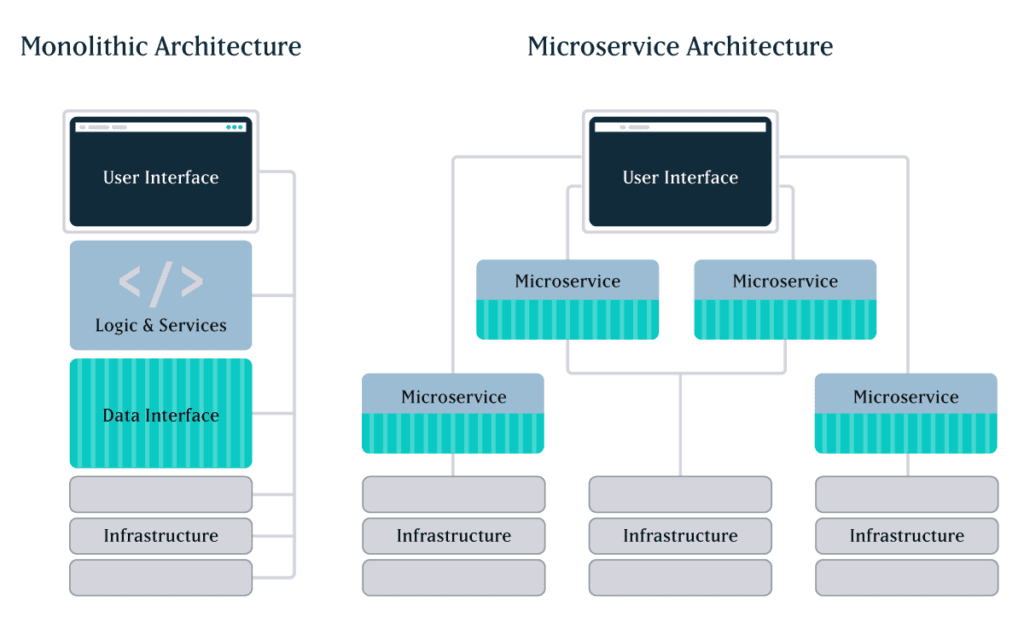
Essentially, with most off-the-shelf monoliths, you get what you get. It may do everything, but not be particularly great at anything. With microservices, by contrast, you can build or cherry-pick optimal applications from the best a given industry has to offer.
Because of their modular nature, microservices make it easier to deploy new functions, scale individual services, and isolate and fix problems. On the other hand, with less complexity and fewer moving parts, monoliths can be cheaper and easier to develop and manage.
So which one is better? As with most things technological, it depends on many factors. Let’s take a look at the benefits and drawbacks of microservices.
Advantages of Microservices Architecture
Companies that embrace microservices see it as a cleaner, faster, and more efficient approach to meeting business needs, such as managing a growing user base, expanding feature sets, and deploying solutions quickly. In fact, there are a number of ways in which microservices beat out monoliths for speed, scale, and agility.
Shorter time to market
Large monolithic applications can take a long time to develop and deploy, anywhere from months to years. That could leave you lagging behind your competitors’ product releases or struggling to respond quickly to user feedback.
By leveraging third-party microservices rather than building your own applications from scratch, you can drastically reduce time to market. And, because the services are compartmentalized, they can be built and deployed independently by smaller, dedicated teams working simultaneously. You also have greater flexibility in finding the right tools for the job: you can choose the best of breed for each service, regardless of technology stack.
Lastly, microservices facilitate the minimum viable product approach. Instead of deploying everything on your wishlist at once, you can roll out core services first and then release subsequent services later.
Faster feature releases
Any changes or updates to monoliths require redeploying the entire application. The bigger a monolith gets, the more time and effort is required for things like updates and new releases.
By contrast, because microservices are independently managed, dedicated teams can iterate at their own pace without disrupting others or taking down the entire system. This means you can deploy new features rapidly and continuously, with little to no risk of impacting other areas of the platform.
This added agility also lets you prioritize and manage feature requests from a business perspective, not a technology perspective. Technology shouldn’t prevent you from making changes that increase user engagement or drive revenue—it should enable those changes.
Affordable scalability
If you need to scale just one service in a monolithic architecture, you’ll have to scale and redeploy the entire application. This can get expensive, and you may not be able to scale in time to satisfy rising demand.
Microservices architecture offers not only greater speed and flexibility, but also potential savings in hosting costs, because you can independently scale any individual service that’s under load. You can also configure a single service to add capability automatically until load need is met, and then scale back to normal capacity.
More support for growth
With microservices architecture, you’re not limited to a UI that’s tethered to your back end. For growing organizations that are continually thinking ahead, this is one of the greatest benefits of microservices architecture.
In the past, websites and mobile apps had completely separate codebases, and launching a mobile app meant developing a whole new application. Today, you just need to develop a mobile UI and connect it to the same service as your website UI. Make updates to the service, and it works across everything.
You have complete control over the UI — what it looks like, how it functions for the customer, etc… You can also test and deploy upgrades without disrupting other services. And, as new forms of data access and usage emerge, you have readily available services that you can use for whatever application suits your needs. Digital signage, voice commands for Alexa… and whatever comes next.
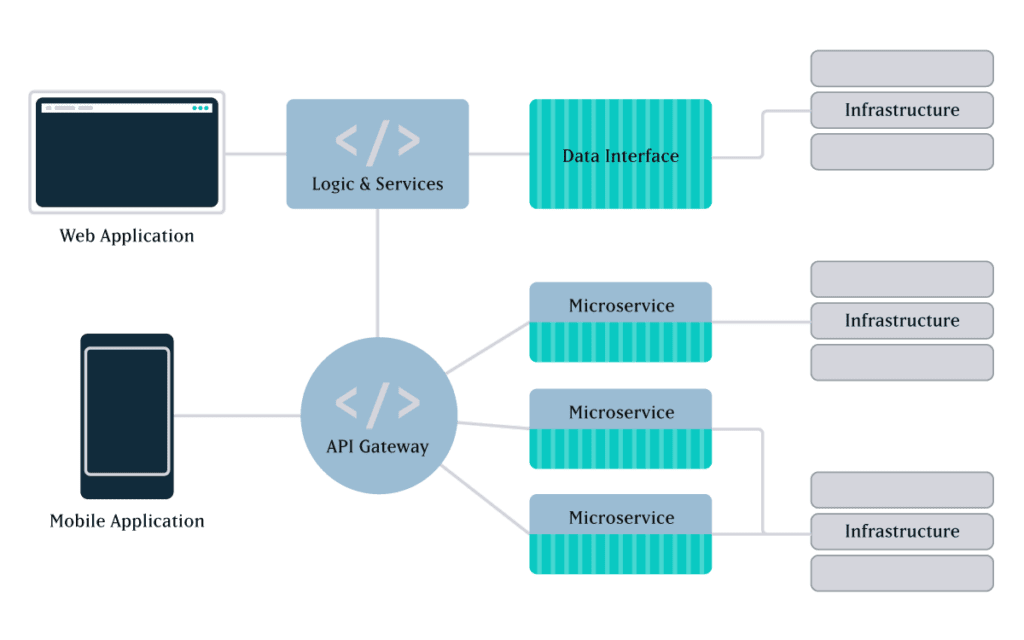
Optimal programming options
Since monolithic applications are tightly coupled and developed with a single stack, all components typically share one programming language and framework. This means any future changes or additions are limited to the choices you make early on, which could cause delays or quality issues in future releases.
Because microservices are loosely coupled and independently deployed, it’s easier to manage diverse datasets and processing requirements. Developers can choose whatever language and storage solution is best suited for each service, without having to coordinate major development efforts with other teams.
Greater resilience
For complex platforms, fault tolerance and isolation are crucial advantages of microservices architecture. There’s less risk of system failure, and it’s easier and faster to fix problems.
In monolithic applications, even just one bug affecting one tiny part of a single feature can cause problems in an unrelated area—or crash the entire application. Any time you make a change to a monolithic application, it introduces risk. With microservices, if one service fails, it’s unlikely to bring others down with it. You’ll have reduced functionality in a specific capacity, not the whole system.
Microservices also make it easier to locate and isolate issues, because you can limit the search to a single software module. Whereas in monoliths, given the possible chain of faults, it’s hard to isolate the root cause of problems or predict the outcome of any changes to the codebase.
Monoliths thus make it difficult and time-consuming to recover from failures, especially since, once an issue has been isolated and resolved, you still have to rebuild and redeploy the entire application. Since microservices allow developers to fix problems or roll back buggy updates in just one service, you’ll see a shorter time to resolution.
Faster onboarding
With smaller, independent code bases, microservices make it faster and easier to onboard new team members. Unlike with monoliths, new developers don’t have to understand how every service works or all the interdependencies at play in the system.
This means you won’t have to scour the internet looking for candidates who can code in the only language you’re using, or spend time training them in all the details of your codebase. Chances are, you’ll find new hires more easily and put them to work faster.
Easier updates
As consumer expectations for digital experiences evolve over time, applications need to be updated or upgraded to meet them. Large monolithic applications are generally difficult, and expensive, to upgrade from one version to the next.
Because third-party app owners build and pay for their own updates, with microservices there’s no need to maintain or enhance every tool in your system. For instance, you get to let Stripe perfect its payment processing service while you leverage the new features. You don’t have to pay for future improvements, and you don’t need anyone on staff to be an expert in payment processing and security.
Disadvantages of Microservices Architecture
Do microservices win in every circumstance? Absolutely not. Monoliths can be a more cost-effective, less complicated, and less risky solution for many applications. Below are a few potential downsides of microservices.
Extra complexity
With more moving parts than monolithic applications, microservices may require additional effort, planning, and automation to ensure smooth deployment. Individual services must cooperate to create a working application, but the inherent separation between teams could make it difficult to create a cohesive end product.
Development teams may have to handle multiple programming languages and frameworks. And, with each service having its own database and data storage system, data consistency could be a challenge.
Also, when you choose to leverage numerous 3rd party services, this creates more network connections as well as more opportunities for latency and connectivity issues in your architecture.
Difficulty in monitoring
Given the complexity of microservices architecture and the interdependencies that may exist among applications, it’s more challenging to test and monitor the entire system. Each microservice requires individualized testing and monitoring.
You could build automated testing scripts to ensure individual applications are always up and running, but this adds time and complexity to system maintenance.
Added external risks
There are always risks when using third-party applications, in terms of both performance and security. The more microservices you employ, the more possible points of failure exist that you don’t directly control.
In addition, with multiple independent containers, you’re exposing more of your system to potential attackers. Those distributed services need to talk to one another, and a high number of inter-service network communications can create opportunities for outside entities to access your system.
On an upside, the containerized nature of microservices architecture prevents security threats in one service from compromising other system components. As we noted in the advantages section above, it’s also easier to track down the root cause of a security issue.
Potential culture changes
Microservices architecture usually works best in organizations that employ a DevOps-first approach, where independent clusters of development and operations teams work together across the lifecycle of an individual service. This structure can make teams more productive and agile in bringing solutions to market. But, at an organizational level, it requires a broader skill set for developing, deploying, and monitoring each individual application.
A DevOps-first culture also means decentralizing decision-making power, shifting it from project teams to a shared responsibility among teams and DevOps engineers. The goal is to ensure that a given microservice meets a solution’s technical requirements and can be supported in the architecture in terms of security, stability, auditing, etc…
3 Paths Toward Microservices Transformation
In general, there are three different approaches to developing a microservices architecture:
1. Deconstruct a monolith
This kind of approach is most common for large enterprise applications, and it can be a massive undertaking. Take Airbnb, for instance: several years ago, the company migrated from a monolith architecture to a service-oriented architecture incorporating microservices. Features such as search, reservations, messaging, and checkout were broken down into one or more individual services, enabling each service to be built, deployed, and scaled independently.
In most cases, it’s not just the monolith that becomes decentralized. Organizations will often break up their development group, creating smaller, independent teams that are responsible for developing, testing, and deploying individual applications.
2. Leverage PBCs
Packaged Business Capabilities, or PBCs, are essentially autonomous collections of microservices that deliver a specific business capability. This approach is often used to create best-of-breed solutions, where many services are third-party tools that talk to each other via APIs.
PBCs can stand alone or serve as the building blocks of larger app suites. Keep in mind, adding multiple microservices or packaged services can drive up costs as the complexity of integration increases.
3. Combine both types
Small monoliths can be a cost-effective solution for simple applications with limited feature sets. If that applies to your business, you may want to build a custom app with a monolithic architecture.
However, there are likely some services, such as payment processing, that you don’t want to have to build yourself. In that case, it often makes sense to build a monolith and incorporate a microservice for any features that would be too costly or complex to tackle in-house.
A Few Words of Caution
Even though they’re called “microservices”, be careful not to get too small. If you break services down into many tiny applications, you may end up creating an overly complex application with excessive overhead. Lots of micro-micro services can easily become too much to maintain over time, with too many teams and people managing different pieces of an application.
Given the added complexity and potential costs of microservices, for smaller platforms with only one UI it may be best to start with a monolithic application and slowly add microservices as you need them. Start at a high level and zoom in over time, looking for specific functions you can optimize to make you stand out.
Lastly, choose your third party services with care. It’s not just about the features; you also need to consider what the costs might look like if you need to scale a particular service.
Final Thoughts: Micro or Mono?
Still trying to decide which architecture is right for your platform? Here are some of the most common scenarios we encounter with clients:
- If time to market is the most important consideration, then leveraging 3rd party microservices is usually the fastest way to build out a platform or deliver new features.
- If some aspect of what you’re doing is custom, then consider starting with a monolith and either building custom services or using 3rd parties for areas that will help suit a particular need.
- If you don’t have a ton of money, and you need to get something up quick and dirty, then consider starting with a monolith and splitting it up later.
Here at Oomph, we understand that enterprise-level software is an enormous investment and a fundamental part of your business. Your choice of architecture can impact everything from overhead to operations. That’s why we take the time to understand your business goals, today and down the road, to help you choose the best fit for your needs.
We’d love to hear more about your vision for a digital platform. Contact us today to talk about how we can help.