Second chances are expensive. Why? Because it takes five positive experiences to counterbalance the effects of a negative one. If someone’s first experience with your platform is disappointing, you have a long way to go to win back their confidence — if they even complete your sign-up form.
More than 67% of site visitors will completely abandon a sign-up process if they encounter any complications. If you’re lucky, maybe 20% of them will follow up with your company in some way. Whether you’re trying to get people to sign up for your mobile app, e-commerce platform, or company intranet, you must make the process as seamless as possible.
Here are six tips to reduce sign-up friction for your platform.
1. Use a Single Sign On Service
This is crucial for larger platforms that are part of a vast ecosystem with multiple logins, like a complex hospital platform providing access to multiple systems. On the other hand, for a basic paywall, you may want to manage user info yourself. The key is to think strategically about what your systems may look like down the road and how unwieldy your sign-up process may become.
Here are a few things to consider:
Pros
- Single Sign On (SSO) reduces password fatigue and simplifies password management for users
- It allows businesses to quickly provide or revoke employees’ system access
- It lowers the security risk for customers, vendors, and partners
- It improves identity protection with the ability to add multi-factor verification
- The number of available off-the-shelf SSO products makes it more cost effective to implement
Cons
- When SSO is down, access to all platform systems becomes more difficult
- It may introduce a security flaw, as a stolen password from a single user can provide access to multiple systems — which makes multi-factor verification more important
- SSO using social network sign in may not work in corporate systems where social media platforms are blocked by IT
In the end, the advantages of SSO significantly outweigh the downsides. But you’ll likely need expert guidance when planning and implementing SSO to ensure you reap the benefits while minimizing the risks.
2. Keep It Short
More than a quarter of users who abandon online forms do so because they’re too long. To maximize the number of sign-ups, minimize the steps involved.
How do you decide which fields to keep? Try asking, “If I didn’t have this piece of information, would I still be able to provide a good customer experience?” If it’s something you don’t really need to know, then don’t ask.
Here are two more ways to shorten form length:
- Use only required fields. Save anything optional for after sign-up, with prompts to help users “complete” their profile. Hide any repeated fields, like email or password verification. Display one email field, then, once it’s being entered, display the second one below it. Better yet, don’t force people to type things twice.
- Still having a hard time cutting fields? Consider this: Expedia dropped one form field and gained $12 million per year. If a piece of data is labelled as optional, it shouldn’t be in your sign-up form.
3. Use a Single Column Layout
In general, your form should adhere to this core UX principle:
Make the user experience smoother, faster, and better; not messier, slower, and worse.
The simpler the flow of your form, the faster and easier it feels to fill out. Here are a few tips:
- Put all your fields in a logical order.
- Make it easy to read and enter information in a smooth flow from top to bottom.
- Put labels above the input fields, not to the left (as many forms do).
- Avoid placing fields side by side, except for items where it tends to be the norm, such as city, state, and zip code.
4. Play Nice with Autofill
Nothing makes our sanguine CEO spout expletives faster than a platform that doesn’t allow browser-suggested passwords. While many of those suggested passwords are long strings of characters saved securely to the browser, the letter/number/special character combination may not meet your platform’s arbitrary standards.
In addition, some accessibility checkers will flag fields where autofill is turned off, indicating a possible issue for people with disabilities.
Here are a few more ways to make the experience smoother:
- In phone input fields, automatically fill in dashes. In date fields, fill in slashes
- Transition from one field or step to the next automatically
- Don’t use select lists for date values like months or years
And, don’t forget to test the autofill function on both a desktop and phone — the experience can be very different between the two.
5. Allow Guest Checkout for eCommerce
To put it bluntly, don’t get in the way of someone spending money on your site. Instead, make it easy to open an account just by creating a password. Or, create a new user account automatically with the info you have, then send users an email with instructions on how to finalize the sign-up process.
What we’ve seen work well: after a successful shopping experience, follow up with an email to the customer that sells the benefits of having an account and asks if they would like to activate theirs.
6. Don’t Use a CAPTCHA
That’s right, we said it. It’s time to get rid of CAPTCHA on your sign-up form. Here are three good reasons why:
- There are too many ways to counter CAPTCHA, especially as AI evolves
- CAPTCHA puzzles are getting harder and harder for humans to solve
- Use of CAPTCHA has been shown to increase form abandonment
Instead, confirm any new account the tried-and-true way: with an email to the registered address. And consider if there are ways to clean up your security features on the back end, instead of presenting barriers to customers upon sign-up.
Don’t put the onus on the people who are trying to give you money. Put it on your systems instead.
You Only Get a First Impression Once
As the gateway to onboarding users, the sign-up process is the most crucial piece of your user experience to get right. Whether your goal is to acquire and retain customers, or to engage and inform employees, your success depends on getting your target audience past the initial sign-up hurdle. If their first task is difficult, it doesn’t bode well for the rest of the experience.
Don’t let your sales and marketing be better than your user onboarding. Once someone has decided your platform offers what they need, you’re more than halfway to converting them into a user. Just make sure your sign-up process lives up to your marketing promises.
Not long ago, company intranets were little more than a repository for shared files, general announcements, and the all-important list of holiday office closures. Today, the humble intranet has evolved as a way to enhance internal communication and employee engagement and to help workers do their jobs.
While organizations tend to have more content- and feature-rich intranets these days, many are missing one crucial element: a mobile-optimized version. As a result, they can exclude a large proportion of workers—including the 80% of people who make up today’s Deskless Workforce.
Top “deskless” industries include education, healthcare, retail, hospitality, and transportation, employing many of the frontline workers we all depend on.
One of our own clients, a large hospital system, told us that 70% of their workforce doesn’t sit at a desk, nor do they use a computer every day. And if 70% of their employees can’t easily access the company intranet, they’re not provided equitable access to the same resources as everyone else.
Why Mobile Matters Today
In addition to the challenges of communicating with deskless workers, the rise of remote work and the growing number of Millennials in the workforce are helping to drive an increased demand for mobile-optimized or employee-app versions of intranets.
Consider this: the average American spends more than 5 hours a day on their phone (and it’s almost always within reach). In addition, nearly half of smartphone users access the internet primarily on their phones versus a desktop computer, laptop, or tablet. Those numbers are even higher for Millennials, who currently make up 35% of the US workforce.
Mobile communication plays an essential role in our personal lives. To serve employees, company intranets must offer the same ease-of-use, convenience, and capability to our work lives. The intranet must go beyond the desktop box to where workers are.
The Benefits of an Inclusive Intranet
In addition to facilitating access, mobile technology offers a number of unique benefits that can significantly improve employee engagement and productivity and help reduce frustration.
Here are some of the key benefits of a mobile-optimized intranet:
Real-Time Push Notifications
Imagine there’s an emergency situation in your facility, or an important update that staff need to receive immediately. You can push the information straight to their phone, enabling real-time communication across your workforce. Unlike emails, most push notifications get read within the first 3 minutes after they’re received.
Broader Access for BYOD
As more and more organizations support remote work and flexible schedules—while fewer and fewer provide company smartphones—the “Bring Your Own Device” trend has become more prevalent. Many of today’s employees are using personal devices to access work-related resources and systems. And, as we noted earlier, most of the time that means they’re using a smartphone.
Freedom from Workstations
In some organizations, employees are still sharing desktop workstations that we might charitably describe as “clunky.” It’s inefficient and inconvenient, especially when multiple people have to go out of their way to get to a workspace. A mobile-optimized intranet gives everyone fast and easy access to the same resources, wherever they are.
Two-Way Communication
Intranets have traditionally been top-down communication platforms, focusing primarily on the needs of employers, not employees. Today, companies looking to increase engagement have shifted to a new mindset: communication tools are no longer for talking to employees, but talking with them.
Mobile-optimized platforms and mobile apps help facilitate two-way conversations, especially with features like built-in chatting or social forums where employees can like and comment on posts. This allows companies to have more personalized conversations with employees in addition to collecting valuable, on-the-spot feedback from the front lines.
Remote Doesn’t Feel So Remote
Without regular in-person interaction, remote workers often feel isolated and less engaged. By offering more of an app-like experience with ongoing communication, an intranet can help recreate an environment that fosters idea sharing and boosts morale. It also means that employees who work at home, or don’t have access to a computer, won’t feel uninformed and isolated from the rest of the team.
Better User Experience
If you’re looking to use your intranet as a tool for engagement, you’ll get the best results from an employee app. An app lets you take advantage of mobile-native tools, like location detection and offline access, which let you both customize content and make it more readily available. The improved user experience, speed, and features are the reasons why most people prefer apps to websites.
An Intranet for Everyone
Like many organizations, the purpose of your intranet might be to create a more engaged workforce or improve employee productivity. But if most of your workers either can’t or don’t access the content, you’re not going to achieve your goals.
As cultures, companies, and industries move towards creating more inclusiveness and equity, organizations across the world are looking for ways to meet the needs of their employees. One way to address your team’s needs and expectations is to start by ensuring your internal resources are truly benefiting everyone who relies on them.
In 2023, Oomph’s design for the Lifespan Intranet was selected by the Nielsen Norman Group as one of the Ten Best Intranets globally.
If you can’t measure it, you can’t improve it. It’s true for your business, and it’s true for your digital platform. Yet we’ve seen organizations from startups to enterprises neglect to incorporate measurement into their platform strategy.
Data shows you what is and isn’t working in your platform. And, unlike most websites, platforms provide detailed information about known users across specific touchpoints — accurate, first-party data that doesn’t rely on cookies or fuzzy analytics. Actionable insights await; you just have to know what you’re measuring for.
Here’s how to take a strategic approach to measuring platform performance.
Start From the Top
Measuring the success of your platform involves the same general principles used in strategic planning. Start from the top and work your way down:
- What are your organization’s overall goals?
- What are the business objectives that drive those goals?
- What does your platform need to accomplish, in order to support those objectives?
- What is the core purpose your platform must meet to achieve its goals?
Once you define your platform’s core purpose, you can identify which metrics to track. Just make sure that if you move the needle on those metrics, you’re truly moving the needle for your business.
Here’s an example: Let’s say you run a healthcare system whose primary goal is to save lives. To meet that goal, your employees need speedy access to your procedures for patient care. So, you build an intranet platform in order to provide the fastest possible access to that critical information. Your core purpose is to make sure this information is as easy to find as possible, so employees have critical information at critical moments.
What Should You Measure?
You’ve identified your platform’s core purpose. Next question is, what is the core interaction your platform relies on to achieve that purpose? What’s the single most important thing you need users to do? That action determines how you define an “active” platform user, and it’s the key driver for what you should measure.
Just like with social media, where the term “monthly active users” is widely used but has many different meanings, business platforms often have unique definitions of an active user. A company intranet focused on employee engagement might define an active user as someone who posts content a certain number of times per month. A business platform offering exclusive deals to attract new customers might define an active user as a customer who redeems at least one deal per year.
Whatever your platform’s purpose is, you need to be tracking metrics related to your definition of an active user, in order to optimize the core interaction that drives your business goals.
Examples of Useful Metrics
Before we dive into the list, there’s a caveat: Just because you can measure a ton of metrics doesn’t mean you should. Too much data can be distracting, and paying attention to too many metrics can create confusion and cause analysis paralysis. The goal of measurement isn’t to manage a dashboard; it’s to make decisions and take actions that drive positive business outcomes.
Choose a primary goal, define a core objective and active user, and aim for up to five core metrics to measure success. Here are some examples:
Growth
If your business goals depend on having a large number of platform users, you might use one of the following growth measures:
- Total number of users over time
- Rate at which new people join the platform
- Rate of user attrition in a given period
Reach
This is useful for platforms where you’re looking to engage a certain proportion of a population, such as your employees or your customer base. You might track:
- Total number of registered users
- Percentage of total registered users that are active
- Total logins versus unique logins
Engagement
Engagement covers a lot of ground, and it’s easy to get lost in the weeds. Focus on the metrics that tell you how people are responding to your efforts to engage them at various touchpoints. Here are some examples:
- Number of posts per user / Average number of responses per post
- Number of unique users completing an action, like submitting a form
- Number of support requests (are users confused?)
Begin at the Beginning
It’s a mistake to think about measurement only after you’ve built your platform. Remember, platform measurement isn’t as easy as dropping in base Google Analytics code. Platform metrics are deep and nuanced, so you need to think strategically from the start. Plan the key metrics up front, and incorporate measurement into your platform roadmap from the beginning.
Your game plan, in a nutshell:
- Decide what to measure
- Implement tracking capabilities
- Measure platform performance
- Analyze the results and find actionable insights
- Make decisions: what’s working, and what needs to change?
Establishing measurement practices early on enables you to continually track, analyze, and optimize performance over the life of your platform. Already launched? Fear not. It’s never too late to implement measurement techniques to optimize platform performance.
If you’re thinking about how to be more strategic with platform measurement, we’d love to help. Feel free to reach out with any questions you have.
Why are microservices growing in popularity for enterprise-level platforms? For many organizations, a microservice architecture provides a faster and more flexible way to leverage technology to meet evolving business needs. For some leaders, microservices better reflect how they want to structure their teams and processes.
But are microservices the best fit for you?
We’re hearing this question more and more from platform owners across multiple industries as software monoliths become increasingly impractical in today’s fast-paced competitive landscape. However, while microservices offer the agility and flexibility that many organizations are looking for, they’re not right for everyone.
In this article, we’ll cover key factors in deciding whether microservices architecture is the right choice for your platform.
What’s the Difference Between Microservices and Monoliths?
Microservices architecture emerged roughly a decade ago to address the primary limitations of monolithic applications: scale, flexibility, and speed.
Microservices are small, separately deployable, software units that together form a single, larger application. Specific functions are carried out by individual services. For example, if your platform allows users to log in to an account, search for products, and pay online, those functions could be delivered as separate microservices and served up through one user interface (UI).
In monolithic architecture, all of the functions and UI are interconnected in a single, self-contained application. All code is traditionally written in one language and housed in a single codebase, and all functions rely on shared data libraries.
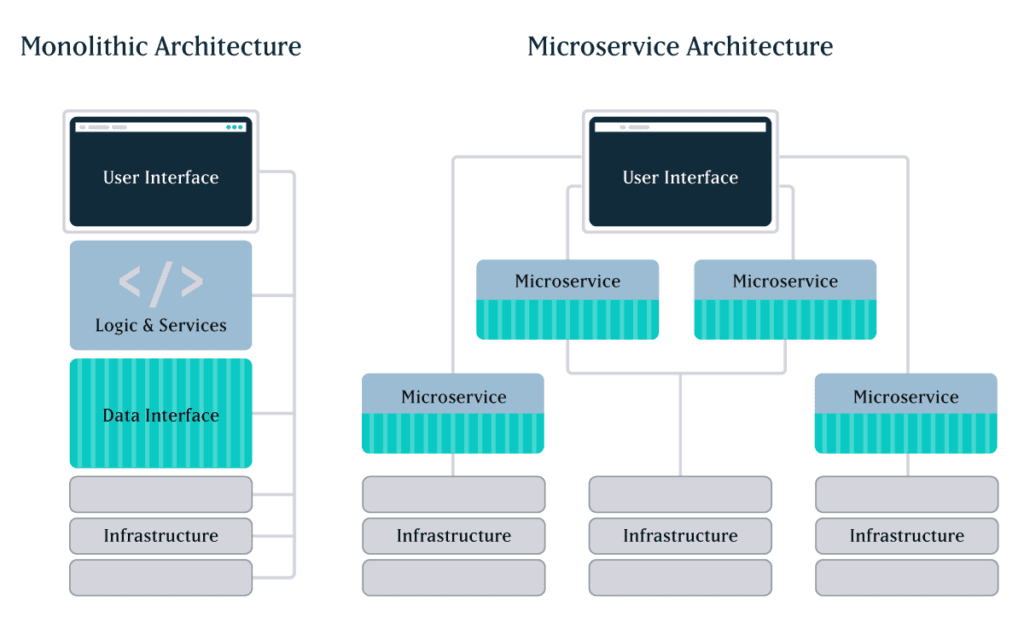
Essentially, with most off-the-shelf monoliths, you get what you get. It may do everything, but not be particularly great at anything. With microservices, by contrast, you can build or cherry-pick optimal applications from the best a given industry has to offer.
Because of their modular nature, microservices make it easier to deploy new functions, scale individual services, and isolate and fix problems. On the other hand, with less complexity and fewer moving parts, monoliths can be cheaper and easier to develop and manage.
So which one is better? As with most things technological, it depends on many factors. Let’s take a look at the benefits and drawbacks of microservices.
Advantages of Microservices Architecture
Companies that embrace microservices see it as a cleaner, faster, and more efficient approach to meeting business needs, such as managing a growing user base, expanding feature sets, and deploying solutions quickly. In fact, there are a number of ways in which microservices beat out monoliths for speed, scale, and agility.
Shorter time to market
Large monolithic applications can take a long time to develop and deploy, anywhere from months to years. That could leave you lagging behind your competitors’ product releases or struggling to respond quickly to user feedback.
By leveraging third-party microservices rather than building your own applications from scratch, you can drastically reduce time to market. And, because the services are compartmentalized, they can be built and deployed independently by smaller, dedicated teams working simultaneously. You also have greater flexibility in finding the right tools for the job: you can choose the best of breed for each service, regardless of technology stack.
Lastly, microservices facilitate the minimum viable product approach. Instead of deploying everything on your wishlist at once, you can roll out core services first and then release subsequent services later.
Faster feature releases
Any changes or updates to monoliths require redeploying the entire application. The bigger a monolith gets, the more time and effort is required for things like updates and new releases.
By contrast, because microservices are independently managed, dedicated teams can iterate at their own pace without disrupting others or taking down the entire system. This means you can deploy new features rapidly and continuously, with little to no risk of impacting other areas of the platform.
This added agility also lets you prioritize and manage feature requests from a business perspective, not a technology perspective. Technology shouldn’t prevent you from making changes that increase user engagement or drive revenue—it should enable those changes.
Affordable scalability
If you need to scale just one service in a monolithic architecture, you’ll have to scale and redeploy the entire application. This can get expensive, and you may not be able to scale in time to satisfy rising demand.
Microservices architecture offers not only greater speed and flexibility, but also potential savings in hosting costs, because you can independently scale any individual service that’s under load. You can also configure a single service to add capability automatically until load need is met, and then scale back to normal capacity.
More support for growth
With microservices architecture, you’re not limited to a UI that’s tethered to your back end. For growing organizations that are continually thinking ahead, this is one of the greatest benefits of microservices architecture.
In the past, websites and mobile apps had completely separate codebases, and launching a mobile app meant developing a whole new application. Today, you just need to develop a mobile UI and connect it to the same service as your website UI. Make updates to the service, and it works across everything.
You have complete control over the UI — what it looks like, how it functions for the customer, etc… You can also test and deploy upgrades without disrupting other services. And, as new forms of data access and usage emerge, you have readily available services that you can use for whatever application suits your needs. Digital signage, voice commands for Alexa… and whatever comes next.
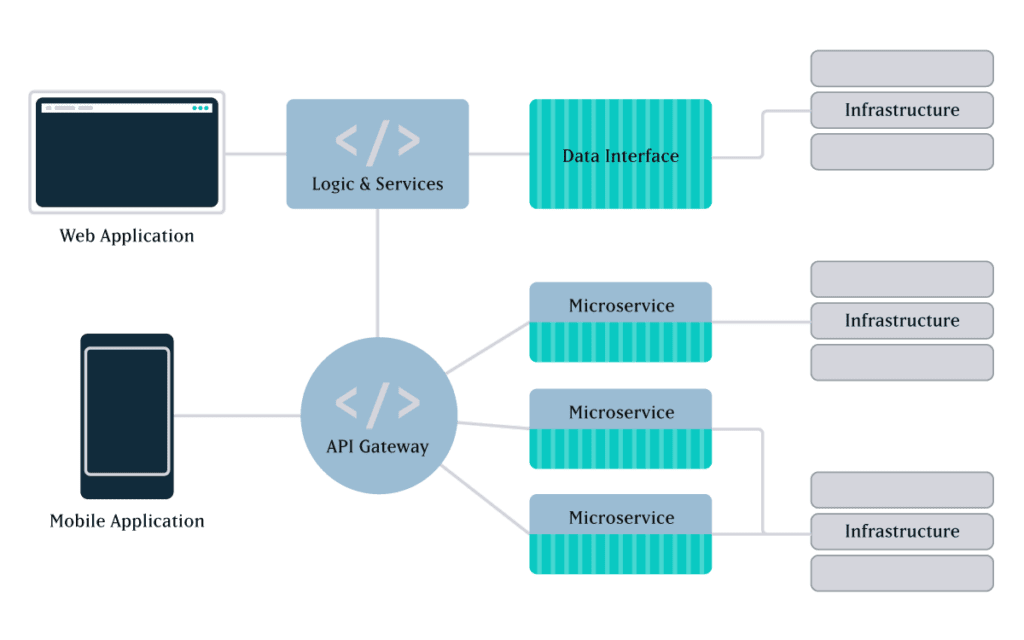
Optimal programming options
Since monolithic applications are tightly coupled and developed with a single stack, all components typically share one programming language and framework. This means any future changes or additions are limited to the choices you make early on, which could cause delays or quality issues in future releases.
Because microservices are loosely coupled and independently deployed, it’s easier to manage diverse datasets and processing requirements. Developers can choose whatever language and storage solution is best suited for each service, without having to coordinate major development efforts with other teams.
Greater resilience
For complex platforms, fault tolerance and isolation are crucial advantages of microservices architecture. There’s less risk of system failure, and it’s easier and faster to fix problems.
In monolithic applications, even just one bug affecting one tiny part of a single feature can cause problems in an unrelated area—or crash the entire application. Any time you make a change to a monolithic application, it introduces risk. With microservices, if one service fails, it’s unlikely to bring others down with it. You’ll have reduced functionality in a specific capacity, not the whole system.
Microservices also make it easier to locate and isolate issues, because you can limit the search to a single software module. Whereas in monoliths, given the possible chain of faults, it’s hard to isolate the root cause of problems or predict the outcome of any changes to the codebase.
Monoliths thus make it difficult and time-consuming to recover from failures, especially since, once an issue has been isolated and resolved, you still have to rebuild and redeploy the entire application. Since microservices allow developers to fix problems or roll back buggy updates in just one service, you’ll see a shorter time to resolution.
Faster onboarding
With smaller, independent code bases, microservices make it faster and easier to onboard new team members. Unlike with monoliths, new developers don’t have to understand how every service works or all the interdependencies at play in the system.
This means you won’t have to scour the internet looking for candidates who can code in the only language you’re using, or spend time training them in all the details of your codebase. Chances are, you’ll find new hires more easily and put them to work faster.
Easier updates
As consumer expectations for digital experiences evolve over time, applications need to be updated or upgraded to meet them. Large monolithic applications are generally difficult, and expensive, to upgrade from one version to the next.
Because third-party app owners build and pay for their own updates, with microservices there’s no need to maintain or enhance every tool in your system. For instance, you get to let Stripe perfect its payment processing service while you leverage the new features. You don’t have to pay for future improvements, and you don’t need anyone on staff to be an expert in payment processing and security.
Disadvantages of Microservices Architecture
Do microservices win in every circumstance? Absolutely not. Monoliths can be a more cost-effective, less complicated, and less risky solution for many applications. Below are a few potential downsides of microservices.
Extra complexity
With more moving parts than monolithic applications, microservices may require additional effort, planning, and automation to ensure smooth deployment. Individual services must cooperate to create a working application, but the inherent separation between teams could make it difficult to create a cohesive end product.
Development teams may have to handle multiple programming languages and frameworks. And, with each service having its own database and data storage system, data consistency could be a challenge.
Also, when you choose to leverage numerous 3rd party services, this creates more network connections as well as more opportunities for latency and connectivity issues in your architecture.
Difficulty in monitoring
Given the complexity of microservices architecture and the interdependencies that may exist among applications, it’s more challenging to test and monitor the entire system. Each microservice requires individualized testing and monitoring.
You could build automated testing scripts to ensure individual applications are always up and running, but this adds time and complexity to system maintenance.
Added external risks
There are always risks when using third-party applications, in terms of both performance and security. The more microservices you employ, the more possible points of failure exist that you don’t directly control.
In addition, with multiple independent containers, you’re exposing more of your system to potential attackers. Those distributed services need to talk to one another, and a high number of inter-service network communications can create opportunities for outside entities to access your system.
On an upside, the containerized nature of microservices architecture prevents security threats in one service from compromising other system components. As we noted in the advantages section above, it’s also easier to track down the root cause of a security issue.
Potential culture changes
Microservices architecture usually works best in organizations that employ a DevOps-first approach, where independent clusters of development and operations teams work together across the lifecycle of an individual service. This structure can make teams more productive and agile in bringing solutions to market. But, at an organizational level, it requires a broader skill set for developing, deploying, and monitoring each individual application.
A DevOps-first culture also means decentralizing decision-making power, shifting it from project teams to a shared responsibility among teams and DevOps engineers. The goal is to ensure that a given microservice meets a solution’s technical requirements and can be supported in the architecture in terms of security, stability, auditing, etc…
3 Paths Toward Microservices Transformation
In general, there are three different approaches to developing a microservices architecture:
1. Deconstruct a monolith
This kind of approach is most common for large enterprise applications, and it can be a massive undertaking. Take Airbnb, for instance: several years ago, the company migrated from a monolith architecture to a service-oriented architecture incorporating microservices. Features such as search, reservations, messaging, and checkout were broken down into one or more individual services, enabling each service to be built, deployed, and scaled independently.
In most cases, it’s not just the monolith that becomes decentralized. Organizations will often break up their development group, creating smaller, independent teams that are responsible for developing, testing, and deploying individual applications.
2. Leverage PBCs
Packaged Business Capabilities, or PBCs, are essentially autonomous collections of microservices that deliver a specific business capability. This approach is often used to create best-of-breed solutions, where many services are third-party tools that talk to each other via APIs.
PBCs can stand alone or serve as the building blocks of larger app suites. Keep in mind, adding multiple microservices or packaged services can drive up costs as the complexity of integration increases.
3. Combine both types
Small monoliths can be a cost-effective solution for simple applications with limited feature sets. If that applies to your business, you may want to build a custom app with a monolithic architecture.
However, there are likely some services, such as payment processing, that you don’t want to have to build yourself. In that case, it often makes sense to build a monolith and incorporate a microservice for any features that would be too costly or complex to tackle in-house.
A Few Words of Caution
Even though they’re called “microservices”, be careful not to get too small. If you break services down into many tiny applications, you may end up creating an overly complex application with excessive overhead. Lots of micro-micro services can easily become too much to maintain over time, with too many teams and people managing different pieces of an application.
Given the added complexity and potential costs of microservices, for smaller platforms with only one UI it may be best to start with a monolithic application and slowly add microservices as you need them. Start at a high level and zoom in over time, looking for specific functions you can optimize to make you stand out.
Lastly, choose your third party services with care. It’s not just about the features; you also need to consider what the costs might look like if you need to scale a particular service.
Final Thoughts: Micro or Mono?
Still trying to decide which architecture is right for your platform? Here are some of the most common scenarios we encounter with clients:
- If time to market is the most important consideration, then leveraging 3rd party microservices is usually the fastest way to build out a platform or deliver new features.
- If some aspect of what you’re doing is custom, then consider starting with a monolith and either building custom services or using 3rd parties for areas that will help suit a particular need.
- If you don’t have a ton of money, and you need to get something up quick and dirty, then consider starting with a monolith and splitting it up later.
Here at Oomph, we understand that enterprise-level software is an enormous investment and a fundamental part of your business. Your choice of architecture can impact everything from overhead to operations. That’s why we take the time to understand your business goals, today and down the road, to help you choose the best fit for your needs.
We’d love to hear more about your vision for a digital platform. Contact us today to talk about how we can help.
It would be an understatement and incredibly obvious to state that a lot has changed in the past 6 months — for our client teams and our own. Our clients saw their needs radically shift from long-term, strategically-planned projects to communication efforts and new tools that needed to go live as quickly as possible.
For some projects, the first deliverable was rather bare-bones. It was more important to deliver something small but useful and then iterate from there. Perfection would have to wait.
Virtual replacements for in-person experiences
Virtual campus visits
This spring was tough for colleges and universities. All of a sudden, those currently enrolled had to go home and those in the middle of choosing their school had to postpone their travel plans. Schools had to quickly spin up a way for these young folks and their parents to get virtual tours and as much of that in-person experience as possible.
Through a quick collaborative process, our team and Web Services at Saint Anselm College brainstormed ideas that were both quick to implement and had high value. We then built a version of these ideas in 2 weeks to deliver a new Campus Tour site for the Admissions Department. It was a stand-alone, static HTML/CSS/JS site with no CMS — but it was quick to implement and easy for our developer to make content updates. Parents and prospective students had the access they needed for virtual campus visits.
Virtual student art exhibitions
For art students, senior year exhibitions are the culmination of all their hard and an opportunity to celebrate together with teachers, peers, and family. This year, that could not happen.
To give students an opportunity to showcase their portfolio, an online exhibition experience needed to be created. To do this, the Rhode Island School of Design was able to build upon a project Oomph had created for the RISD Museum late last year. Again, through some quick brainstorming sessions, our team was able to plan additions to the existing platform that could make it the perfect tool to support graduate and undergraduate student exhibitions. These additions were made in a 6-week turnaround, including the time it took for Museum staff to assist department heads and students in creating 270+ graduate and 450+ undergraduate exhibitions.
On launch day, the departments hosted virtual opening parties and the hosting environment from our hosting partner Acquia handled the load with ease — thousands of attendees from 60 countries. In some ways, the opening events were more widespread, reaching families, friends, and strangers that may not have been able to travel to an event even before the pandemic hit.
Virtual open enrollment
In the healthcare space, this fall presented a challenge for a leading national health insurer who needed to inform its Medicare customers about their plan updates and options. The high risk group of people 65 years and older are eligible for Medicare, so in-person services that had been available in previous years could not be used. Not only would their new-found Facetime skills be used to keep in touch with friends and family, they would now help them sign up for Medicare as well.
The client team and Oomph began to map out how to support this population with a redesign of online tools and user journeys. Our team had to quickly gain an understanding of their multichannel efforts to drive traffic via email, radio, TV, and transportation advertising, as well as direct mail and email to existing customers.
We prototyped an experience quickly, iterated on it, had many parts of their organization weigh in on the proposed solution, and assisted in the build process. In just 8 weeks from discovery to launch, we had a functioning experience guiding customers through affirming their current plan, making changes according to their needs, scheduling video calls with support and sales staff, and attending virtual town hall events to get a better understanding of which plan is right for them. The tool launched October 1, so results are preliminary, but early engagement, retention, and sales volume metrics are very positive.
Ready for the unknown, ready for the unexpected
This pandemic has separated the flexible and adaptable organizations from the rigid and the slow to change. Those that have the vision to release an imperfect but working product to the world while constantly iterating and improving are the ones that will continue to succeed. We have worked diligently to support these organizations — we share in their goals. we care about the communities they serve, and we want them to succeed. We are proud to support our family of lifetime clients.
Traditional pages should be a thing of the past. The modern web experience is composed of small pieces of content arranged into a cohesive story. For an author, a single content area is fine for a blog post—a single story that expounds upon one thought. But for a modern website with many landing pages—places where the user needs to decide what they want to do next—a single content column will no longer suffice. We need modular content and a better way to manage its creation.
At An Event Apart this April, Ethan Marcotte was talking about the future of design and User Experience in a multi-device world. Specifically, he said that we should:
[…] design networks of content that are composed of patterns. These patterns, which are small responsive patterns themselves, can be stitched together to create composite experiences like pages.
In other words, the idea of “pages” needs to be blown apart into smaller patterns. Break free from the single content area and create compelling experiences for a modern audience!
We at Oomph agree, and the roadmap that we drew last summer while designing and developing the new BCBS.com (launched in November, 2016) was already blowing the old idea of pages apart with a modular content system.
How did we get here?
Why have we been bound by a single content area? This all goes back to the prevalence of blogs and content management systems (CMSs), which, for ease of use, created just one main content area. For an author of a blog post, one content area is enough as they are writing a single story. But for business sites that need to market a product or service, it is usually not enough.
For Blue Cross and Blue Shield Association, when we were discovering ways in which we could redesign their site, we recognized that they needed to break out from the constraints of the single content area provided by CMSs. The new BCBS.com was going to be built on Drupal 8, so we needed to think about solutions within that ecosystem.
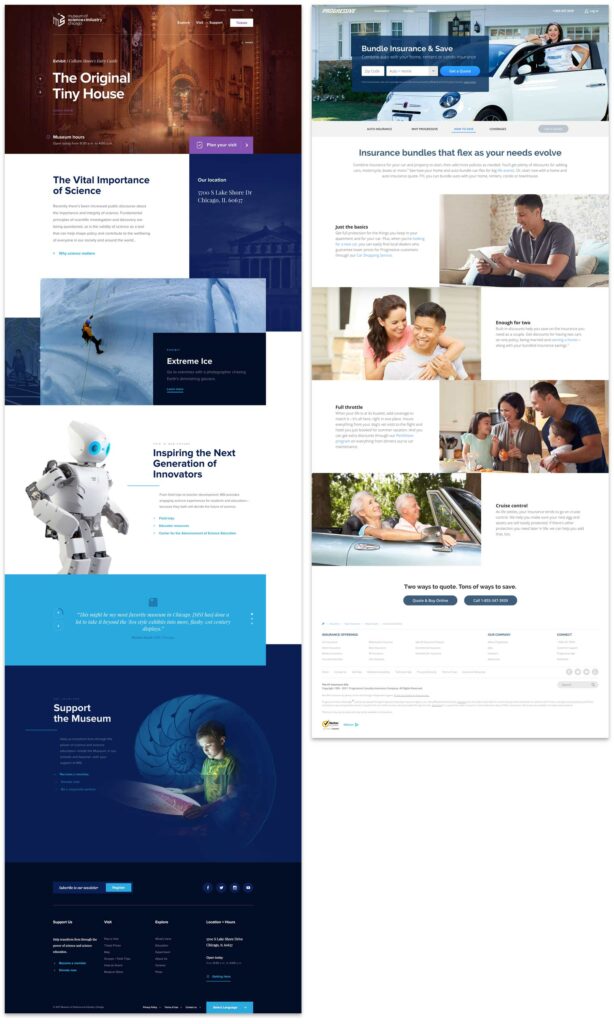
Why we Chose the Drupal Paragraphs Module
Modern CMSs have started to handle multiple chunks of content, and within the Drupal community there are a few ways to address it. The downfall—in our minds—with a few of these solutions is that they put all of the power into the hands of the authors. If you have a team of savvy people that understand interface design, responsive design, and are not afraid to get their hands dirty with some HTML, that can work. In our experience, though, it is too much power and authors are more liable to break something—either break the rendering of the page or break too far outside the brand guidelines. These solutions are difficult to use and typically get abandoned by the author.
Instead of unlimited options, what we as the design and development team wanted was the ability to define our own set of options that we could then expose to the authors. We’d build each set of options into a small responsive pattern, which allows the author to concentrate on their content and how they want to tell a story.
The Paragraphs Module can do exactly that. It adds a new field type that works like Entity References, and with it, we can define all sorts of Paragraph Types and configurable options to give to authors. For the end viewer, the experience has visual variety, but it never veers off brand or looks broken. For the author, they have many options but do not need to think about what happens to their content for mobile or tablet. Those decisions have been baked into each Paragraph Type.
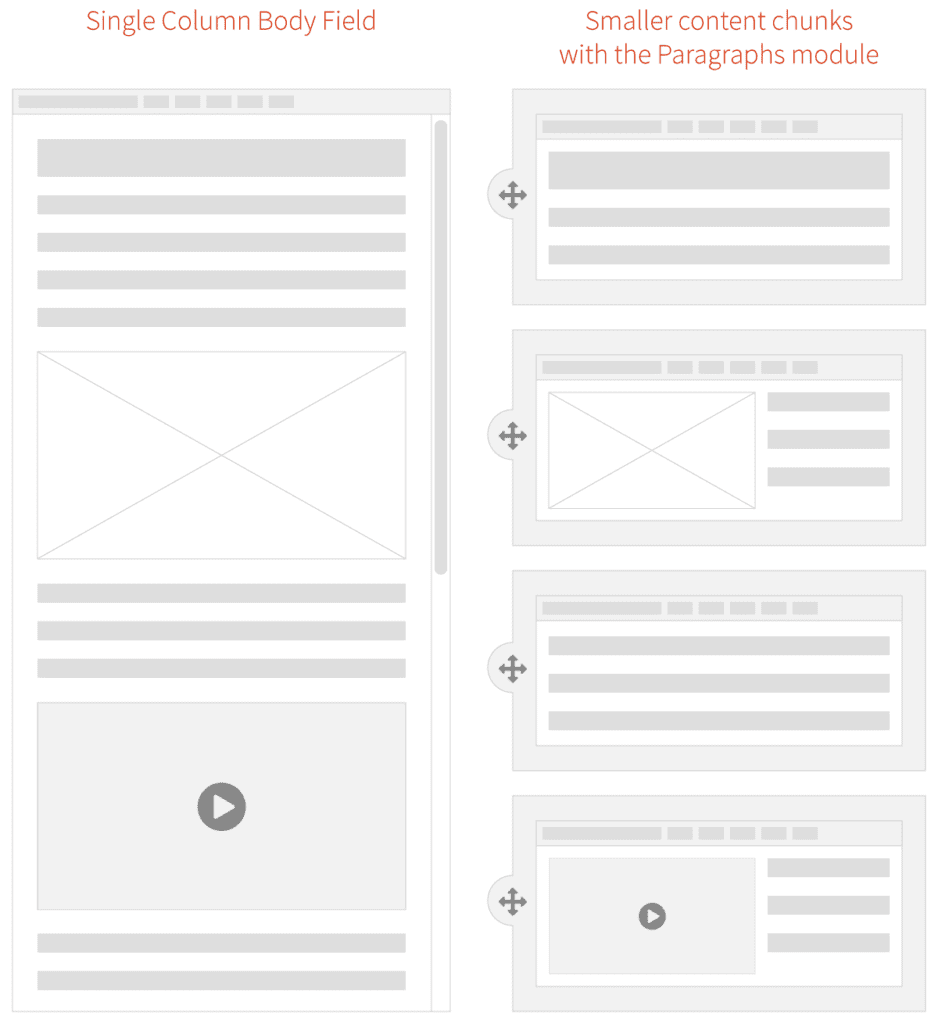
What we Built for BCBSA
We based our modular design patterns on a simple “card” consisting of an optional icon, an optional background (could be color, image, or gradient), and a WYSIWYG content field. These elements had many, many options associated with them:
- 300+ icons to choose from
- 6 buttons styles in 3 different sizes
- 20 background colors
- 3 background gradients
- 11 Header styles
- 5 sizes for body copy with fluid responsive sizing
- 6 body copy colors
- Width pairings for multi-card rows
From here, we defined 10 different Paragraph “Rows” of cards and other types of content. Each of these bundles have responsive design built in — they are small responsive patterns that can be stitched together to create pages:
- Single, Two and Three Card “Heros” — text over a background color or image
- Two, Three, and Four Card Rows
- Image Card Row
- Video Card Row
- Image Gallery Row
- iFrame Row
- Wayfinding Row—a way to insert and control jump links (anchors) on a page
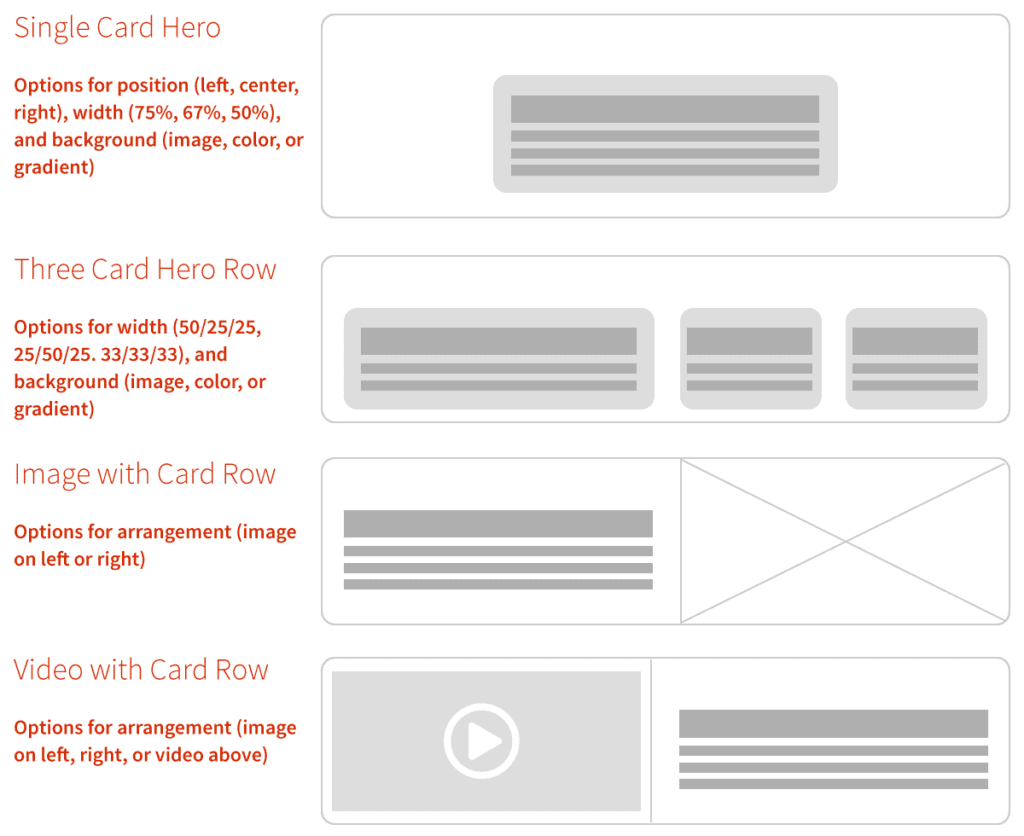
With these options and rows together, the BCBSA team can create fantastic long-form content pages as well as complex landing pages that can still use Drupal’s Body Content area, Featured Images, and even Blocks and Views.
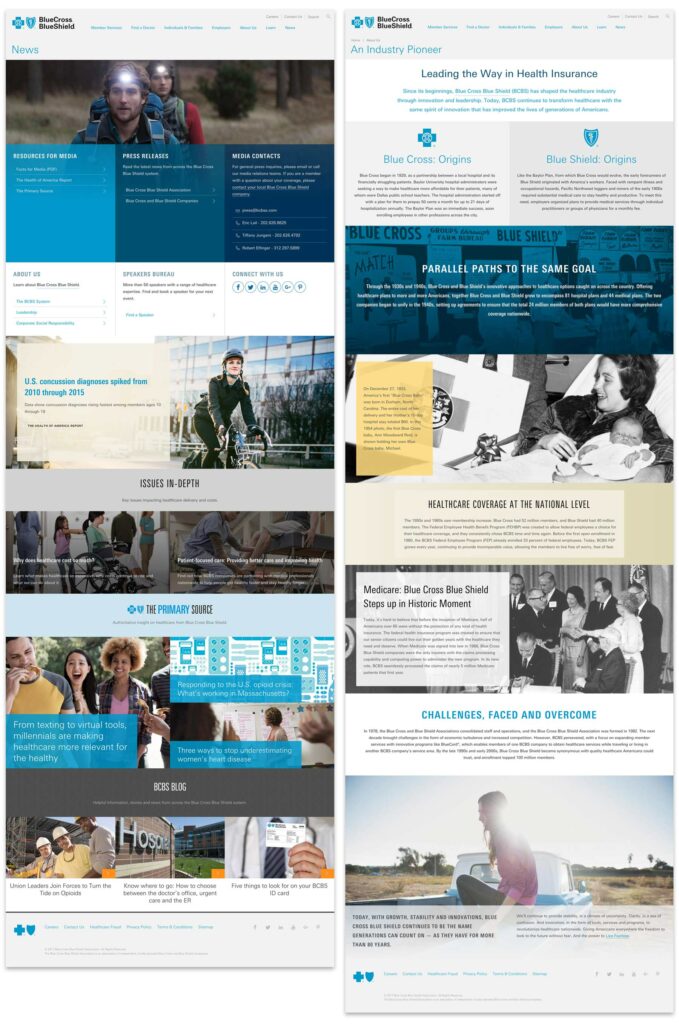
Oomph & BCBSA ❤ Paragraphs
With Drupal and Paragraphs, both the Oomph and BCBSA teams are very excited about the extensive possibilities of a curated system of modular components, options, and rows. Authors have a large but controlled set of options which makes every page feel unique but on brand, and the viewers get a fully responsive experience without any additional work.
We’ve become believers in this kind of system and have already started adapting it to other clients who need to solve a similar problem. We could design a custom system of Paragraphs and options for you, too.
Resources:
- A joint presentation at Drupalcon North America, 2017 by John Eckroth, Director of Digital Experience and Strategy at Blue Cross Blue Shield Association and J. Hogue, Director of Design & UX at Oomph, Inc. (with video)
- Video of the presentation on YouTube (voiceover on top of the slide deck)
- Drupal’s Paragraphs Module page
- Psychological statistics about reading and visual comprehension, in a marketing context
- Jason Santa Maria musing on the growing prevalence of long-form content back in 2014