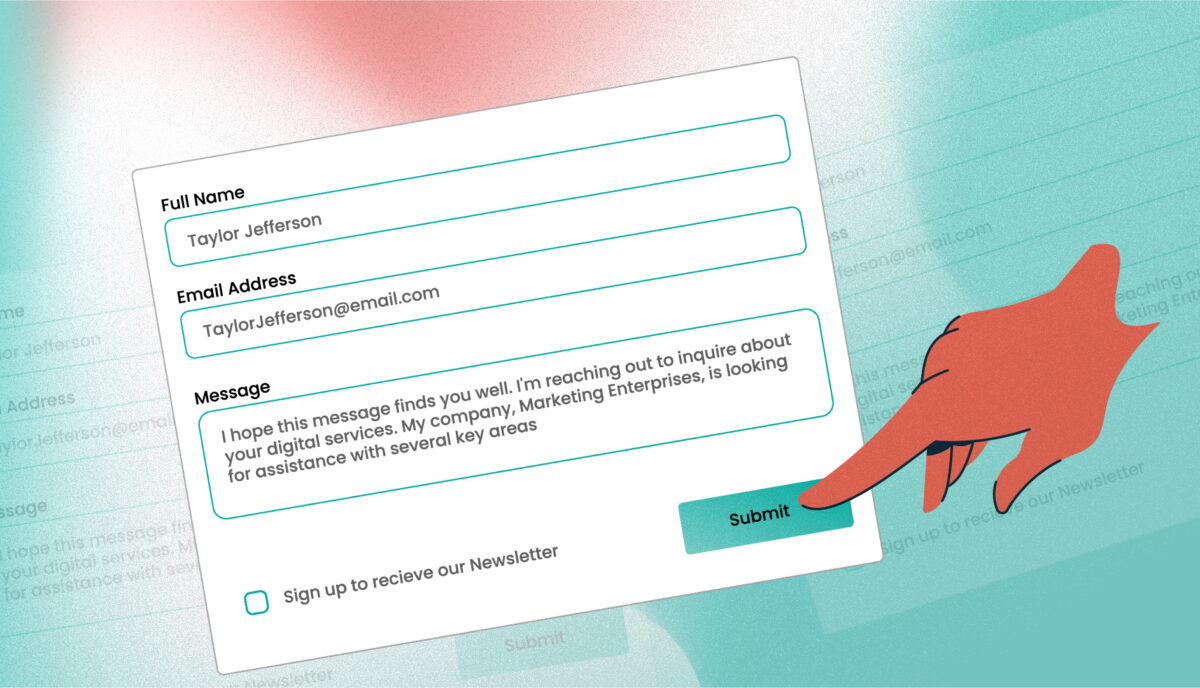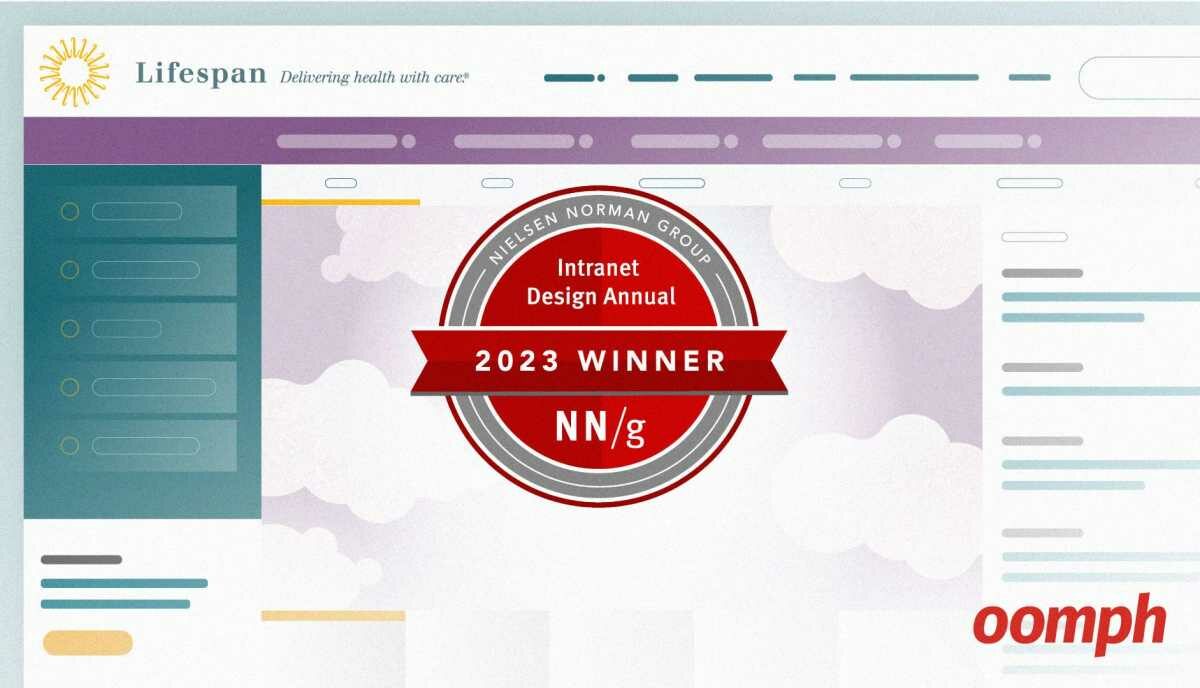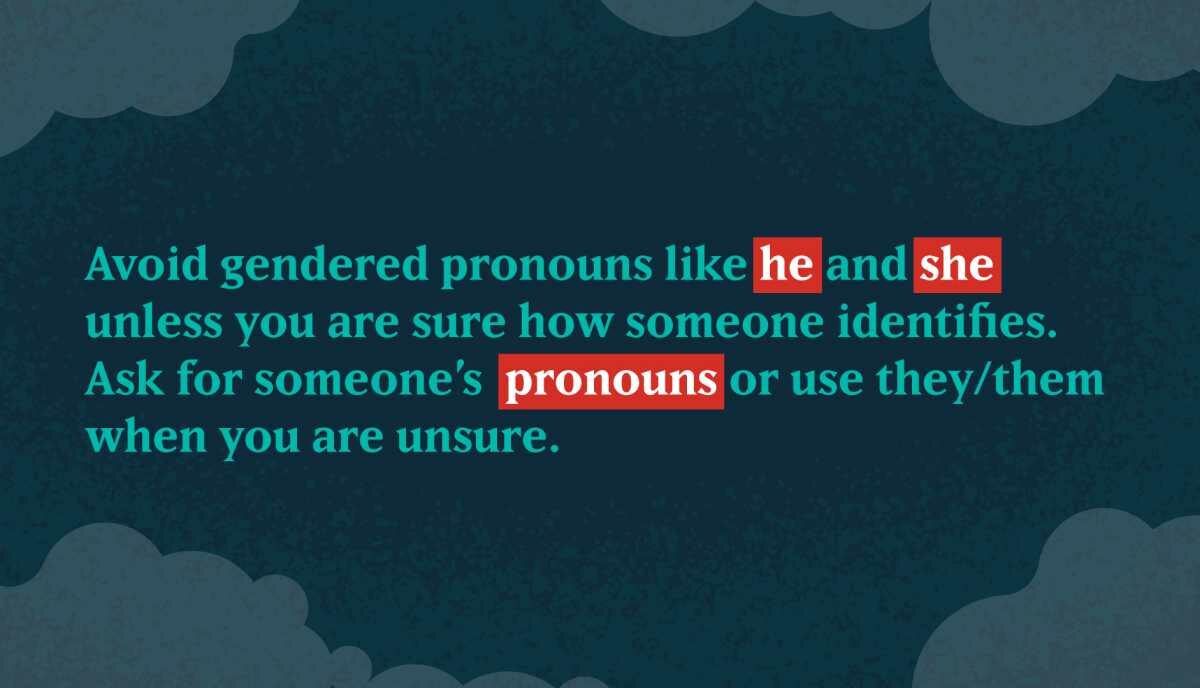Slow Site Speed: How Much Is It Really Costing You?
“I want to go fast
– Ricky Bobby”
We live in a world of “instant”. And while this isn’t a new concept, we’ve gone from things like instant coffee and microwavable meals to instant messenger, video on-demand, same-day delivery, order ahead, and a list of instant services that continues to grow. The fact is that most people prefer not to wait, and if they have to wait for you, they’ll just go somewhere else.
It’s no different for people browsing the internet. Whether someone is passively browsing through articles, scouring reviews on a restaurant for dinner tonight, or shopping for the best deal on that toaster they want, they are not going to put up with a slow loading website. Why? Because a quick loading website provides a more pleasant, less frustrating user experience. According to a great infographic published by KISSmetrics in 2011, 47% of all users expect a website to load in 2 seconds or less. To complicate matters, this same expectation is becoming true of mobile users.
Does your website load that fast? If you’re not sure try running some quick tests on a free website speed test tool like Pingdom. If your site is not up to par, it’s not just a bad user experience; it’s costing you money.
How Poor Site Speed is Costing You Money
There are a number of factors and ways that a slow loading website could be costing your organization money. Let’s consider just a few:
Poor Site Speed Hurts SEO
Since 2010, Google has plainly stated that website speed is an important ranking factor in organic search results and overall SEO. Why? If you perform a search in Google and they return results that include slow loading websites, you are going to click on that result, and then bounce right back to the search results to try another one (this action is often referred to as “pogo sticking”).
Google Search is in the business of providing their users with results that are BOTH relevant AND provide a good user experience. If your website is slow to load, it won’t matter if you have great, relevant content. You simply won’t rank as a high in search results and thus you will get less traffic and need to supplement this through other paid strategies.
Decreased Conversion Rates
According to the above referenced KISSmetrics infographic, A 1-second delay in page response can result in a 7% reduction in conversions
.
So let’s do a little math. Say your ecommerce site currently has a 2% conversion rate and that equates to around $50,000 in sales each day. If you were to improve the page speed of your checkout process by 1 second, you would earn an extra $1,277,500 in sales each year.
Reduced Customer Satisfaction
Think of the last time you went to a restaurant that had really slow service. There was an extremely long wait to be seated. When you finally arrived at your table, it took a long time for the waiter to come to your table. After putting in your drink order, they finally arrived some 30 minutes later. And the rest of the night continued in this fashion. Now reflecting on that experience, will you ever go back? Would you recommend that restaurant to someone else?
According to that KISSmetrics infographic, 79% of shoppers who are dissatisfied with website performance are less likely to buy from the same site again.
And they are certainly not going to recommend your site to their friends via social media or word of mouth. Not only that, they’re likely to leave negative feedback or comments which will deter future prospective customers. There is no telling how much lost revenue this might result in.
Increased Operating Expenses
“Can’t you just throw more resources at the problem?” Sure! But it will cost you…
In some cases, it may be the right move to increase the number of web or database servers to your hosting environment. In others, you may need to add additional RAM or vCPU’s. But you might just be treating the symptoms and not curing the actual problem.
Your website might contain slow executing queries, functions or methods, and loops throughout the application that require optimization. It’s also possible that there are numerous notices, warnings, or errors being generated in log files that need to be addressed.
Before simply throwing more money at the problem, we’d recommend you having an experienced development team audit your site’s code first.
Simple Steps to improve your Site Speed
There are actually some simple things that can be done to improve your overall site speed that are often overlooked.
- Optimize — compare the size of the source file compared the to size it renders in the layout—or reduce the number of images on your site
- Improve the quality of your hosting. A vendor experienced with your CMS might have better tools specifically for that platform plus some vendors support HTTP/2, a much faster protocol, as well as PHP7
- Remove unused plugins or modules
- Decrease the number of external files being called, such as ad services or JS files
- Use a CDN to load asset files such as images, media files, or CSS
- Minify to remove whitespace in files (make them smaller) and concatenate files together to reduce the number of HTTP requests per page load
- Leverage server and browser caching on static content and pages
Advanced Ways to Increase Site Speed and Revenue
Beyond some of these simple steps, there are more complex solutions to your site speed problems. For example, websites that have a lot of dynamic or personalized content such as e-commerce and membership sites can pose challenges to efficient caching. Or, depending upon the amount of traffic your website receives, your codebase may pose challenges to scaling to support large amounts of concurrent traffic.
In either case, we’d suggest having an engineer review your website’s code to identify any inefficiencies or legacy functions that could be optimized. In addition, we’d recommend speaking with a strategist or UX engineer to look for opportunities to simplify and improve the user experience.
One thing’s for sure; site speed matters! If you’d like to chat more about ways to improve the speed and performance of your website, drop us a line. We’ll try to get back to you as quickly as possible 😉