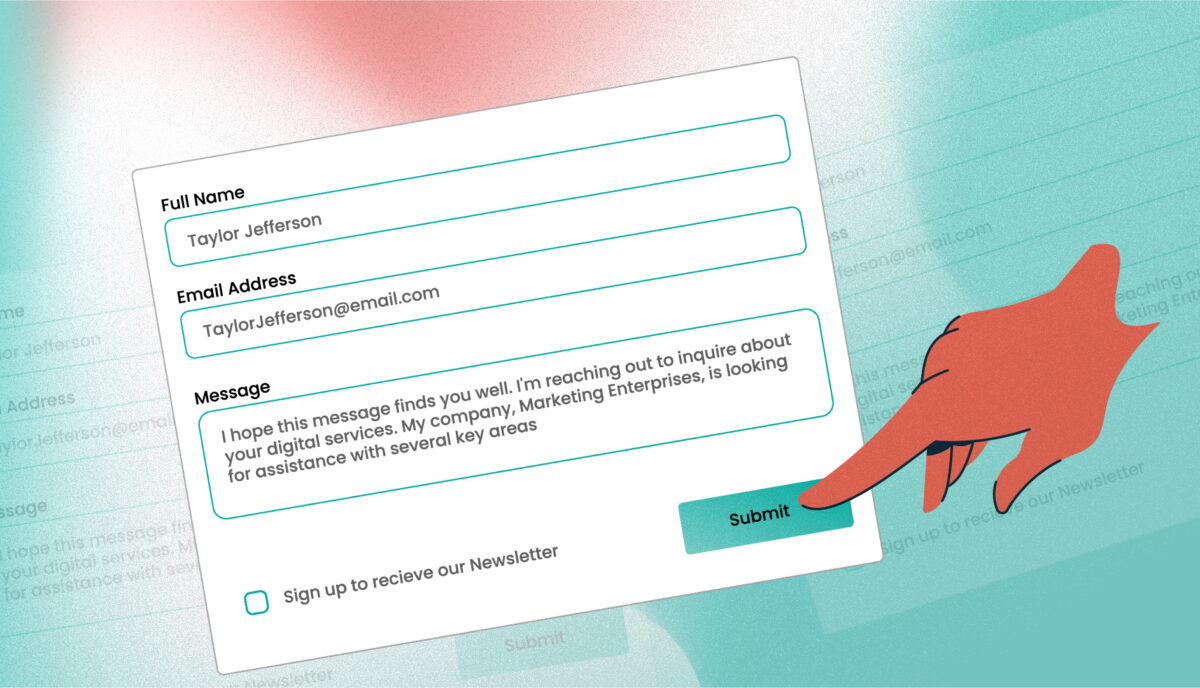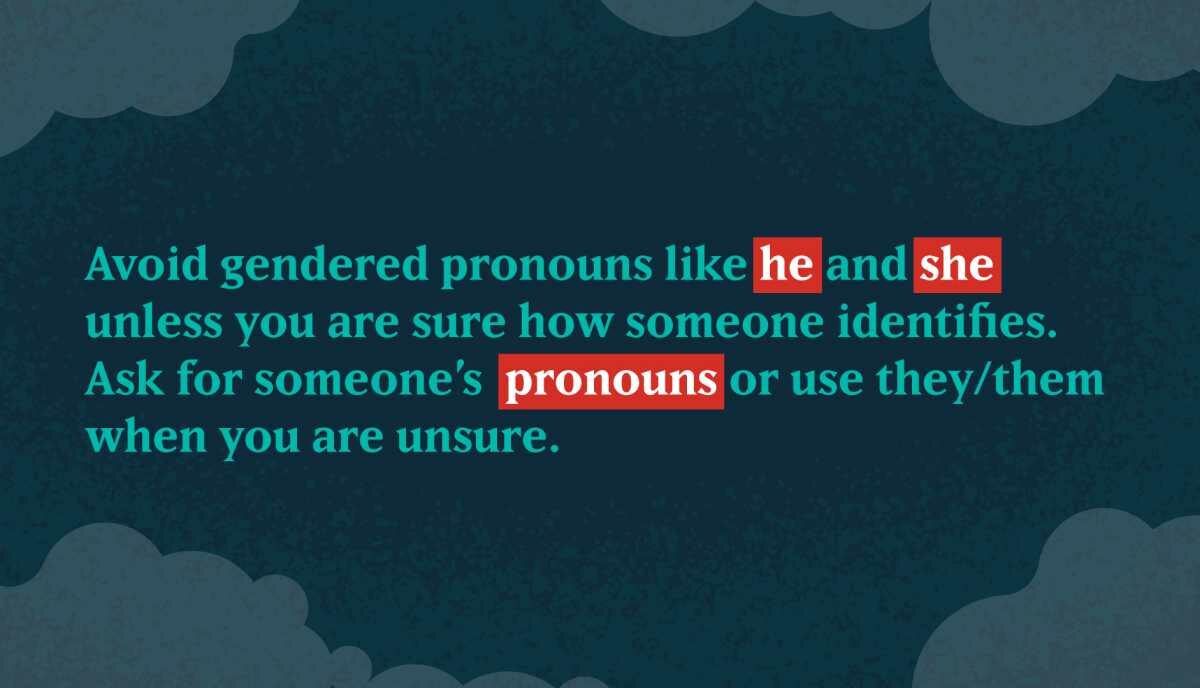Accessibility by the Numbers: How it Helps your Business
his is Part 3 of our three-part Accessibility series. Jump to the end to see an overview of Parts 1 & 2.
This article aims to expand upon the idea that more accessibility means a better web for users of ALL abilities, and will outline what a business can gain if they increase accessibility. Are you ready to make some assumptions, do some math, and learn how web accessibility can affect profitability? Let’s go!
How much more Money can a more Accessible Ecommerce Site Make?
Defining the Pitfalls
We’ve all encountered an ecommerce site of one kind or another, and we all have a basic idea of how they work. You add one or more items to a virtual shopping cart and then “check out” with your shipping and payment information.
Sounds simple, but we all know how frustrating this experience can be. A fantastic shopping cart experience is difficult to achieve, and giants like Amazon invest countless hours in testing and R&D to make this experience as seamless and fluid as possible. Its no wonder… an easier shopping experience means more products purchased and more money in their pockets.
It’s the same for any site. The more users who put items into their shopping cart, the more users who will check out and actually complete the payment process, and the more money the business makes.
So where is the difficulty? Of course, for anyone that has tried to slog through a difficult shopping cart experience, it’s the forms. Do they require a log in, do they have strange password requirements, can I easily update my quantities, do I need to fill out both shipping and payment addresses, are the form errors easy to see and do they stop progress or do they require me to start from the beginning again? There are many things that can go wrong with a shopping cart.
For people with a disability, forms are also frustrating when they are not programmed correctly. If you have a hard time using a form with a keyboard and mouse or a touchscreen, imagine trying to use the same form with only a keyboard, or with a screen reader talking the contents of the form to you. It can often be an exhausting experience that takes too much time, or is simply broken.
Making some Assumptions
We know there are plenty of things that can go wrong with a shopping cart experience, therefore we know there is always room for improvement. But let’s assume that the site we are talking about has a great experience. Customers are happy and the site is making good revenue.
Some business assumptions:
- The site gets 10,000 visits a month
- Of those 10,000 visits, 1,000 people (10%) put an item in the shopping cart
- Of those 1,000, 333 (33%) start the checkout process
- Of those 333 people who start checkout, 100 of them complete checkout (a 70% “abandonment rate[1])
- The site brings in $10,000 in revenue a month (average of $100 per checkout)
From a previous article we know that 19% of people declare that they deal with a disability. Of our 10,000 visits, therefore, 1,900 people probably have a disability that affects the way that they use the site. Maybe they use a screen reader to consume content (they are blind), or maybe they prefer to use the keyboard to navigate instead of a mouse or touchscreen. In any case, they don’t use the site in the same way as the bulk of your visitors.
Fix a Broken Experience
Let’s assume that your shopping cart has a great experience for users without a disability, but for people who use a keyboard, the experience is broken—they can not use the arrow keys to get into the checkout form.
For 1,900 people per month, shopping does not work. What would it mean for your profitability if you fixed the issue?
Higher Profitability Theorized Two Ways
With our existing assumptions, it is best to explore a few ways in which profitability can be affected. There are two likely outcomes to explore with a more accessible cart experience: an increase in users who add an item to the cart, or a decrease in cart abandonment.
The 1,900 monthly users with a disability could put a product into the cart, but could not check out. So let’s assume that just 19 more people (1% of these 1,900 users with a disability, or, 19% of our 1,000 people with an item in the cart) will actually start the checkout process:
- The site still gets 10,000 visits a month
- Of those 10,000 visits, 1,000 people (10%) still put an item in the shopping cart
- Of those 1,000, 352 (our previous 333 + 19) start the checkout process
- Of those 352 people who start checkout, 106 of them complete checkout (a 70% “abandonment rate”)
- The site brings in $10,600 in revenue a month (average of $100 per checkout)
- An additional $600 a month, or $7200 a year
That’s pretty good, right? But is an increase in users starting the checkout process the right assumption to make? What if a more accessible cart decreased the abandonment rate by 5%? Would that be a significant outcome?
Let’s assume that the abandonment rate decreases by 5%:
- The site still gets 10,000 visits a month
- Of those 10,000 visits, 1,000 people (10%) still put an item in the shopping cart
- Of those 1,000, 333 (33%) still start the checkout process
- Of those 333 people who start checkout, 117 of them complete checkout (a 65% “abandonment rate”)
- The site brings in $11,700 in revenue a month (average of $100 per * An additional $1,700 a month, or $20,400 a year!
That’s even better. Making the cart more accessible — fixing a broken experience for a small portion of your users — could bring back a significant return on the investment, a possible profit increase of 106–117% in our scenarios.
Accessible for All
Increased profitability is a great reason to improve accessibility. More access leads to more traffic and possibly more sales. There are also legal ramifications that are coming as more and more people use the web for their daily livelihoods or basic needs (more on that in a previous article). Most of all, you should feel good that your site can serve the most amount of users possible—with the widest array of abilities.
Have questions? Wondering how to more deeply assess your site’s accessibility? Give us a call or drop us an email, we are always happy to assist.
Our Accessibility Series
- Part 1: Accessibility is not only for Disabilities — Dispel the myths about what a “disability” can be, provide some examples of what accessibility looks like and how it can also help with SEO and general usability, and some examples of how someone can assess their own site’s accessibility.
- Part 2: The ADA Applies Accessibility Rules to Websites — Dive into the history of the ADA, Section 508, and the WCAG. In context, review some recent litigation that makes brick-and-mortar stores liable under the ADA for accessibility within their “integrated” online experiences.
Footnotes
- Cart Abandonment Rate, explanation and industry averages. Our assumptions were very conservative, with a 1.0–1.17% conversion rate. That means that of our 10,000 visitors, only 100–117 visitors actually complete the buying process. The industry averages vary widely, from 1.0% to 3.5%. Return ⤴