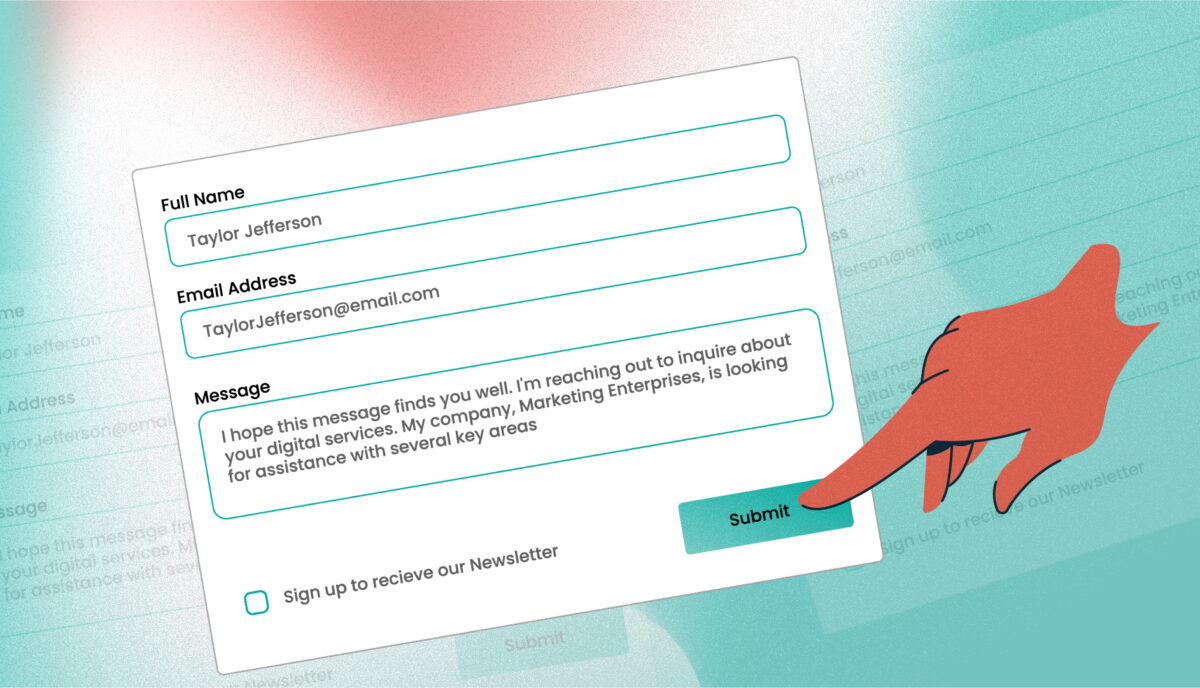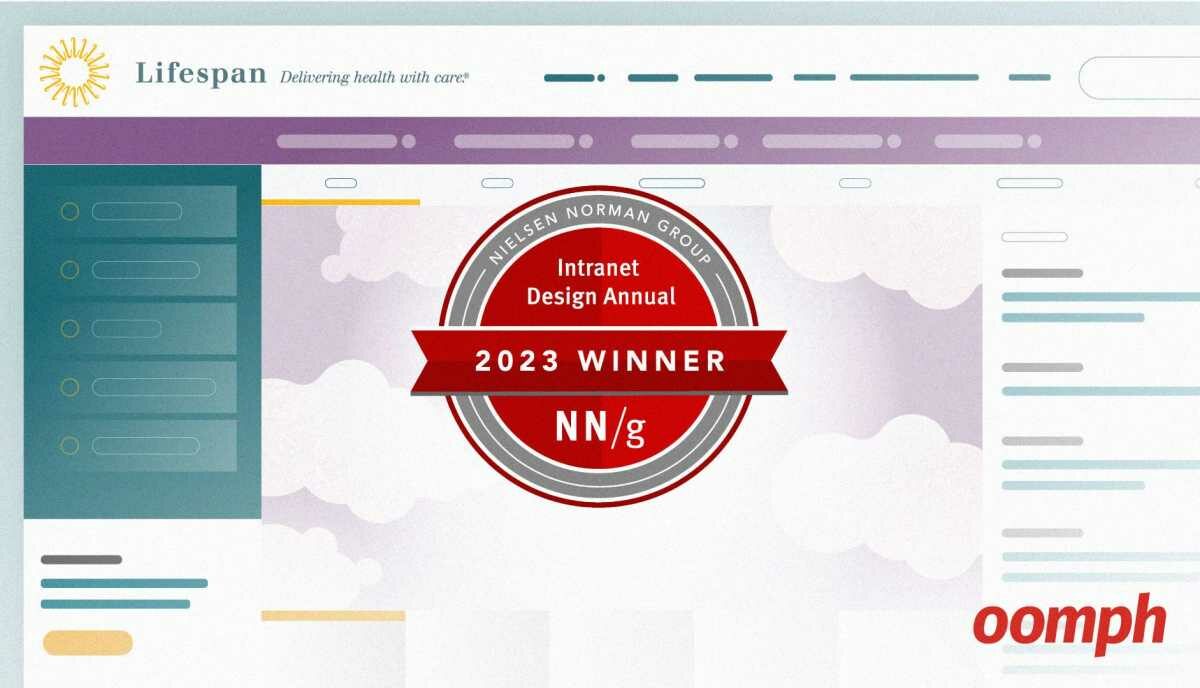The ADA Applies Accessibility Rules to Websites
This is Part 2 of our three-part Accessibility series. Jump to the end to see an overview of Parts 1 & 3.
Accessibility on the web is sort of like flossing. Accessibility standards exist to make sure that every service, every app, every informational website, can be used by people of all abilities. But putting forth the extra effort needed to make your website accessible is like the Dentist telling you to floss more — you know you should do it, but if you can get away with the minimum amount of effort, or just not do it at all, you probably won’t.
Accessibility standards for the web are sort of like that. Some business owners understand that it is a good thing to do—more accessibility means more users. Most UX designers try to push for it, and quite a few developers know they should make it part of their general workflow as well. But like flossing, it is difficult to change old habits.
Habits will have to change sooner than you might think, though. Recently, a Federal Court ruled that having an inaccessible website violates the law in the same way that having an inaccessible store violates the law.
The days of skipping the floss are over.
A Quick History of the ADA
The American with Disabilities Act (ADA) has been a civil rights law since 1990 (signed into law by George H. W. Bush). It was meant to make physical buildings more accessible to people with disabilities. But its inception goes back almost 20 years earlier to 1973 with the passage of Section 504 of the Rehabilitation Act. Section 504 banned discrimination on the basis of physical ability and was applied to the recipients of Federal funds. If an institution wanted to continue to receive Federal payments of any kind, it needed to adhere to Section 504.
Section 504 was historic in many ways, but one enduring facet was the association of people with disabilities as a minority class of people—a group with a common goal. From here on, the needs of this new group were as important as any other minority.
It was well-supported, passing the House 377–28 and the Senate 91–6 and signed into law under a Republican president (George H.W. Bush). But when it came to implementation — when businesses needed to spend money — it was slow to catch on.
Businesses routinely skirted the initial guidelines until the law received some legal challenges. Only when affected people (potential customers!) started to litigate did wheelchair ramps, handicapped parking spaces, and safer handrails start to show up. Now we take them for granted, but there was a time not too long ago when they were not as commonplace.
A Quick History of Section 508
Some of you may have heard of Section 508, and a few of you may be part of a business who needs to comply with these standards. What is Section 508, and what does it require?
Section 508 was enacted to require Federal agencies to make their electronic and information technology accessible to people with disabilities. It was originally added in 1986 (amazing forward-thinking on the part of Congress) as an amendment to the Rehabilitation Act of 1973. It was later revised and finally became part of The Federal Electronic and Information Technology Accessibility and Compliance Act, which was enacted as the new Section 508 in 1998.
Broadly, Section 508 requires that all Federal information that is accessible electronically must be accessible for those with disabilities. This information must be accessible in a variety of ways, which are specific to each disability. Again, these rules do not apply to private businesses, but many entities that want to work with the Federal government must conform to the guidelines.
Based on the goals of Section 508, the World Wide Web Consortium (W3C) launched its Web Accessibility Initiative (WAI) in 1997 to provide some framework around compliance and commercial best practices. The WAI published the Web Content Accessibility Guidelines (WCAG) which have become the defacto guide to making content more accessible. The current version, WCAG 2.0, was published in December 2008 and became a widely accepted standard in October 2012.
The ADA, DOJ, WCAG, and What They Mean for You
Just as Section 504 in 1973 paved the way for the ADA in 1990, the widely adopted WCAG 2.0 guidelines are paving the way for a more specific and legally robust Section 508.
The Department of Justice (DOJ), which enforces the ADA, issued a Supplemental Advance Notice of Proposed Rulemaking in 2015 saying that it will amend the language of the ADA to ensure accessibility to websites for individuals with disabilities. On January 5th of this year, the “508 Refresh” was released which put new rules in place for Federal Agencies.
The refresh incorporates WCAG 2.0 levels A and AA as the minimum compliance level for public-facing content (and 9 categories of non-public-facing content). These new Section 508 standards will most likely become the baseline once the DOJ publishes its own proposed website accessibility regulations.
Already, though, the private sector has seen some application of the ADA to web properties. To note, recent litigation has succeeded in a case with a blind individual and the grocery chain Winn-Dixie. In the first ruling of its kind (not an out-of-court settlement), a Florida judge has ruled that the chain must update its website for blind users. In what might become a bigger and bigger trend, the judge decided that Winn-Dixie’s website is heavily integrated with the company’s physical store locations, making it subject to the ADA.
Think about Increasing Accessibility Soon
While a ruling recently came down with Winn-Dixie, there are other pending legal cases happening around universities, banks, and healthcare… and one involving Netflix is particularly interesting. Some big ones have been settled years ago out of court, like one with Target stores.
In these cases so far, the rulings have centered around how “integrated” the web experience is with the physical in-store experience. If the two are really just an extension of the same brand experience, it is more likely that a judge will rule that accessibility provisions set forth by the ADA can be applied. In the Target case, a similar ruling statement set the tone for the Winn-Dixie case, and possibly others — those aspects of Target.com’s services that are sufficiently integrated with those of physical Target Stores are covered by the ADA’s nondiscrimination provisions
.
How might these rulings affect your business? Ask yourself a few questions first:
- Do I offer an online service that is matched by an in-store service? An example might be a web feature that lets you order online but pick-up in-store.
- Do I offer online coupons on the website that can only be used in-store?
- Do I offer a store locator on my website?
- Have I adopted a website accessibility policy and published it in my website?
If you can answer “yes” to these questions, you might want to consider WCAG 2.0 compliance very soon. If not, you might still want to keep it in your long term plan.
These questions come directly from the outcomes of recent court cases. Future rulings may produce additional pressure to comply with existing provisions, and additionally, the DOJ could issue their own website regulations (though the tone of the current administration makes that unlikely). These applications of the ADA are evolving rapidly.
For a review of the recent Winn-Dixie case from a legal point-of-view, this article from the National Law Review does a great job of explaining the ramifications of this ruling for other businesses.
Assess the Present and Plan for the Future
In Part 1 of our Accessibility Series, we outlined some ways in which you can assess your current site right now to learn where the problems might be for those with assistive technology or common vision problems. Understand the problems now, and start to think about which issues might need to be addressed first.
The web moves fast enough that by the time any new laws are in place, your site might be ready for a redesign. If your company is in an industry or provides a service that could be the target of early litigation, though, you’ll want to plan a redesign within the next two years.
In either case, if a whole site replatform or redesign is in your future, or if you want to plan a new site build with accessibility in mind first, be sure to include a review of the WCAG 2.0 to decide which guidelines apply to your content.
As always, if you’d like to talk to an expert about assessing your current site, or understand how a new site should comply, drop us an email or give us a call.
Just remember, an accessible web doesn’t have to be scary, and it doesn’t have to difficult. With knowledge and planning, we can all work towards a universally accessible world wide web.
And if you just floss more often, the next cleaning won’t be so painful 🙂
Our Accessibility Series
Part 1: Accessibility is not only for Disabilities — Dispel the myths about what a “disability” can be, provide some examples of what accessibility looks like and how it can also help with SEO and general usability, and some examples of how someone can assess their own site’s accessibility.
Part 3: Accessibility by the Numbers: How it Helps your Business — Outline how an ecommerce business can increase revenue if it invests in making its checkout forms more accessible.
Resources
- History of the ADA from Disability Rights & Education Defense Fund
- National Law Review’s Assessment of the “508 Refresh”
- Section 508 Web Conformance Guidelines
- Web Accessibility Legal Trends and Case Updates
- Recent: Winn-Dixie Sued to Update Website for the Blind